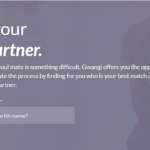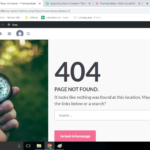Find Answers and Get Support › Forums › Gwangi – PRO Multi-Purpose Membership, Social Network & BuddyPress Community Theme › Installation & Updates › Demo Content Installation › search option not visible after demo content
- This topic has 9 replies, 2 voices, and was last updated 7 years, 4 months ago by
Themosaurus.
-
AuthorPosts
-
@themosaurus
- 1 Topics
- 1675 Posts
Hi Farooq,
Thank you for providing us with access to your dashboard.
From what we’ve seen, it seems that you have skipped some steps from the setup guide. It’s best to complete every step before going to next otherwise some imports will be broken, like your homepage search form, for instance.First, you need to go to your BuddyPress settings and finish its setup:
Your next step will be re-save your homepage and directory search forms.
We use BP Profile Search (https://wordpress.org/plugins/bp-profile-search/) to showcase the profile search feature on our demos.
You can edit the homepage search form by visiting “Users > Profile Search” in your dashboard, where you will find every existing profile search forms.
Just edit your forms and click “Save” without changing anything.This should solve your issue.
For a quick tutorials about profile search forms, please read also the following posts:
Best regards,
August 27, 2018 at 13:07 #1791farooqParticipant@farooq- 3 Topics
- 9 Posts
Hi,
I followed the steps and the search option was visible. However all other option under profile were showing up twice. I removed wordpress and theme entirely and then reinstalled it following the steps below:
https://doc.themosaurus.com/category/gwangi/gwangi-1-installation-updates/gwangi-11-getting-started/
However I always keep getting stuck when I try to import the demo content. It says 404 error.After I try it a few times it works. But then the options like menu etc are visible two times. I have repeated this step 4 times.
The setup process is really confusing. Please try to create a one click deployment for this theme. I have used multiple themes and this one is the most difficult to install.
I have installed wordpress and the theme and activate the plugins and also completed the buddypress setup.Can you please import the demo data for me.I have attached the error I keep getting and also the php settings.
September 27, 2018 at 14:18 #2602@themosaurus- 1 Topics
- 1675 Posts
Hi @farooq,
We are very sorry if you found difficult the import of content.
We checked your configuration and it was just necessary to increase two parameters. This allows the import to take a little longer and not to be blocked (404 error).The contents are now successfully imported.
Hope this will help you.
Best regards,
September 27, 2018 at 15:05 #2611@themosaurus- 1 Topics
- 1675 Posts
Hi @farooq,
Glad I could help with the proper installation.
Feel free to come back with more questions. I leave this ticket open if you have any further questions about your installation, but please create another topic if it concerns other issues (bugs, features, etc.).Thank you in advance.
Regards,
September 28, 2018 at 09:15 #2618@themosaurus- 1 Topics
- 1675 Posts
The two parameters were max_execution_time and max_input_time.
Cheers,
September 28, 2018 at 09:16 #2620 -
AuthorPosts
The topic ‘search option not visible after demo content’ is closed to new replies.