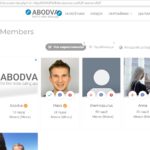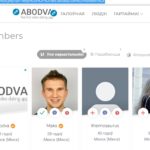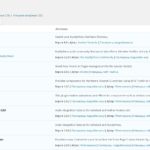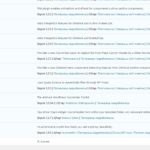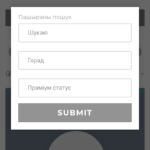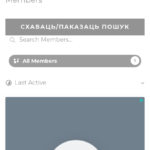Find Answers and Get Support › Forums › Gwangi – PRO Multi-Purpose Membership, Social Network & BuddyPress Community Theme › Popular Features › Member Profile Search › Sidebar filter doesn't apper
- This topic has 18 replies, 2 voices, and was last updated 5 years, 5 months ago by
Themosaurus.
-
AuthorPosts
-
Maks RusakovičParticipant@wegosi
- 29 Topics
- 104 Posts
Hello @themosaurus
1. Please, check it.
Not all search forms are working
Working only 1 search form. That is used in Hero homepage.https://dev.abodva.com/members/
2. But working with not child gwangi theme. I remove all custom CSS in youth theme
Credentials are the same, if you need to check in DEV version of the site.
October 10, 2018 at 21:16 #2750@themosaurus- 1 Topics
- 1675 Posts
Hi @wegosi,
We found the problem and solved it by adding this code snippet:
#secondary-right .bps_form-wrapper, #secondary-left .bps_form-wrapper { display: block !important; }In a future Gwangi update it will no longer be necessary to have this snippet because we will fix directly in the theme.
Thank you very much for this feedback!!
Best regards,
October 11, 2018 at 09:13 #2755Maks RusakovičParticipant@wegosi- 29 Topics
- 104 Posts
Hello @themosaurus
Thank you.COuld you, please, check the mobile view?
Hide/show search button.https://gyazo.com/4f698546bb5878f3d711ed64bdb4c78c
Button can show the search menu, but can’t hide the search menu in mobile view.
Only after pressing on MENU icon it allows to scroll the page.+
Also, after changing the window size, there are 2 searches window.
How to show only one?
By the way, I need just a filter for searching. Could it be with AJAX online updating search result?October 11, 2018 at 11:57 #2762@themosaurus- 1 Topics
- 1675 Posts
Hi @wegosi,
We haven’t found the source of this issue. It seems some activated plugin is breaking the style of this page by removing several CSS class. So, we added some extra custom CSS code to your site to fix visual discrepancies on mobile.
Can you confirm that it solve your issue?
Regards,
October 11, 2018 at 14:57 #2767Maks RusakovičParticipant@wegosi- 29 Topics
- 104 Posts
Hello @themosaurus
Thank you.
I leave only plugins that requires Gwangi theme.
Remove all custom CSS. But the problem is still there.Please, check it.
I use Youth child theme.
October 11, 2018 at 15:42 #2775@themosaurus- 1 Topics
- 1675 Posts
Hi @wegosi,
Your mobile search form is looking fine. You might be still seeing the issue because your browser cache is showing you an older version of the page (browsers do that to load pages faster). So to see that the issue is resolved you will need to empty your browser cache and reload the page. If you want to read more on what browser cache is and how to clear it, here is an article that might help you:
https://www.lifewire.com/how-to-clear-cache-2617980Regards,
October 11, 2018 at 15:57 #2778Maks RusakovičParticipant@wegosi- 29 Topics
- 104 Posts
October 11, 2018 at 15:59 #2779Maks RusakovičParticipant@wegosi- 29 Topics
- 104 Posts
October 12, 2018 at 19:36 #2825@themosaurus- 1 Topics
- 1675 Posts
October 16, 2018 at 10:53 #2856Maks RusakovičParticipant@wegosi- 29 Topics
- 104 Posts
Hello @themosaurus
I don’t want to disable all plugins and CSS fixes.
I just say, that EVEN with disabled plugins and CSS fixes, the problem is still here.
But you tell, that the problem is in my activated plugins.October 16, 2018 at 10:55 #2857@themosaurus- 1 Topics
- 1675 Posts
OK, we will investigate this further and try to fix this in the next update.
In the meantime, can you please confirm that with activated plugins and the provided CSS fixes, your pop-up is displaying correctly?Thanks.
October 16, 2018 at 11:01 #2859Maks RusakovičParticipant@wegosi- 29 Topics
- 104 Posts
October 16, 2018 at 13:42 #2869Maks RusakovičParticipant@wegosi- 29 Topics
- 104 Posts
Hello @themosaurus
Could you, please, check
https://r.abodva.com/members/in mobile view. There are 2 search bars.
October 22, 2018 at 13:49 #2998@themosaurus- 1 Topics
- 1675 Posts
Hi @wegosi,
Can you please create a new website user for us? If possible with administrator capabilities so we can make a quick check of your settings.
The old ones seem to be out of work. You can post the user name and password in your next private reply.Cheers,
October 22, 2018 at 14:08 #2999Maks RusakovičParticipant@wegosi- 29 Topics
- 104 Posts
This reply has been marked as private.October 22, 2018 at 14:39 #3000@themosaurus- 1 Topics
- 1675 Posts
October 22, 2018 at 14:53 #3005Maks RusakovičParticipant@wegosi- 29 Topics
- 104 Posts
thank you. it works
October 22, 2018 at 15:09 #3007@themosaurus- 1 Topics
- 1675 Posts
You’re welcome. ?
Best regards,
October 22, 2018 at 15:13 #3009 -
AuthorPosts
The topic ‘Sidebar filter doesn't apper’ is closed to new replies.