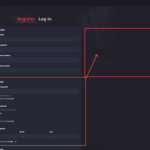Find Answers and Get Support › Forums › Armadon – Gaming Community WordPress Theme › Installation & Updates › Theme Installation and Updates › Starting with the theme (Beginner)
- This topic has 8 replies, 3 voices, and was last updated 2 years, 3 months ago by
Manathan.
-
AuthorPosts
-
AndresParticipant@pchecoandres
- 4 Topics
- 10 Posts
Hi, so I’ve installed the theme & also the child theme.
Just to make sure, I should activate and work on the child theme instead of the parent right? in case the parent gets an update, I would like to know what I should before starting to customize for my brand, in addition it would be helpful to have the demo content install so it’s easier to understand the website and customize it.March 18, 2023 at 09:47 #44564@roboraptor- 0 Topics
- 423 Posts
Hi there,
Thanks for getting in touch!
We provide support only during Belgian business hours (Monday to Friday, from 8:30 am – 5:30 pm CEST), and our current response time can be up to 1 business day. We’ve received your request and we’ll get you an answer ASAP.
We really thank you for your patience!
In the meantime, feel free to check out our documentation resources for more help: https://doc.themosaurus.com/
Kind regards,
March 18, 2023 at 09:47 #44565@themodactyl- 0 Topics
- 6779 Posts
Hi Andres,
Thank you for buying our theme. We hope it will meet all your expectations! 🙂
Working with a child theme allows you to make further changes that you cannot do with the Customizer options or with the Gutenberg blocks options. To add/change extra features to your website, the best practice is to create your own child theme and override the template. Once you activated the child theme, the theme setup will launch and you will be able to import the demo of your choice.
For more about creating child themes, please read the following post:
If you have never done this before, we recommend you to require the services from a nearby web developer or from Fiverr. This web platform gives you access to developers who already have experience with theme customizations, and for very competitive prices.
Disclaimer : we have no affiliation with Fiverr and are only recommending it as a starting point and a popular option for those who might not be sure where to look when in need of some custom work.
If you have further questions or requests, feel free to create other forum topics.
Best regards,
March 18, 2023 at 11:56 #44570@roboraptor- 0 Topics
- 423 Posts
Hi there,
Thanks for getting in touch!
We provide support only during Belgian business hours (Monday to Friday, from 8:30 am – 5:30 pm CEST), and our current response time can be up to 1 business day. We’ve received your request and we’ll get you an answer ASAP.
We really thank you for your patience!
In the meantime, feel free to check out our documentation resources for more help: https://doc.themosaurus.com/
Kind regards,
March 18, 2023 at 14:28 #44572AndresParticipant@pchecoandres- 4 Topics
- 10 Posts
I will take a look, I want to know if it’s possible to add more fields to the registration questions, if not do you have a plugin that could make that happen?
I’m not talking about the profile fields with buddy press, I mean the registration form before validation.
March 20, 2023 at 08:06 #44575@themodactyl- 0 Topics
- 6779 Posts
Hi Andres,
The Register page cannot be edited directly. However, you can create new member profile field and choose to display them in the registration form.
For more about this, please read the following post: Modifying the Registration Form.
Also please sure that you either log out of your website or use the private navigation from your browser to view your changes you’ve made to this page.
Cheers,
March 20, 2023 at 09:22 #44577AndresParticipant@pchecoandres- 4 Topics
- 10 Posts
Since yesterday, I’ve been unable to log in through Envato, so I had issues regaining access to the account here to reply…
Anyways, Good morning! Thanks for the support, I have more questions.
1) Is it possible to change the layout of the registration page? I have several questions but I would like them to be presented in 2 columns instead of just 1.
2) I installed WPML for translation management and the plugin said that the current theme (Armadon) already has a nice language switcher, where can I find it?March 21, 2023 at 08:02 #44587@themodactyl- 0 Topics
- 6779 Posts
Hi Andres,
I’m sorry to read you faced some issue logging in our support forum. We hope this is solved and that it won’t happen again.
Unfortunately, customizing the registration page requires custom development work. In consequence, our recommendation is to hire a developer to do this job for you.
If you’re on a tight budget, we recommend you to require the services from Fiverr. This web platform gives you access to developers who already have experience with theme customizations, and for very competitive prices.
Disclaimer : we have no affiliation with Fiverr and are only recommending it as a starting point and a popular option for those who might not be sure where to look when in need of some custom work.
Thank you for bring this new issue to our attention. We’re glad to answer any question related with the setup of our theme.
However, it is very difficult for us to provide the best support possible and to keep track of issues and their resolution if so many questions are asked in the same topic.
Moreover, it’s easier for us to share the resolution for a single issue with other members of our community facing the same problem.So, could you move your other question into a different topic, please? One question = one topic.
By doing this, you will be making a great contribution to this forum, and we thank you very much for that!Thank you.
March 21, 2023 at 11:17 #44591 -
AuthorPosts
Hi there,
This topic has been inactive for a while now so we will be closing it to keep the forum tidy. Don't hesitate to create a new topic if you still need help and we'll be glad to help you!
Best regards,
The Themosaurus team.
The topic ‘Starting with the theme (Beginner)’ is closed to new replies.