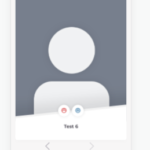Find Answers and Get Support › Forums › Gwangi – PRO Multi-Purpose Membership, Social Network & BuddyPress Community Theme › Popular Features › Member Swap › Swipe card bigger
- This topic has 3 replies, 2 voices, and was last updated 3 years, 2 months ago by
Manathan.
-
AuthorPosts
-
@themodactyl
- 0 Topics
- 6779 Posts
Hi John, 🙂
If you’re using Member Swipe for BuddyPress, you should get the card on full width. Please find the attached screenshot. How exactly would you like to make it bigger?
Could you provide us with screenshots of your website please? Please don’t hesitate to comment or highlight your screenshots to help us better understand your request.
Thank you.
April 14, 2022 at 10:35 #39833JohnParticipant@pablogsierra- 69 Topics
- 175 Posts
Hi Manathan,
I did but the thing is that the arrows are super close to the swipe card. In some cases over the swipe card, this depends on how much information is the user displaying in their profile.
How can I fix the arrows by moving a little bit more down them when the user is displaying more information?
Thank you!
April 14, 2022 at 15:27 #39843@themodactyl- 0 Topics
- 6779 Posts
Hi John,
Thank you for your feedback.
It’s best if we take a quick look at this. Could you create a new website user for us please? If possible with administrator capabilities so we can make a quick check of your settings.
You can post the user name and password in your next reply and mark it as private to keep this between us.Also, are we free to deactivate plugins for our tests? In this case, I invite you to make a backup before we investigate your website further in order to make sure you don’t loose any data if something goes wrong.
Thank you.
April 15, 2022 at 10:42 #39848 -
AuthorPosts
Hi there,
This topic has been inactive for a while now so we will be closing it to keep the forum tidy. Don't hesitate to create a new topic if you still need help and we'll be glad to help you!
Best regards,
The Themosaurus team.
The topic ‘Swipe card bigger’ is closed to new replies.