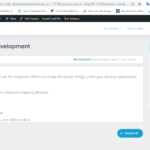Find Answers and Get Support › Forums › Cera – Intranet & Community Theme › Installation & Updates › Demo Content Installation › The layout is wrong
- This topic has 8 replies, 2 voices, and was last updated 3 years, 7 months ago by
Manathan.
-
AuthorPosts
-
@themodactyl
- 0 Topics
- 6788 Posts
Hi Paul,
Can you confirm me Grimlock for LearnDash is activated?
Please also make sure that you have the latest theme version and that all recommended plugins are up-to-date. Finally, you could also consider clearing all activated caching system as well as your browser cache before investigating any further. If you want to read more on what browser cache is and how to clear it, here is an article that might help you: How to Clear Internet Cache in Every Major Browser.
We’re waiting for your feedback.
Thank you.
June 17, 2022 at 10:08 #41167Paul WanParticipant@paulwan- 8 Topics
- 33 Posts
The layout of the course content pages is still a bit messy,
Although I have cleared all the cache:
1. <turn off>Static Server
CachePage caching at the server-side using FastCGI. Greatly speeds up your site and allows for an average of 10 times more concurrent visitors.
2 .<clear>Object Cache
Object Caching greatly accelerates site performance by storing queries to the database in memory, but in very rare cases can cause problems with some plugins. You may need to flush this cache if you get inconsistent behavior during development or after making direct database edits.
3. <clear> browsing data (Chrome)
Clear history, cookies, cache and other data
4. My website is host in WPmu dev.
ThanksJune 18, 2022 at 01:55 #41173@themodactyl- 0 Topics
- 6788 Posts
Hi Paul, 🙂
Thank you for granting us access to your WP Admin.
We will investigate further to find from where this issue is coming from.
We will be back to you ASAP. Thank you for your patience.
Regards,
June 20, 2022 at 10:29 #41215@themodactyl- 0 Topics
- 6788 Posts
Thank you for your precious feedback Paul. There is definitely an issue in our theme which will be fixed in the next update.
Waiting the update, simply add the following code snippet to your website will fix that:
/** * FIX: Set Padding in Course Description */ .learndash-wrapper .ld-tabs .ld-tabs-content .ld-tab-content{ padding:var(--grimlock-archive-post-padding) }To add this code snippet to your site, we recommend that you paste it to the Custom CSS panel of your WordPress Customizer. Just go to your dashboard and navigate to “Appearance > Customize > Additional CSS”.
Pasting your code snippet there should do the trick for you.Also, it’s important to remember that we share snippet only to solve issues with our theme. Any further request for CSS snippets will have to be part of a defect that needs to be fixed urgently. No snippets will be shared otherwise.
Be sure we’ll be back to you as soon as the update is available. Thank you for your patience.
Best,
June 20, 2022 at 10:50 #41220 -
AuthorPosts
Hi there,
This topic has been inactive for a while now so we will be closing it to keep the forum tidy. Don't hesitate to create a new topic if you still need help and we'll be glad to help you!
Best regards,
The Themosaurus team.
The topic ‘The layout is wrong’ is closed to new replies.