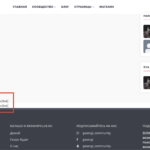Find Answers and Get Support › Forums › Gwangi – PRO Multi-Purpose Membership, Social Network & BuddyPress Community Theme › Compatible Plugins › rtMedia for WordPress, BuddyPress and bbPress › The site is not displayed correctly
- This topic has 10 replies, 2 voices, and was last updated 4 years, 9 months ago by
Manathan.
-
AuthorPosts
-
@themodactyl
- 0 Topics
- 6779 Posts
Hi @strongbymax,
My best guess is that your issue might probably caused by some conflicting third party plugin or some extra code snippet as we don’t encounter this issue with our demos.
Could you deactivate all plugins that have not been installed with your theme during its setup and all existing custom PHP code snippets please? And then, could you confirm me that the issue is still persisting please?
Please also make sure that you have the latest theme version and that all recommended plugins are up-to-date. Finally, you could also consider clearing all activated caching system as well as your browser cache before investigating any further.
Thank you.
August 28, 2020 at 10:06 #16716@themodactyl- 0 Topics
- 6779 Posts
Thank you @strongbymax for your feedback! 🙂
Could you create a new website user for us please? If possible with administrator capabilities so we can make a quick check of your settings.
You can post the user name and password in your next reply and mark it as private to keep this between us.Also, are we free to deactivate plugins for our tests? In this case, I invite you to make a backup before we investigate your website further in order to make sure you don’t loose any data if something goes wrong.
Thank you.
August 28, 2020 at 11:11 #16734@themodactyl- 0 Topics
- 6779 Posts
Hi @strongbymax,
Thank you for granting us access to your WP Admin.
We will investigate further to find from where this issue is coming from.
We will be back to you ASAP.
Thank you for your patience.
Regards,
August 31, 2020 at 09:54 #16841@themodactyl- 0 Topics
- 6779 Posts
Hi @strongbymax,
I’m trying to recreate this issue, but it seems to be solved. Can you confirm that you no longer have this problem?
Best,
September 2, 2020 at 11:19 #17003@themodactyl- 0 Topics
- 6779 Posts
Hi @strongbymax,
Thank you for your feedback. We will investigate further.
We’ll be back to you ASAP. 🙂
Best,
September 3, 2020 at 08:04 #17041@themodactyl- 0 Topics
- 6779 Posts
Hi @strongbymax,
We have disabled all but BuddyPress and rtMedia for WordPress. This issue is still present, which means that our theme and plugins are not responsible for this error.
My best guess is that this issue’s causing by rtMedia for WordPress. It’s best if you try to reach the plugin authors. They will be more informed and better suited to help you.
To go further, we invite you to post your request on their support forums:
https://wordpress.org/support/plugin/buddypress-media/We remain available for all support requests related with the use of your theme.
Best,
September 4, 2020 at 12:09 #17096 -
AuthorPosts
Hi there,
This topic has been inactive for a while now so we will be closing it to keep the forum tidy. Don't hesitate to create a new topic if you still need help and we'll be glad to help you!
Best regards,
The Themosaurus team.
The topic ‘The site is not displayed correctly’ is closed to new replies.