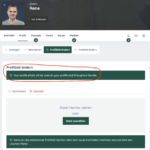Find Answers and Get Support › Forums › Cera – Intranet & Community Theme › Fine Tuning › Translations › Translate Profile Photo Upload Message
- This topic has 3 replies, 3 voices, and was last updated 2 years, 11 months ago by
Manathan.
-
AuthorPosts
-
ReneParticipant@permakulturtraining
- 26 Topics
- 73 Posts
I would like to translate a small message on how to upload a profile photo. I think the plugin to translate here is rt media, because it handles the pictures. Every other part of the plugin is perfectly translated and in Loco Translate it says its translated to a 100%, but still there’s this little english message that I don’t know how to translate. Please see the attached screenshot.
Thank you again and Best regards
ReneJuly 28, 2022 at 20:44 #41874@themopteryx- 0 Topics
- 615 Posts
Hi Rene,
The upload of the profile avatar and the profile cover are managed by the BuddyPress plugin (Rtmedia only manages media uploaded by users in the activities and their image albums).
This specific sentence (“Your profile photo will be used on your profile and throughout the site.”) is present in our “Grimlock for BuddyPress” plugin (see screenshot – in French as a test – ). You should be able to find it via the Loco Translate search.
Let me know if something is not clear enough!
Best,
July 29, 2022 at 09:58 #41894@themodactyl- 0 Topics
- 6779 Posts
August 1, 2022 at 09:16 #41939 -
AuthorPosts
Hi there,
This topic has been inactive for a while now so we will be closing it to keep the forum tidy. Don't hesitate to create a new topic if you still need help and we'll be glad to help you!
Best regards,
The Themosaurus team.
The topic ‘Translate Profile Photo Upload Message’ is closed to new replies.