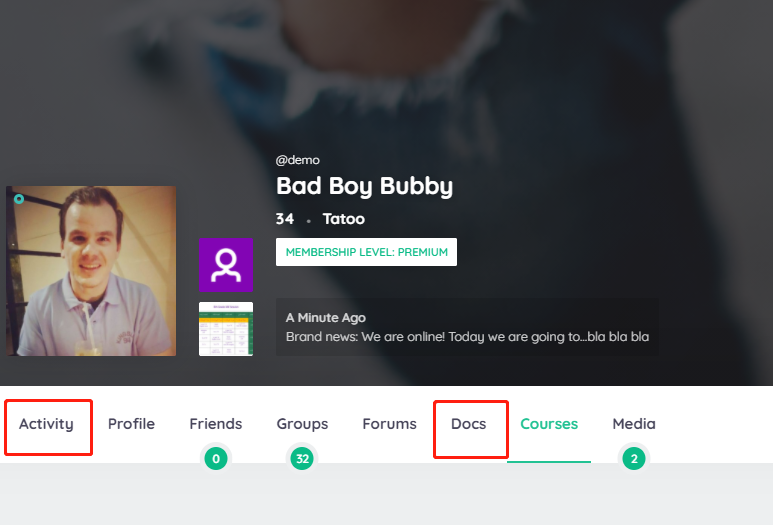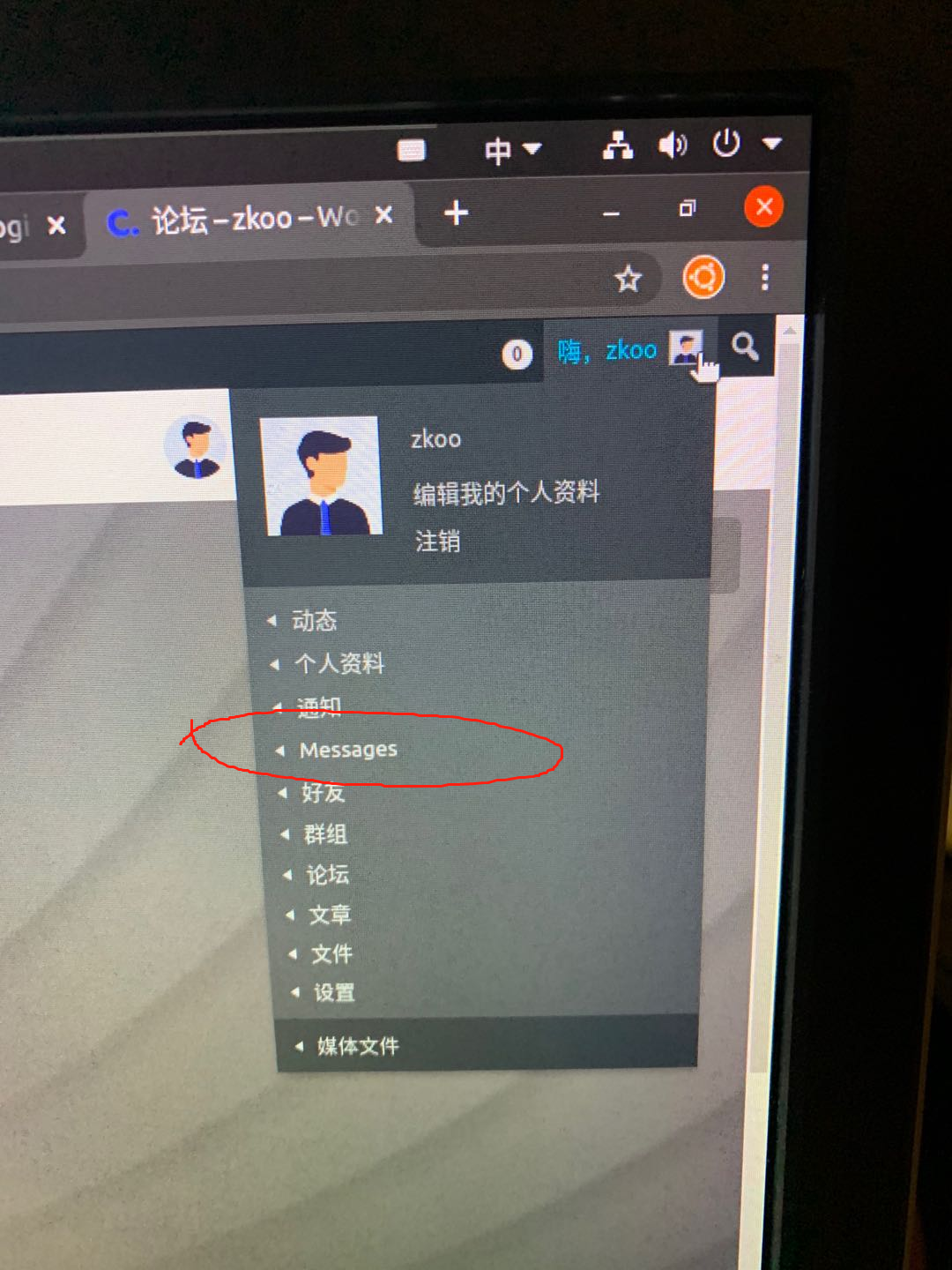Find Answers and Get Support › Forums › Cera – Intranet & Community Theme › Fine Tuning › Translations › Translate words in Profile page
- This topic has 7 replies, 2 voices, and was last updated 3 years, 5 months ago by
Manathan.
-
AuthorPosts
-
@themodactyl
- 0 Topics
- 6297 Posts
Hi @zaicom,
Thank you very much for reaching out! 🙂
We’ve recently addressed this very similar issue in another topic. To find out how you can resolve it, please click the following link:
If you have further questions or requests, feel free to create other forum topics.
We remain available for all matters related with our theme!
Cheers,
October 27, 2020 at 13:54 #25044@themodactyl- 0 Topics
- 6297 Posts
Hi @zaicom,
I’m glad to read that you’ve been able to solve this.
Thank you for bringing this other issue our attention. We will investigate further to find out how we can help you.
We will be back to you ASAP.
Thank you for your patience.
Regards,
October 28, 2020 at 21:11 #25111@themodactyl- 0 Topics
- 6297 Posts
Hi @zaicom,
Sorry for the late answer. We’re experiencing a much larger number of requests than usual so our wait times are longer than expected. We’re working hard to get back to you as quickly as we can and we really appreciate your patience!
As it it said in the topic I send you, go to Dashboard > Loco translate > Plugins > BP Better Messages. The first time, you’ll have to create a new language. In your case, create the language of your website. Then, search the words you want to change.
Again, we’re really sorry for the late answer and we really thank you for your patience!
Kind regards,
November 2, 2020 at 14:50 #25595 -
AuthorPosts
Hi there,
This topic has been inactive for a while now so we will be closing it to keep the forum tidy. Don't hesitate to create a new topic if you still need help and we'll be glad to help you!
Best regards,
The Themosaurus team.
The topic ‘Translate words in Profile page’ is closed to new replies.