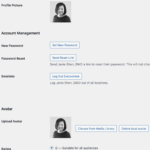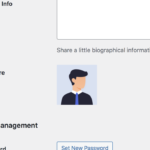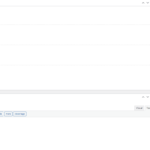Find Answers and Get Support › Forums › Cera – Intranet & Community Theme › Popular Features › Member Profile › Uploading Profile Pictures
- This topic has 5 replies, 2 voices, and was last updated 3 years, 6 months ago by
Manathan.
-
AuthorPosts
-
PrivateParticipant@meir
- 6 Topics
- 14 Posts
I couldn’t find a way to update the profile pictures, there’s just the current default profile picture with no option to change it (screenshot 1).
I installed a plugin to circumvent that (screenshot 2) and the images I upload through there are not showing up in the front-end member directory.
How do I change user profile pictures?
December 14, 2021 at 21:37 #37533@themodactyl- 0 Topics
- 6779 Posts
Hi Private,
Thank you for reaching out to us.
Would you like to change the default avatar used or would you like to change your personal profile picture?
We’re waiting for your feedback.
Best,
🍾 2022 is coming ! 🥂
From December 25, 2021 until the January 2, 2022 included, our support forum will be closed as our team will be enjoying Christmas and New Year’s Eve with their families. We’ll be back on January 3, 2022. Be sure that we’ll do our best to manage all your topics as soon as possible.
We thank you for your understanding and we wish you a Merry Christmas and a Happy New Year!December 15, 2021 at 09:16 #37538PrivateParticipant@meir- 6 Topics
- 14 Posts
Hi I would like to know if I can manually set users’ profile pictures. The default can remain as-is. As I indicated, i had installed a plugin that allows me to set someone’s profile picture but this profile picture is not being shown on the frontend only in the backend.
December 15, 2021 at 16:19 #37542@themodactyl- 0 Topics
- 6779 Posts
Hi Private,
You don’t need third party plugin. By default, BuddyPress allows the administrator to update the profile picture of any user.
To do so, please go to Dashboard > Users and click on the profile to edit. Then, in the Extended Profile tab, you’ll be able to set a different profile picture. Please find the attached screenshot.
Hope this will help you. 🙂
Best,
December 16, 2021 at 09:51 #37551PrivateParticipant@meir- 6 Topics
- 14 Posts
Wow, that’s so weird, I’m not seeing that option on my end (see screenshot), even after reverting to a significantly older version of the website before I made any major changes. I figured it was odd that this feature isn’t available but apparently it’s unavailable on error. Any insight as to why this is happening would be appreciated.
December 16, 2021 at 22:47 #37564@themodactyl- 0 Topics
- 6779 Posts
Hi Private,
My best guess is that your issue might probably caused by some conflicting third party plugin or some extra code snippet as we don’t encounter this issue with our demos.
Could you deactivate all plugins that have not been installed with your theme during its setup and all existing custom PHP code snippets please? I don’t know if the old version you restore was free of third party plugin and any php snippet. And then, could you confirm me that the issue is still persisting please?
Please also make sure that you have the latest theme version and that all recommended plugins are up-to-date. Finally, you could also consider clearing all activated caching system as well as your browser cache before investigating any further. If you want to read more on what browser cache is and how to clear it, here is an article that might help you: How to Clear Internet Cache in Every Major Browser.
We’re waiting for your feedback.
Thank you.
🍾 2022 is coming ! 🥂
From December 25, 2021 until the January 2, 2022 included, our support forum will be closed as our team will be enjoying Christmas and New Year’s Eve with their families. We’ll be back on January 3, 2022. Be sure that we’ll do our best to manage all your topics as soon as possible.
We thank you for your understanding and we wish you a Merry Christmas and a Happy New Year!December 17, 2021 at 09:00 #37566 -
AuthorPosts
Hi there,
This topic has been inactive for a while now so we will be closing it to keep the forum tidy. Don't hesitate to create a new topic if you still need help and we'll be glad to help you!
Best regards,
The Themosaurus team.
The topic ‘Uploading Profile Pictures’ is closed to new replies.