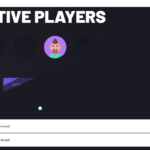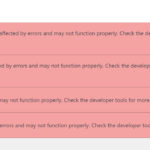Find Answers and Get Support › Forums › Armadon – Gaming Community WordPress Theme › Installation & Updates › Theme Installation and Updates › URGENT: issues after install
- This topic has 7 replies, 2 voices, and was last updated 2 years, 7 months ago by
Manathan.
-
AuthorPosts
-
SmithOnlineParticipant@smithonline
- 3 Topics
- 12 Posts
Hi,
I have the following issues after installing:
1. As soon as the theme is activated I get the following:
https://MYSITE.com/wp-admin/themes.php?page=merlin
Warning: Cannot modify header information – headers already sent by (output started at /homepages/26/d862875517/htdocs/MYSITE/wp-admin/includes/plugin.php:1855) in /homepages/26/d862875517/htdocs/MYSITE/wp-includes/pluggable.php on line 1416Warning: Cannot modify header information – headers already sent by (output started at /homepages/26/d862875517/htdocs/MYSITE/wp-admin/includes/plugin.php:1855) in /homepages/26/d862875517/htdocs/MYSITE/wp-includes/pluggable.php on line 1419
2. Ignoring that for the time being all plugins installed and demo content imported ok but I have widget issues please see image attached
with a bunch of errors in console also.I am using a default install of WordPress 6.1 with MySQL 5.7 for the database – re-installed 3 times now and the same issues each time.
I would like to get this setup correctly before customising, etc please advise.Thanks in advance
November 8, 2022 at 13:00 #43287SmithOnlineParticipant@smithonline- 3 Topics
- 12 Posts
This reply has been marked as private.November 8, 2022 at 13:03 #43290SmithOnlineParticipant@smithonline- 3 Topics
- 12 Posts
This reply has been marked as private.November 8, 2022 at 13:11 #43291SmithOnlineParticipant@smithonline- 3 Topics
- 12 Posts
This reply has been marked as private.November 8, 2022 at 13:35 #43294SmithOnlineParticipant@smithonline- 3 Topics
- 12 Posts
This reply has been marked as private.November 8, 2022 at 20:58 #43353@themodactyl- 0 Topics
- 6779 Posts
Hi SmithOnline,
Thank you for buying our theme. We hope it will meet all your expectations! 🙂
These messages are PHP warnings, not errors. Unlike errors, warnings won’t break your website. They’re just messages aimed at developers to improve their code. By default, WordPress displays the warnings in the header, which prevent our setup wizard from launching successfully.
In most case, hiding these messages will solve this issue. I suggest that you activate error logging on your website. Please keep WP_DEBUG to true and just paste the following code lines in your wp-config.php file, just before the line that says ‘That’s all, stop editing! Happy blogging.’:
// Enable WP_DEBUG mode define( 'WP_DEBUG', true ); // Enable Debug logging to the /wp-content/debug.log file define( 'WP_DEBUG_LOG', true ); // Disable display of errors and warnings define( 'WP_DEBUG_DISPLAY', false ); @ini_set( 'display_errors', 0 );More on this in the following topic: https://codex.wordpress.org/Debugging_in_WordPress
You will still be able to consult the warnings and errors triggered by your website but these won’t appear on your pages anymore.
Thank you for bringing this other issues to our attention. We’re glad to answer any question related with the setup of our theme. However, it is very difficult for us to provide the best support possible and to keep track of issues and their resolution if so many questions are asked in the same topic.
Moreover, it’s easier for us to share the resolution for a single issue with other members of our community facing the same problem.So, could you move your other question into a different topic, please? One question = one topic.
By doing this, you will be making a great contribution to this forum, and we thank you very much for that!Thank you.
November 9, 2022 at 09:04 #43357SmithOnlineParticipant@smithonline- 3 Topics
- 12 Posts
Hi,
Thanks for your reply its good to know these are just warnings and nothing major.
I have installed Error Log Monitor plugin to monitor php errors and shows them on the WordPress dashboard.Which included adding the following to wpconfig
//Enable error logging. @ini_set('log_errors', 'On'); @ini_set('error_log', '/MYSITE/wp-content/elm-error-logs/php-errors.log'); //Don't show errors to site visitors. @ini_set('display_errors', 'Off'); if ( !defined('WP_DEBUG_DISPLAY') ) { define('WP_DEBUG_DISPLAY', false); }I will post the other issue as a separate post now.
Thanks
November 9, 2022 at 10:45 #43360 -
AuthorPosts
Hi there,
This topic has been inactive for a while now so we will be closing it to keep the forum tidy. Don't hesitate to create a new topic if you still need help and we'll be glad to help you!
Best regards,
The Themosaurus team.
The topic ‘URGENT: issues after install’ is closed to new replies.