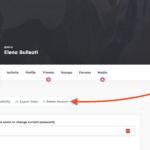Find Answers and Get Support › Forums › Gwangi – PRO Multi-Purpose Membership, Social Network & BuddyPress Community Theme › Theme Customizer › Community › User Profile Settings
- This topic has 3 replies, 3 voices, and was last updated 1 year, 7 months ago by
Manathan.
-
AuthorPosts
-
GiovanniParticipant@giovannispazzoli
- 7 Topics
- 10 Posts
Hello,
A few questions:
1) In Buddypress settings “Account Deletion Allow registered members to delete their own accounts…” is enebled but in the profile settings this options is not visible, I looked everywhere but is missing. Solution?
2) In Profile Edit the fields can be seen by everyone bu default. How can I settle that this fields are visibile to All Members by default?
3) In which part of the site or settings or plugin can I modify all the scripts/words/sentences of profile section?
Thank you,
Giovanni
October 29, 2023 at 23:23 #46299@roboraptor- 0 Topics
- 423 Posts
Hi there,
Thanks for getting in touch!
We provide support only during Belgian business hours (Monday to Friday, from 8:30 am – 5:30 pm CEST), and our current response time can be up to 1 business day. We’ve received your request and we’ll get you an answer ASAP.
We really thank you for your patience!
In the meantime, feel free to check out our documentation resources for more help: https://doc.themosaurus.com/
Kind regards,
October 29, 2023 at 23:23 #46300@themodactyl- 0 Topics
- 6779 Posts
Hi Giovanni,
Thank you for reaching out.
Here are the answers:
- Can you please confirm me you logged in as a standard user, not the admin ? Please find the attached screenshot. When editing his own profile, a user can delete it. However, user with advanced role cannot, like admin.
- Please note that this question is related to the use of BuddyPress, not our theme. Don’t hesitate to reach out BuddyPress support. They will be better suited to help you. This article might catch your attention How to make Profile fields visible only to admins?
- Note that you can change profile fields in Dashboard > Users > Profile Fields.
Hope this will help you. 🙂
Best,
October 30, 2023 at 16:40 #46311GiovanniParticipant@giovannispazzoli- 7 Topics
- 10 Posts
Hello Dear 🙂
Thanks for your precis support. About point 3) In which part of the site or settings or plugin can I modify all the scripts/words/sentences of profile section?
I explain me better: I want to modify script and buttons of settings section. For example I want to be able to change the script inside the button from “profile” to “change your profile” or the script inside the button from “media” to “photos”. I also want to be able to delete some of this buttons in settings I don’t use.
Can you explain me where and how I can do this customization?
Thank you!
November 4, 2023 at 11:18 #46334@roboraptor- 0 Topics
- 423 Posts
Hi there,
Thanks for getting in touch!
We provide support only during Belgian business hours (Monday to Friday, from 8:30 am – 5:30 pm CEST), and our current response time can be up to 1 business day. We’ve received your request and we’ll get you an answer ASAP.
We really thank you for your patience!
In the meantime, feel free to check out our documentation resources for more help: https://doc.themosaurus.com/
Kind regards,
November 4, 2023 at 11:18 #46335@themodactyl- 0 Topics
- 6779 Posts
Hi Giovanni,
I think the best way to achieve that is to translate these strings. I suggest you to take a look at this article from our documentation:
You can create a translation in English, even if the English file already exists. This way, the field you will translate will be used instead of the original translation. Hope it makes sense. 🙂
Let me know if you need more explanations.
Cheers,
November 6, 2023 at 12:38 #46336 -
AuthorPosts
Hi there,
This topic has been inactive for a while now so we will be closing it to keep the forum tidy. Don't hesitate to create a new topic if you still need help and we'll be glad to help you!
Best regards,
The Themosaurus team.
The topic ‘User Profile Settings’ is closed to new replies.