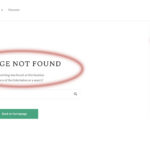Find Answers and Get Support › Forums › Gorgo – Multi-Purpose Gutenberg Blog & Magazine Theme › Compatible Plugins › Social Articles › Users can’t post social articles
- This topic has 9 replies, 2 voices, and was last updated 3 years, 7 months ago by
Manathan.
-
AuthorPosts
-
MikeParticipant@brains99
- 26 Topics
- 78 Posts
I installed the social articles plugin and have it activated. I then created a couple of profiles using their own different email. The profiles can’t post articles. When “+ Article” is clicked from the drop down menu a 404 error appears.
This works fine for my “admin” profile, but no other profiles can. It throws the error.
October 17, 2020 at 01:57 #24557@themodactyl- 0 Topics
- 6435 Posts
Hi @brains99,
My best guess is that this issue is related with the use of Paid Memberships Pro, not with the use of your theme. The fact that you can add articles but not other members makes me think Paid Memberships Pro restricts this functionality to specifics roles. It’s best if you try to reach the plugin authors as they will be more informed and better suited to help you. As theme authors, the installation, setting or debugging of third party plugins isn’t part of the support we will provide.
To go further, we invite you to post your request on their support forums:
We remain available for all support requests related with the use of your theme.
Best,
October 19, 2020 at 10:48 #24612MikeParticipant@brains99- 26 Topics
- 78 Posts
Ummm no.I think you missed the part that they are asking me to pay $297! to get support! lol. No chance that’s happening. $297! wow. No way.
Sorry, you’re going to have to help me with this. I can’t pay all that money to ask them to solve a problem with the way you designed this theme.
I need the “Become VIP member” removed from the users side pop out menu. Can you please just remove that for me?
Also, I don’t understand. You’re saying you built this theme and the “article post” feature you chose does not even function properly? And it’s not your problem? Huh? What?
Sorry, that is not acceptable. The theme is worthless without it. Totally worthless. Correct?
To have me pay you for the theme.. only to be told, sorry, doesn’t work.. you’ll have to pay these other guys $297.. is wrong. Please don’t expect that. That is not right to do to people.
How can you help me here?
Thanks for your understanding.
October 19, 2020 at 14:21 #24625@themodactyl- 0 Topics
- 6435 Posts
Hi @brains99,
I’m sorry our support doesn’t reach your standards. We have at heart to provide the best support possible.
As I told you, my best guess was that this issue is related with the use of Paid Memberships Pro, not our theme and not with the use of Social Articles plugin. As theme authors, the installation, setting or debugging of third party plugins isn’t part of the support we will provide.
Our job is to create a theme that creates a look for your website and supported plugins. In addition, through support, we help you with the customization work, as long as it doesn’t go beyond the default behavior/design. It is obvious that if you’re facing any issue related to the use of our theme, we will do our best to help you. 🙂
You told me in another topic you disabled PMPro. In this case, this issue must have come from somewhere else. It’s best if we take a quick look at this.
Are we free to deactivate plugins for our tests? In this case, I invite you to make a backup before we investigate your website further in order to make sure you don’t loose any data if something goes wrong.
Thank you.
October 19, 2020 at 15:54 #24639@themodactyl- 0 Topics
- 6435 Posts
Hi @brains99,
Here is an article of the WPBeginner website which will help you to find out how to make a backup of your website:
https://www.wpbeginner.com/plugins/7-best-wordpress-backup-plugins-compared-pros-and-cons/Once the backup is done, we will investigate to find out where this issue is coming from.
I’m waiting for your feedback. 🙂
Best,
October 20, 2020 at 09:08 #24669October 21, 2020 at 09:05 #24724@themodactyl- 0 Topics
- 6435 Posts
After some research, it seems this is an expected behavior of this plugin. The reason is that subscribers can’t add posts from backend. Social Articles works with the minimum role: author.
Here is some topics in Social Articles support that might help you:
https://wordpress.org/support/topic/what-is-the-minimum-role-to-show-article-menu-tab-on-bp-profile/
https://wordpress.org/support/topic/user-posting-2/We recently wrote an article in our documentation with various solutions. Please click on the link below to find out more:
How do I allow my users to post articles on my site in front-end?
I hope these links will help you. 🙂
Best,
October 21, 2020 at 09:18 #24726 -
AuthorPosts
Hi there,
This topic has been inactive for a while now so we will be closing it to keep the forum tidy. Don't hesitate to create a new topic if you still need help and we'll be glad to help you!
Best regards,
The Themosaurus team.
The topic ‘Users can’t post social articles’ is closed to new replies.