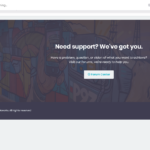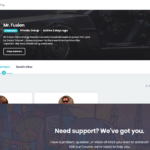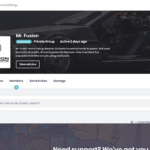Find Answers and Get Support › Forums › Cera – Intranet & Community Theme › Website Setup › Widget Areas › Widget Area Covering My cPage Content
- This topic has 5 replies, 2 voices, and was last updated 5 years ago by
Jean-Pascal.
-
AuthorPosts
-
Aaron MirelesParticipant@acm1985
- 7 Topics
- 14 Posts
Hello,
If you review the screenshot, the after content widget area is covering my content. I would like to just only edit that page, but unfortunately, the way the widget is setup it only allows for all pages to be edited and i need that support widget on majority of my pages. Please advise.
Thanks!
AM
June 5, 2020 at 16:01 #13668@themopteryx- 0 Topics
- 615 Posts
Hi @acm1985,
We recently release a new version of your theme and I see that you don’t have the latest version. Updating your theme, Grimlock plugins and all the other recommended plugins to the latest version might fix this issue.
To update your theme, you can download and install the Envato Market plugin (https://envato.com/market-plugin/) on your WordPress site.
Once the plugin is installed and activated, go to “Envato Market” in your admin menu and follow the instructions under “Activate Envato API Connection”.
When this is done, you will see your purchased themes under the “Themes” tab and you should be able to update your theme from there by clicking the “Update available” button.
Cheers,
June 5, 2020 at 17:06 #13669Aaron MirelesParticipant@acm1985- 7 Topics
- 14 Posts
Hello,
Thank you for the quick response. I have installed the latest theme and it still is giving me the same issue.
See screenshot.
Best,
AM
June 5, 2020 at 18:57 #13677@themopteryx- 0 Topics
- 615 Posts
Hi @acm1985,
Thank you for reaching out to us!
It’s best if we take a quick look at this…
Could you create a new website user for us please? If possible with administrator capabilities so we can make a quick check of your settings.
You can post the user name and password in your next reply and mark it as private to keep this between us.Also, are we free to deactivate plugins for our tests? In this case, I invite you to make a backup before we investigate your website further in order to make sure you don’t loose any data if something goes wrong.
Thank you.
June 8, 2020 at 09:04 #13729Aaron MirelesParticipant@acm1985- 7 Topics
- 14 Posts
This reply has been marked as private.June 8, 2020 at 16:01 #13792@themopteryx- 0 Topics
- 615 Posts
Hi @acm1985,
I see that some CSS style from another plugin interferes with the global page display (see screenshot).
This plugin seems to be “Microthemer”.We advise you to check why this plugin uses this style or simply add the following code snippet to your website:
.content-area { height: auto !important; }To add this code snippet to your site, we recommend that you paste it to the Custom CSS panel of your WordPress Customizer. Just go to your dashboard and navigate to “Appearance > Customize > Additional CSS”.
Pasting your code snippet there should do the trick for you.Hoe this will help!
Regards,
June 8, 2020 at 18:15 #13801 -
AuthorPosts
Hi there,
This topic has been inactive for a while now so we will be closing it to keep the forum tidy. Don't hesitate to create a new topic if you still need help and we'll be glad to help you!
Best regards,
The Themosaurus team.
The topic ‘Widget Area Covering My cPage Content’ is closed to new replies.