Find Answers and Get Support › Forums › Gorgo – Multi-Purpose Gutenberg Blog & Magazine Theme › Installation & Updates › Required Plugins Installation and Updates › Appearance > Customize Not working
- This topic has 14 replies, 2 voices, and was last updated 2 years, 7 months ago by
Jason.
-
AuthorPosts
-
Biblebase CommunityParticipant@talenodigital
- 8 Topics
- 26 Posts
Hello,
I just recently upgraded to WordPress 6.1.
And suddenly and I cannot see anything when I tried to customize my site.
Please help. Thank you!
November 3, 2022 at 01:49 #43212Biblebase CommunityParticipant@talenodigital- 8 Topics
- 26 Posts
Hi,
Seems like Kirki Customizer is not compatible with WordPress 6.1….
With this I can’t be able to apply all the fixes you suggested from all my tickets….
November 3, 2022 at 11:55 #43213Biblebase CommunityParticipant@talenodigital- 8 Topics
- 26 Posts
And seems like my hosting support broke all my hard work… I’m so down right now…
November 3, 2022 at 12:06 #43214@themoceratops- 1 Topics
- 431 Posts
Hi Taleno,
Sorry to hear that, rest assured we will try our best to help you solve these issues!
Kirki shouldn’t have any compatibility issue with WordPress 6.1. I believe it’s best if I directly take a look at your site.
Could you create a new website user for us please? If possible with administrator capabilities so we can make a quick check of your settings.
You can post the user name and password in your next reply and mark it as private to keep this between us.Thank you.
Best regards,
November 3, 2022 at 12:42 #43216Biblebase CommunityParticipant@talenodigital- 8 Topics
- 26 Posts
Login here: https://biblebase.co/wp-login.php
November 3, 2022 at 12:47 #43218Biblebase CommunityParticipant@talenodigital- 8 Topics
- 26 Posts
This reply has been marked as private.November 3, 2022 at 12:49 #43219Biblebase CommunityParticipant@talenodigital- 8 Topics
- 26 Posts
Please help delete my previous reply with credentials that is not private. Thank you!
November 3, 2022 at 12:50 #43220@themoceratops- 1 Topics
- 431 Posts
I had seen it and quickly made it private so no worries. I’ve deleted it now though to avoid the duplicate reply.
I believe I’ve found and fixed the issue. Your wp-config.php file had the letter “d” typed at the very beginning of the file, which was creating issues across your site. I’ve removed it and the Customizer now works as expected.
Best regards,
November 3, 2022 at 13:19 #43222Biblebase CommunityParticipant@talenodigital- 8 Topics
- 26 Posts
Thanks Jason! However, the support did something that broke the Gorgo Theme. Please see attached image. Or just open biblebase.co
It used to be so beautiful because of the Gorgo Theme. Huhuhuhuhu
November 3, 2022 at 13:26 #43224Biblebase CommunityParticipant@talenodigital- 8 Topics
- 26 Posts
But now it lost its beauty. That’s why I felt like all my hard work is gone and why I felt so down.
It’s not beautiful anymore.
November 3, 2022 at 13:27 #43225Biblebase CommunityParticipant@talenodigital- 8 Topics
- 26 Posts
Oh I just opened it on Incognito view and the Accent color green is back! Thank you so much, Jason! It looks beautiful again!
But the letter “d” is still there….
November 3, 2022 at 13:34 #43228Biblebase CommunityParticipant@talenodigital- 8 Topics
- 26 Posts
The letter “d” is showing when the user is Logged Out…
November 3, 2022 at 13:40 #43229Biblebase CommunityParticipant@talenodigital- 8 Topics
- 26 Posts
And it’s only visible on the home page: biblebase.co
November 3, 2022 at 13:52 #43230Biblebase CommunityParticipant@talenodigital- 8 Topics
- 26 Posts
All good now, Jason! Thank you so much for the extended help! Really appreciate it!
November 4, 2022 at 02:30 #43233@themoceratops- 1 Topics
- 431 Posts
Perfect, happy to see this was resolved!
As a tip for you, when you notice something that was supposed to change is still there when logged-out or on a specific page, it is most likely because the site cache needs to be purged to see the changes. You can usually purge the site cache through the caching plugin you are using. In your case if I remember correctly you are using Litespeed, which lets you purge cache through its icon in the admin bar for example.
Best regards,
November 4, 2022 at 10:27 #43243 -
AuthorPosts
The topic ‘Appearance > Customize Not working’ is closed to new replies.