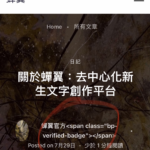Find Answers and Get Support › Forums › Gorgo – Multi-Purpose Gutenberg Blog & Magazine Theme › Compatible Plugins › BuddyPress › bp verified member
- This topic has 3 replies, 4 voices, and was last updated 3 years, 10 months ago by
Manathan.
-
AuthorPosts
-
LedeteleParticipant@ayinid
- 7 Topics
- 15 Posts
Hello,
I used Nitropack to optimise the website, everything works fine except the bp verified member icon. Sometimes it just placing a code instead of an icon. Or needs to wait 5-6 seconds to let the verified member icon appear. I tried to exclude resources from optimization like wp-content/plugins/bp-verified-member/assets/css/style.css, wp-content/plugins/bp-verified-member/assets/js/main.js but no help.
I realize that this plugin was designed by your company, and I want to ask how it should be set to make this icon immediately appears?
Thank you.
July 31, 2021 at 12:11 #33989wpengineMember@wpengine- 0 Topics
- 27 Posts
Hi there,
Thanks for getting in touch!
We provide support only during Belgian business hours (Monday to Friday, from 8:30 am – 5:30 pm CEST), and our current response time can be up to 1 business day. We’ve received your request and we’ll get you an answer ASAP.
We really thank you for your patience!
In the meantime, feel free to check out our documentation resources for more help:
Kind regards,
July 31, 2021 at 12:11 #33990@themosaurusrex- 0 Topics
- 2048 Posts
Hi Ledetele,
Yes, you’re correct. We’re the authors of Verified Member for BP.
Thank you for bringing this to our attention. We will investigate further to find out how we can help you.
We will be back to you ASAP.
Thank you for your patience.
August 3, 2021 at 23:04 #34042@themodactyl- 0 Topics
- 6779 Posts
Hi Ledetele,
Thank you for your patience.
Please be aware that we use Javascript to display the verified badge at this place. Unfortunately, this is the only way to do it and it seems there is no solution to prevent this.
We suggest you to hide the verified badge in the single post to prevent this from appearing. To do so, please go to Dashboard > Settings > BuddyPress > Verified Member. Then, uncheck the Display Verified Badge in WordPress Posts option.
We’re sorry that this limitation can’t be solved. We hope this tip will help you.
Best,
August 10, 2021 at 08:42 #34232 -
AuthorPosts
Hi there,
This topic has been inactive for a while now so we will be closing it to keep the forum tidy. Don't hesitate to create a new topic if you still need help and we'll be glad to help you!
Best regards,
The Themosaurus team.
The topic ‘bp verified member’ is closed to new replies.