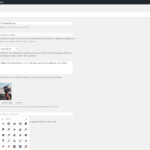Find Answers and Get Support › Forums › Gorgo – Multi-Purpose Gutenberg Blog & Magazine Theme › Website Setup › Widget Areas › Categories list icons – not showing on mobile
- This topic has 8 replies, 3 voices, and was last updated 5 years, 11 months ago by
Themosaurusrex.
-
AuthorPosts
-
MadalinParticipant@electricspeed
- 10 Topics
- 34 Posts
Hello,
On the homepage, in the category list area (widget), there is an icon for each category. On the desktop this appears ok, but on mobile it does not appear. Looking at your demo, on mobile the icons appears ok.
I will attach two screenshots made on my mobile. You can see in the first one, corresponding to your demo, that the icons appears correctly inside the circle. On the second screenshot, you can see only the circle but no icon.
Regards,
MadalinJuly 18, 2019 at 12:12 #7251@themosaurusrex- 0 Topics
- 2048 Posts
Hi @electricspeed,
Actually, I cannot see any icons on your categories, either on mobile or desktop. Can you tell me which icons have you selected please? Or maybe share a screenshot of admin, in the category edition panel?
Cheers,
July 18, 2019 at 17:14 #7264MadalinParticipant@electricspeed- 10 Topics
- 34 Posts
You are correct, now I noticed that the icons are visible on desktop only when I access my front-end logged in as admin. If I visit it as a normal visitor, it does not show the icons, neither on desktop or mobile.
From my understanding, the icons used are dashicons, you can see a screenshot of what I can select in the attachment.Regards,
MadalinJuly 18, 2019 at 18:16 #7269@themosaurusrex- 0 Topics
- 2048 Posts
Hi @electricspeed,
Thank you for sharing further info and for your screenshot. We will investigate further to find from where this issue is coming from.
We will be back to you ASAP.
Thank you for your patience.
Regards,
July 22, 2019 at 17:14 #7298@themopteryx- 0 Topics
- 615 Posts
Hi @electricspeed,
There is definitely an issue in our theme which will be fixed in the next update (scheduled for this week > v1.0.2).
Thanks a lot for your patience :).
Best regards,
July 24, 2019 at 13:49 #7348@themopteryx- 0 Topics
- 615 Posts
Hi @electricspeed,
We recently release a new version of Gwangi.
Updating your theme and all the required plugins to the latest version should fixe the dashicons issue.Note that you can use multiple icons set : WordPress Dashicons (https://developer.wordpress.org/resource/dashicons/#edit), FontAwesome icons (https://fontawesome.com/v4.7.0/icons/) and the Gorgo icons (https://classic.gorgo-theme.com/all-icons/).
Best Regards,
July 26, 2019 at 14:42 #7384@themosaurusrex- 0 Topics
- 2048 Posts
Well, thanks again for your help! ?
And we’re glad to read that you really appreciate our work! Thanks a lot!!!July 30, 2019 at 12:41 #7455 -
AuthorPosts
The topic ‘Categories list icons – not showing on mobile’ is closed to new replies.