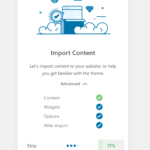Find Answers and Get Support › Forums › Gwangi – PRO Multi-Purpose Membership, Social Network & BuddyPress Community Theme › Installation & Updates › Demo Content Installation › Demo Content drops down to 14% everytime it hits 18%.
- This topic has 10 replies, 3 voices, and was last updated 5 years, 6 months ago by
Manathan.
-
AuthorPosts
-
AhmadParticipant@ahmad995
- 1 Topics
- 5 Posts
As stated in topic.
When trying to import demo content, For Gwangi, Dating, With Elementor, It starts to loop on “Content” section.
Either one of two things happen.Reaches up to 18%. Drops down to 14%. Endless loop.
OR
Same thing, But loops between 5% and 0%.
——.ini settings are up to par. Attaching a copy below for reference.
display_errors = Off
max_execution_time = 500
max_input_time = 500
max_input_vars = 2000
memory_limit = 500M
post_max_size = 500M
session.gc_maxlifetime = 1440
upload_max_filesize = 500MJuly 9, 2020 at 12:11 #14990@themodactyl- 0 Topics
- 6788 Posts
Hi @ahmad995,
Thank you for buying our theme. We hope it will meet all your expectations. ?
Usually, the setup wizard should make the demo import run smoothly, but issues can occur sometimes. Please give a quick look to the the following post, as we address the most installation common issues:
In most cases, these type of issues are caused by server misconfigurations. Please check the WordPress prerequisites here: https://wordpress.org/about/requirements/
For better performance (and better security) we obviously recommend the version 7.2 for PHP. Nevertheless, if this is not possible for you (server type, incompatibilities with plugins, etc.) we recommend at least version 5.6.X.
Finally, this topic might also catch your attention as one of our user shared the server configuration that has helped him to solve a similar issue:
https://support.themosaurus.com/forums/topic/import-content-page-loading-forever/#post-12500We hope this will help! 🙂
Kind regards,
July 9, 2020 at 12:49 #14994@themoceratops- 1 Topics
- 433 Posts
Hi @Ahmad,
I have checked on your website, and found that the
define( ‘WP_MEMORY_LIMIT’, ‘500M’ );line in your wp-config.php file was incorrectly using curly quotes(‘)instead of straight quotes('). Curly quotes are not recognized in the PHP language therefore the WP_MEMORY_LIMIT didn’t change and was still the default memory limit. I have corrected that for you and processed a new import of the demo content which ended successfully, which confirms that this was the reason for the demo import not working.Best regards,
July 9, 2020 at 15:30 #15010@themoceratops- 1 Topics
- 433 Posts
Hi @ahmad995,
After investigating we have found that there was indeed an issue specifically with the import of the Dating demo. We have now fixed that issue, thanks a lot for your feedback!
Please note that demo import service is usually not part of the support that we provide, but since this was an issue on our end, after we fixed the issue I went ahead and imported the Dating demo on your website for you. You should now be able to enjoy using Gwangi as expected 🙂
Best regards,
July 10, 2020 at 17:41 #15103@themodactyl- 0 Topics
- 6788 Posts
July 13, 2020 at 09:07 #15165@themodactyl- 0 Topics
- 6788 Posts
If you’re happy with our theme, feel free to review our theme on our Themeforest page:
https://themeforest.net/item/gwangi-dating-community-theme/21115855It very appreciated and it helps us making our products more known to new potential customers, which allow us more time to improve the quality over time and develop new features. It’s a win-win !
And by doing this, you will be making a great contribution to our community! #SharingIsCaring 🙂
Thank you!
July 13, 2020 at 12:27 #15189 -
AuthorPosts
The topic ‘Demo Content drops down to 14% everytime it hits 18%.’ is closed to new replies.