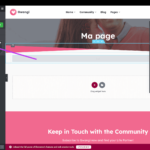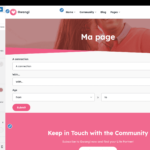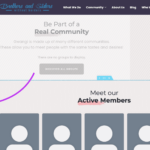Find Answers and Get Support › Forums › Gwangi – PRO Multi-Purpose Membership, Social Network & BuddyPress Community Theme › Installation & Updates › Demo Content Installation › elementor product
- This topic has 28 replies, 2 voices, and was last updated 2 years, 3 months ago by
Manathan.
-
AuthorPosts
-
JulesParticipant@janounog
- 25 Topics
- 82 Posts
I want to use elementor to build my site, i do know how to import elementor template from gwangi but my problem it’s launching the site. last time when i use elementor it’s crashed my site and all pages stepped on top of one another unable to be read or viewed. and your last solution I received from you was to deactivate elementor plugin. now i want to use elementor for my site what should I do to use elementor after importing the demo, build it, launch it without having the problem of seeing my site been crashed.
February 9, 2023 at 17:49 #44235@themodactyl- 0 Topics
- 6779 Posts
Hi Jules, 🙂
Glad to hear from you!
As you know, our theme is indeed compatible with Elementor.
Our demo have been build with Gutenberg editor. It is the default editor for WordPress and is recommended for many reasons, including its ease of use, speed and lightness. To know more about how to use Gutenberg, I think this article from WP Beginner might help you: How to Use the WordPress Block Editor.
You should know that we have developed our own blocks called Grimlock (Grimlock Section, Grimlock Query, Grimlock Posts, Grimlock Divider, …). These blocks will give you a lot of customization possibilities. You shouldn’t feel limited. Note that we use widgets in our theme, more precisely in the footer. You will be able to use the customizer to change the look and add widgets in the widget areas defined by our theme. Both Grimlock widgets and Grimlock blocks have the same characteristics.
Concerning your other topic concerning Elementor, I understood that you wanted to give a try to Gutenberg. Wah did you though about this editor? You’re free to use Elementor if you want, all should work fine! We wrote an article in our documentation that explain how to import the Elementor templates:
I hope this will help you. Don’t hesitate to come back to us if you have other questions of if something is not clear.
Best,
February 10, 2023 at 17:52 #44252JulesParticipant@janounog- 25 Topics
- 82 Posts
last time when my site crashed, you asked me to deactivate elementor to reinstate wordpress to work with my site, as i am using wordpress editor as I speak and wanted to move in to elementor, need to know if there is something I have to do in order to make elementor work properly ?
February 11, 2023 at 17:29 #44265@themodactyl- 0 Topics
- 6779 Posts
Hi Jules,
It seems there was a misunderstanding. Sorry for that.
Elementor should work fine, you just have to import the provided templates like explained in this article from our documentation: Installing the Elementor Demo version Manually.
Here is your previous topic:
As explained in this topic, the fact that you didn’t see anything when you opened your page with Elementor made me think that you may not have imported the templates. Did you follow the steps in the article I sent you?Hope this will help you.
Cheers,
February 12, 2023 at 10:26 #44271@themodactyl- 0 Topics
- 6779 Posts
Hi Jules,
When using Elementor, they are two page template you’ll use:
Elementor Full Width
This template will use the standard header, navigation and footer of the theme.Elementor canvas
This template will allow you to use Elementor for the entire page as it will remove the standard header, nav and footer. Then, you’ll be able to create them using Elementor.Concerning the shortcode for BPS, you have to copy-paste the code in a Shortcode block. Elementor has one. Tell me if you need more explanations. 🙂
Hope this will help you.
Cheers,
February 14, 2023 at 13:38 #44308JulesParticipant@janounog- 25 Topics
- 82 Posts
Concerning the shortcode for BPS, you have to copy-paste the code in a Shortcode block. Elementor has one. Tell me if you need more explanations. 🙂
please where is the shotcode block. I checked on setting, style and advance couldn’t see the shortcode block please helpFebruary 15, 2023 at 19:04 #44328@themodactyl- 0 Topics
- 6779 Posts
Hi Jules,
You can change the header style in Customize > Appearance > Header > Style. Please find the attached screenshot.
To add a Search Form in the page, you have to:
- Add the shortcode block on the page, using elementor builder,
- Copy-paste the shortcode of the form in the block,
- Publish the modifications.
I added some screenshots to illustrate these steps. Hope this will help you understand how to achieve that.
Best,
Capture-decran-2023-02-16-a-10.33.35
Capture-decran-2023-02-16-a-10.33.10
Capture-decran-2023-02-16-a-10.19.33
Capture-decran-2023-02-16-a-10.18.23
Capture-decran-2023-02-16-a-10.41.21
February 16, 2023 at 10:49 #44345@themodactyl- 0 Topics
- 6779 Posts
Hi Jules,
That’s really odd! It’s best if we take a quick look at this. Could you create a new website user for us please? If possible with administrator capabilities so we can make a quick check of your settings.
You can post the user name and password in your next reply and mark it as private to keep this between us.Also, are we free to deactivate plugins for our tests? In this case, I invite you to make a backup before we investigate your website further in order to make sure you don’t loose any data if something goes wrong.
Thank you.
February 17, 2023 at 17:56 #44365@themodactyl- 0 Topics
- 6779 Posts
Hi Jules,
Thank you for granting us access to your website.
On which page are you facing this? I checked the homepage, but I can see that this page is still made with Gutenberg. It seems the Elementor template has not been imported. For that reason, you can’t edit the homepage using Elementor builder.
Here are the steps as mentioned in the article IO send you:
- Go to Dashboard > Templates > Saved Templates and click on Import Templates to select the file containing the templates. Download the right templates by clicking on the link listed in the article I sent you. Then, unzip the file you just downloaded to import the .json files. Note that the templates that will be imported are the list of the actual pages you’ll have to delete on the next step.
- Go to your Dashboard > Pages and select the pages you want to delete.
- Then, create a new page. On the Page Attributes, select the Elementor Full Width template and publish your page.
- Click on the Templates icon. Then, in My Templates, you’ll find all the imported templates. select the related one and import this template into the page you’re editing.
Here is the related article: Installing the Elementor Demo Version Manually
Hope this will help you.
Best,
February 18, 2023 at 10:43 #44377JulesParticipant@janounog- 25 Topics
- 82 Posts
i followed your last response, on the attribute I entered elementor full width but the page didn’t go on full width, on my elementor template all pages I have downloaded also are all shrink and can’t be on full width when creating the page. see screenshot, don’t know what’s going on
February 20, 2023 at 02:13 #44387@themodactyl- 0 Topics
- 6779 Posts
Hi Jules,
Elementor manages his own feature to hide a block. In the Advanced tab, in Responsive, you can hide the block on mobile, tablet and desktop.
Please find the attached screenshot.
Best,
February 22, 2023 at 09:53 #44407 -
AuthorPosts
Hi there,
This topic has been inactive for a while now so we will be closing it to keep the forum tidy. Don't hesitate to create a new topic if you still need help and we'll be glad to help you!
Best regards,
The Themosaurus team.
The topic ‘elementor product’ is closed to new replies.