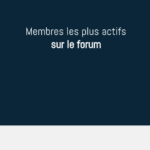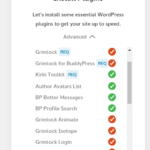Find Answers and Get Support › Forums › MatchPress – Let’s Swipe Your BuddyPress Community › Settings › error on a page
- This topic has 13 replies, 2 voices, and was last updated 2 years, 6 months ago by
Manathan.
-
AuthorPosts
-
@themodactyl
- 0 Topics
- 6779 Posts
Hi Gill,
Thank you for reporting this.
We are wondering if this issue might not be related to another topic of yours:
Please allow us some time to investigate. We’ll be back to your as soon as possible!
Best,
November 16, 2022 at 16:56 #43443@themodactyl- 0 Topics
- 6779 Posts
Hi Gill,
Thank you for your patience. 🙂
Please note that this block displays actives members in the forums. bbPress is the plugin that manages the forums. However, it seems bbPress is not activated on your website. I think that once this plugin is installed and forums will be created, this block will work correctly.
If you have further questions or requests, feel free to create other forum topics.
Best,
November 18, 2022 at 11:23 #43458@themodactyl- 0 Topics
- 6779 Posts
Hi Gill,
In this topic, you are referring to the block “Membres les plus actifs sur le forum”. The forum is managed by bbPress. MatchPress has nothing to do with this widget.
Finally, note that this issue has nothing to do with your other topic. I thought it was, but I was wrong. This issue only concern the Active Members on Forum block.
Let me know if you need more explanations.
Best,
November 25, 2022 at 10:42 #43523@themodactyl- 0 Topics
- 6779 Posts
Hi Gill,
Perhaps there is something I didn’t understand correctly. Can you please point me to the page where you’re facing this issue? This way, I will take a look. 🙂
Thank you, I’m glad to read I was able to help you for your other topic!
Best,
December 7, 2022 at 09:18 #43656GillParticipant@gill37- 4 Topics
- 26 Posts
Hi Manathan,
I no longer have the critical error because I removed the link from the menu that told me that. That’s one way to “fix” the problem…I actually kicked quite a few things off the menu that were problematic.
I wonder if I’m going to change the theme.
Regards
December 7, 2022 at 10:35 #43659@themodactyl- 0 Topics
- 6779 Posts
Thank you for your feedback Gill. I’m afraid that, concerning this issue, changing theme won’t change anything.
Anyway, we’re sorry that you’re considering that! We hope that, whatever you choose, it will be best for you! 🙂
Cheers,
December 7, 2022 at 12:22 #43660GillParticipant@gill37- 4 Topics
- 26 Posts
Hi Manathan,
I have a big problem (which has nothing to do with this topic) following the reinstallation of WP and your Gwangi theme which was causing problems.This extension does not have a valid header.
Download installation package from http://files.themosaurus.com/grimlock-animate/grimlock-animate.zip…
Download failed. cURL error 28: Connection timed out after 10001 milliseconds
The problem is that my post-purchase support for Gwangi has expired.
Suddenly, I’m stuck, I can’t complete the theme installation.
December 14, 2022 at 06:47 #43700@themodactyl- 0 Topics
- 6779 Posts
Hi Gill,
Thank you very much for bringing this to our attention.
We’ll be glad to help you. If you wish to keep on benefiting from our help concerning the theme and from the coming theme updates, simply visit our ThemeForest page and renew your support (https://themeforest.net/item/gwangi-dating-community-theme/21115855).
Cheers,
December 14, 2022 at 10:10 #43705GillParticipant@gill37- 4 Topics
- 26 Posts
It seems that the problem is on your side, not mine, and this problem prevents me from installing the theme I purchased and benefiting from it. And I should take a package to be able to benefit from technical assistance?
You are serious ?December 14, 2022 at 10:16 #43708@themodactyl- 0 Topics
- 6779 Posts
This issue might come from a server misconfiguration or insufficient memory limit. However, I’m afraid this forum doesn’t concern this issue. It needs some investigation. I invite you to renew your support and post a new topic in the Gwangi forum.
December 14, 2022 at 10:17 #43709 -
AuthorPosts
Hi there,
This topic has been inactive for a while now so we will be closing it to keep the forum tidy. Don't hesitate to create a new topic if you still need help and we'll be glad to help you!
Best regards,
The Themosaurus team.
The topic ‘error on a page’ is closed to new replies.