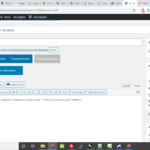Find Answers and Get Support › Forums › Gwangi – PRO Multi-Purpose Membership, Social Network & BuddyPress Community Theme › Popular Features › Member Swap › Error search
- This topic has 13 replies, 2 voices, and was last updated 4 years, 7 months ago by
Manathan.
-
AuthorPosts
-
@themodactyl
- 0 Topics
- 6783 Posts
Hi @brunojuliomg,
Thank you for buying our theme. We hope it will meet all your expectations! 🙂
Can you tell us if your website is translated, please?
Cheers,
November 6, 2020 at 09:08 #25853@themodactyl- 0 Topics
- 6783 Posts
Hi @brunojuliomg,
Thank you for your feedback.
It might also be related with the type of field used to select either Male or Female genders. In case you’re using a checkbox as extended profile field, we’ve recently addressed a very similar issue/this very issue in another topic. To find out how you can resolve it, please click the following link:
https://support.themosaurus.com/forums/topic/swap-member-by-gender/As you translated your website, perhaps you didn’t change the request. It’s shouldn’t be “Male” or “Female” but the translated words.
Hope this will help you to fix this.
If you have further questions or requests, feel free to create other forum topics.
We remain available for all matters related with our theme!
Cheers,
November 9, 2020 at 09:11 #25920@themodactyl- 0 Topics
- 6783 Posts
Hi @brunojuliomg,
Thank you for your feedback.
It’s best if we take a quick look at this…
Could you create a new website user for us please? If possible with administrator capabilities so we can make a quick check of your settings.
You can post the user name and password in your next reply and mark it as private to keep this between us.Also, are we free to deactivate plugins for our tests? In this case, I invite you to make a backup before we investigate your website further in order to make sure you don’t loose any data if something goes wrong.
Thank you.
November 11, 2020 at 16:15 #26052@themodactyl- 0 Topics
- 6783 Posts
Hi @brunojuliomg,
All seems working fine on my side. Can you empty your cache and refresh your page, please? Then, can you confirm this issue still persisting?
Best,
November 12, 2020 at 09:24 #26067November 12, 2020 at 11:12 #26074@themodactyl- 0 Topics
- 6783 Posts
Thank you for your feedback @brunojuliomg.
We will investigate further to find from where this issue is coming from.
We will be back to you ASAP.
Thank you for your patience.
Regards,
November 12, 2020 at 11:24 #26075@themodactyl- 0 Topics
- 6783 Posts
Thank you for your patience, 🙂
I notice you simply copy-paste the shortcode in the topic I shared with you. Note that you have to change the field ID to match with yours.
In you case, the right field ID was: field_673.I took the liberty to correct the shortcodes on your pages. Can you confirm me all is working fine now, please?
Here is the right shortcode to use :
[bps_directory template="members/index-swap" field_673="Mulher"]Hope this will help you understand the issue.
Best,
November 12, 2020 at 11:47 #26077@themodactyl- 0 Topics
- 6783 Posts
Your welcome @brunojuliomg!
If you’re happy with our theme, feel free to review our theme on our Themeforest page:
https://themeforest.net/item/gwangi-dating-community-theme/21115855It’s very appreciated and it helps us making our products more known to new potential customers, which allow us more time to improve the quality over time and develop new features. It’s a win-win !
And by doing this, you will be making a great contribution to our community! #SharingIsCaring
Thank you!
November 12, 2020 at 12:29 #26087 -
AuthorPosts
The topic ‘Error search’ is closed to new replies.