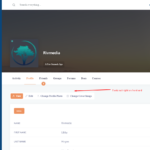Find Answers and Get Support › Forums › Cera – Intranet & Community Theme › Theme Customizer › Font customisations
- This topic has 5 replies, 2 voices, and was last updated 5 years, 2 months ago by
Manathan.
-
AuthorPosts
-
LibbyParticipant@rivmedia
- 4 Topics
- 9 Posts
My font customizations don’t seem to be working properly. When I am in the customer I have applied Open Sans as my theme font everyone, and it shows up in the customizer preview as you can see here: http://prntscr.com/vmm2jo
However on the front end of the site, it works in some places but not in others as you can see here: http://prntscr.com/vmm31d
I don’t have any caching plugins installed so that isn’t the issue.
Any ideas?
November 20, 2020 at 07:28 #26232@themodactyl- 0 Topics
- 6788 Posts
Hi @rivmedia,
Thank you for buying our theme. We hope it will meet all your expectations. 🙂
I can see that you changed the text font, but this is not the only field to edit to change the font used in your website. To edit the profile menu, you have to edit the font selected in “Headings”.
Please find the attached screenshot.
Cheers,
November 20, 2020 at 09:56 #26249@themodactyl- 0 Topics
- 6788 Posts
Hi @rivmedia,
Thank you for your feedback. 🙂
My best guess is that your issue might probably caused by some conflicting third party plugin or some extra code snippet as we don’t encounter this issue with our demos.
Could you deactivate all plugins that have not been installed with your theme during its setup and all existing custom PHP code snippets please? And then, could you confirm me that the issue is still persisting please?
More importantly, can you make sure that you have the latest theme version and that all recommended plugins are up-to-date, please? Finally, you could also consider clearing your browser cache before investigating any further.
Note that we’ve recently addressed a very similar issue in another topic. To find out how you can resolve it, please click the following link:
https://support.themosaurus.com/forums/topic/css-font-not-loading-after-hosting-migration/Hope this will help. We’re waiting for your feedback.
Thank you.
November 23, 2020 at 16:18 #26357LibbyParticipant@rivmedia- 4 Topics
- 9 Posts
I have already tried deactivating all third party plugins and clearing my browser cache, I haven’t added any custom PHP code snippets and I have the latest version of all theme and plugins.
The other thread did help though. I deleted all the font files via ftp and then cleared the kirki cache with this link: (YOURSILEURL.COM/?action=kirki-reset-cache)
That seems to have resolved the problem. Odd one.November 24, 2020 at 02:42 #26387@themodactyl- 0 Topics
- 6788 Posts
Hi @rivmedia,
I’m glad to read that you’ve been able to solve this!
Thank you to share the solution with us, I’m sure it will help other users facing the same issue. 🙂
If you’re happy with our theme, feel free to review our theme on our Themeforest page:
https://themeforest.net/item/cera-intranet-community-theme/24872621It’s very appreciated and it helps us making our products more known to new potential customers, which allow us more time to improve the quality over time and develop new features. It’s a win-win !
And by doing this, you will be making a great contribution to our community! #SharingIsCaring ??
Thank you!
November 24, 2020 at 09:46 #26394 -
AuthorPosts
The topic ‘Font customisations’ is closed to new replies.