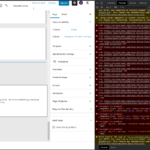Find Answers and Get Support › Forums › Armadon – Gaming Community WordPress Theme › Website Setup › Gutenberg Blocks › grimlock server error 500
- This topic has 3 replies, 2 voices, and was last updated 3 years, 11 months ago by
Themosaurusrex.
-
AuthorPosts
-
estebanParticipant@hjiul
- 2 Topics
- 5 Posts
Hello,
I have a recurrent problem on my website.
When i tried to edit the page, the grimlock block randomly show a “error loading block error”
And the console confirm its a problem reading the database.Since it happen randomly (yesterday editing that page was fine and today it create errors…)
And if i dont make a mistake, it only happen with grimlock blocks so i guess something might be wrong with it.My host is hostinger.
Please help me I dont know what to do 🙁
Thanks
July 22, 2021 at 00:42 #33675estebanParticipant@hjiul- 2 Topics
- 5 Posts
While looking at the debug logs, here is the more detailed error :
[22-Jul-2021 04:01:39 UTC] PHP Warning: mysqli_real_connect(): (HY000/1226): User ‘u532930835_qpND6’ has exceeded the ‘max_user_connections’ resource (current value: 15) in /home/u532930835/domains/dryland-game.com/public_html/wp-includes/wp-db.php on line 1653
Should I just increase the max user connection value ?
Is it ok and safe to do ?July 22, 2021 at 06:06 #33676estebanParticipant@hjiul- 2 Topics
- 5 Posts
After talking to the support of hostinger, they find no errors on their side (their is only 2 mysql connections, far from the 15), my php limit is at 256 and they apparently dont have errors if they reproduce my steps (i would like to see their console to accept it but fair enough).
For them it is a code based problem
July 22, 2021 at 07:33 #33677@themosaurusrex- 0 Topics
- 2048 Posts
Hi Esteban,
We’re very sorry for the trouble. Unfortunately, we can assure you that it is not codebase related as our theme and all Armadon sister projects share the same code and run safely on a wide array of website. This is probably a misconfiguration issue that has to be solved with your hosting service support. Please make sure that your host allow WP-API connections, which is a requirement to run the latest WP versions properly and allow the Gutenberg editor to do its job.
As it is not WordPress related, you could also ask them to increase max_user_connections in my.cnf MySQL configuration file since you are building your website.
There are number of causes for running out of connections, the most common ones involving when the Web/App server is creating unexpectedly large numbers of connections due to a miss-configuration or some script leaking connections or creating too many connections in error.
The solution: Some people increase max_connections to some very high number so MySQL never runs out of connections.
This however can cause resource utilization problems eating memory and cause MySQL server to swap or be killed by OOM killer process or very poor performance due to high contention.
For better debugging purposes, please also activate logging on your website, just turn WP_DEBUG to true, like following:
define ('WP_DEBUG', TRUE);
You will find this constant in your wp-config.php file.More on this in the following topic: Debugging in WordPress.
Then, please deactivate all plugins, activate a default WP theme (i.e. Twenty Seventeen) and then try to run the WP Importer with the following file: themeunittestdata.wordpress.xml.
This may confirm that the problem is related with your configuration and it will give you the necessary error logs to transfer to your server hosting support.
Finally, please also check the WordPress prerequisites here: Requirements.
For better performance (and better security) we obviously recommend the version 7.3+ for PHP. Nevertheless, if this is not possible for you (server type, incompatibilities with plugins, etc.) we recommend at least version 5.6.X.
We hope this will help.
Best,
July 22, 2021 at 16:33 #33692 -
AuthorPosts
Hi there,
This topic has been inactive for a while now so we will be closing it to keep the forum tidy. Don't hesitate to create a new topic if you still need help and we'll be glad to help you!
Best regards,
The Themosaurus team.
The topic ‘grimlock server error 500’ is closed to new replies.