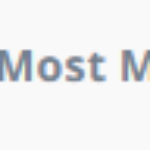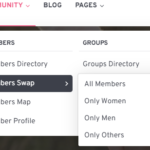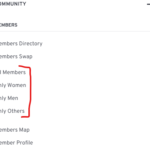Find Answers and Get Support › Forums › Gwangi – PRO Multi-Purpose Membership, Social Network & BuddyPress Community Theme › Installation & Updates › Required Plugins Installation and Updates › Issues post Grimlock for BuddyPress update
- This topic has 13 replies, 2 voices, and was last updated 3 years, 6 months ago by
Manathan.
-
AuthorPosts
-
NiftyParticipant@niftythree
- 31 Topics
- 142 Posts
Hello,
Since the recent Grimlock for BuddyPress update, there’s a new issue with the drop-down filtering display in all areas (e.g. sorting “Newest First” or “Oldest First” in Notifications). The filter name displays appropriately when the page is first loaded, but once a new filter is chosen, the filter name is truncated.
In some areas, the filter name will show truncated text. In other areas, the page will momentarily show the truncated text before the page refreshes and then shows the filter name in full.
This happens on all areas of the site where there are filters (e.g. Notifications, Groups, Member Directory, Activity, etc.). We’ve attached a couple of screenshots from various parts of the site to show the issue.
Thanks.
September 24, 2021 at 10:31 #35375@themodactyl- 0 Topics
- 6779 Posts
Hi Nifty,
Thank you for your precious feedback. 🙏🏼 There is definitely an issue in our theme which will be fixed in the next update.
We’ll be back to you as soon as the update is available.
Thank you for your patience.
Best,
September 27, 2021 at 10:57 #35407NiftyParticipant@niftythree- 31 Topics
- 142 Posts
Hi Manathan,
We’ve tried posting the below as new topic, but there seems to be issues with the forum currently, and we can’t create any new posts. Therefore, we’re posting it here.
————————————————————————————————
Issue with “display primary menu as accordion on mobile” in new Grimlock update
————————————————————————————————Hello,
We like the new “display primary menu as accordion on mobile” feature included in the recent Grimlock update, but there’s a slight issue with it; secondary sub-items aren’t indented underneath their primary sub-item, meaning that all menu items are together as a single list under their main heading. This makes it confusing for the user.
We’ve attached a few screenshots to help explain the issue;
1. How the issue presents from the front end in mobile view (and have indicated an example of which secondary sub-items from the menu should be indented).
2. How the menu looks from the backend, and how the sub-items should be indented.
3. How the same menu looks in desktop view from the front end.The line spacing between menu items also appears to be inconsistent, as seen in the first image, which appears to be related to secondary sub-list items.
Thanks.
September 28, 2021 at 14:24 #35454@themodactyl- 0 Topics
- 6779 Posts
Hi Nifty,
Thank you for your kind words. We have at heart to provide the best support possible! 🙂
Concerning the fact that you weren’t able to create a new topic, I think this issue might be related with our platform’s update. Maybe you tried to create a new topic during the update of some plugins.
You should now be able to create another topic. Can you please try and come back to me?
Best,
September 29, 2021 at 09:16 #35458NiftyParticipant@niftythree- 31 Topics
- 142 Posts
Hi Manathan,
We have just tried posting a new topic regarding the new issue above, but after submitting the topic the page just refreshes and doesn’t post anything. We have also tried posting in another forum area and without any attachments, but the problem persists.
Thanks.
September 29, 2021 at 10:23 #35471@themodactyl- 0 Topics
- 6779 Posts
Hi Nifty,
That’s really odd. 🤔
We made two tests, but we’ve been able to create new topics with your account. Can you please Log out and log in to try again? You could also consider clearing your browser cache.
Here is the topic we created:
Thank you.
September 29, 2021 at 12:01 #35480NiftyParticipant@niftythree- 31 Topics
- 142 Posts
Hi Manathan,
Thanks for creating the new topic.
Regarding the original issue we posted about in this thread (filter text being truncated), we think we’ve worked out what the issue was.
It seems to be related to a CSS snippet we’d added previously from here: https://support.themosaurus.com/forums/topic/filtering-in-member-swap-isnt-viewable-on-mobile-devices/
When this snippet is removed, or code is added to make the snippet apply to specific pages only, the issue of truncated filter text is resolved.Thanks.
September 29, 2021 at 12:18 #35484NiftyParticipant@niftythree- 31 Topics
- 142 Posts
Hi Manathan,
You’re correct; after looking into it more, we think the issue only occurs on the most recent version of Grimlock for BuddyPress. When we rolled back our site to the previous version of Grimlock for BuddyPress and removed or edited the snippet, the issue wasn’t occurring. 🙂
Thanks.
September 29, 2021 at 14:20 #35490@themodactyl- 0 Topics
- 6779 Posts
Hi Nifty, 🙂
We have just released a new update of Grimlock for BuddyPress. Updating this plugin to the latest version should fix this issue.
After the update, the problem should now be fixed. However, you might still be seeing the issue because your browser cache is showing you an older version of the page (browsers do that to load pages faster). To see that the issue is resolved you will need to empty your browser cache and reload the page. If you want to read more on what browser cache is and how to clear it, here is an article that might help you: How to Clear Internet Cache in Every Major Browser.
We wish you a Merry Christmas and a Happy New Year! 🍾 🥂
December 24, 2021 at 15:39 #37739 -
AuthorPosts
The topic ‘Issues post Grimlock for BuddyPress update’ is closed to new replies.