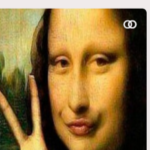Find Answers and Get Support › Forums › Gwangi – PRO Multi-Purpose Membership, Social Network & BuddyPress Community Theme › Popular Features › Member Matchmaking › Match % is not displaying
- This topic has 9 replies, 3 voices, and was last updated 3 years, 11 months ago by
Manathan.
-
AuthorPosts
-
@themosaurusrex
- 0 Topics
- 2048 Posts
Hi John,
I’m really sorry but I do not see the attached screenshot. Could you make sure to upload it with your next reply please?
Feel free to highlight or comment it to help me to have a better grasp of your issue.
Thank you.
July 19, 2021 at 16:45 #33560@themosaurusrex- 0 Topics
- 2048 Posts
Hi John,
We’re really sorry but we have no clue.
Thank you for bringing this to our attention. We will investigate further to find out how we can help you.
We will be back to you ASAP. In the meantime, we recommend that you deactivate this plugin until further notice.
Thank you for your patience.
Regards,
July 20, 2021 at 15:20 #33598@themodactyl- 0 Topics
- 6779 Posts
Hi John,
Could you confirm me that you have the latest theme version and that all recommended plugins are up-to-date, please? After updating the theme or plugins, we suggest you to clear all activated caching system as well as your browser cache before investigating any further. If you want to read more on what browser cache is and how to clear it, here is an article that might help you: How to Clear Internet Cache in Every Major Browser.
Thank you.
July 26, 2021 at 09:24 #33782@themodactyl- 0 Topics
- 6779 Posts
Hi John,
Thank you for your feedback.
If you confirm me that Match me for BuddyPress plugin is installed and activated, but doesn’t work, it’s best if we take a quick look at this…
Could you create a new website user for us please? If possible with administrator capabilities so we can make a quick check of your settings.
You can post the user name and password in your next reply and mark it as private to keep this between us.Also, are we free to deactivate plugins for our tests? In this case, I invite you to make a backup before we investigate your website further in order to make sure you don’t loose any data if something goes wrong.
Thank you.
July 27, 2021 at 09:44 #33835@themodactyl- 0 Topics
- 6779 Posts
Hi John,
We took a look and it seems the match feature working great on the directory. Please find the attached screenshot in my next reply. In case this issue is occurring on a specific page, could you send me the exact url please?
Please note that when you’re hovering an user, you have to click on the match icon to display the match percentage.
By the way, I had to deactivate some plugins in order to make some tests. In case that some contents are missing, we suggest you to restore your backup.
Best,
July 28, 2021 at 10:57 #33881 -
AuthorPosts
The topic ‘Match % is not displaying’ is closed to new replies.