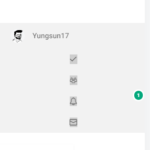Find Answers and Get Support › Forums › Gorgo – Multi-Purpose Gutenberg Blog & Magazine Theme › Theme Customizer › Modify the sidebar
- This topic has 30 replies, 3 voices, and was last updated 4 years, 4 months ago by
Manathan.
-
AuthorPosts
-
RoyParticipant@yungsun17
- 14 Topics
- 41 Posts
Hello,
Finally I resolved my problem when installing plugins. Now I’m trying to modify the left sidebar on Gorgo. I didn’t find how to do this by making some modifications in widgets, and the design is not correct, the buttons that you can see on the screenshot appear on different lines, although they could be on the same line. Can you explain me more what I have to do ?
Regards, Jeremy
January 2, 2021 at 20:37 #27412@themodactyl- 0 Topics
- 6779 Posts
Hi @yungsun17,
Thank you for reaching out to us.
Can you be more specific please? On which page would you like to edit this widget? Could you provide us with screenshots of your website please (entire page)? Please don’t hesitate to comment or highlight your screenshots to help us better understand your issue.
Thank you. 🙂
January 3, 2021 at 13:42 #27427RoyParticipant@yungsun17- 14 Topics
- 41 Posts
Hello yes of course,
I want to edit the widget on all the pages on my site. As you can see on the first screenshot, there is no margin on the Login and Register Buttons in left sidebar. And when we are logged in, the Friends, Groups, Notifications and Messages buttons appear on different lines.
January 7, 2021 at 07:21 #27531@themodactyl- 0 Topics
- 6779 Posts
Hi @yungsun17, 🙂
Thank you for your feedback.
It seems your demo is incomplete. My best guess is that something went wrong during the import, it’s recommended to address the issue right now as it might lead to other problems in the future.
In this case, we really suggest you to reset your WordPress database using WP Reset (https://wordpress.org/plugins/wp-reset/) and start fresh with our setup wizard. Please note that this plugin will delete all the actual content in your website. This way, you’ll be able to start with a clean install of the theme.
You can easily install the theme by relaunching the setup wizard, as it will programmatically do every steps for you.
I’m waiting for your feedback.
Regards,
January 7, 2021 at 09:36 #27539RoyParticipant@yungsun17- 14 Topics
- 41 Posts
Hello thank you for the response,
I’ve installed WP Reset on my site. Now I’m looking for how to place widgets on the left side on my side, I had succeeded to do that before but I don’t find the solution now.
Regards, Jeremy
January 9, 2021 at 20:12 #27606@themodactyl- 0 Topics
- 6779 Posts
Hi @yungsun17,
You’re welcome. 🙂
To edit or add a widget in the navigation, Go to Customize > Widgets > Vertical Navbar and click on Add a widget.
Please find the attached screenshots.
Cheers,
January 11, 2021 at 09:39 #27629RoyParticipant@yungsun17- 14 Topics
- 41 Posts
Hello,
I went to the Widgets Page in Customize, but I don’t see the Vertical Navbar in list. I also tried to add widgets at the url https://toutavis.com/wp-admin/widgets.php, but there are no widgets appearing on the left side on my site. I’m waiting for your update.
Regards, Jeremy
January 11, 2021 at 18:49 #27649@themodactyl- 0 Topics
- 6779 Posts
Hi @yungsun17,
Thank you for your feedback!
It’s best if we take a quick look at this…
Could you create a new website user for us please? If possible with administrator capabilities so we can make a quick check of your settings.
You can post the user name and password in your next reply and mark it as private to keep this between us.Also, are we free to deactivate plugins for our tests? In this case, I invite you to make a backup before we investigate your website further in order to make sure you don’t loose any data if something goes wrong.
Thank you.
January 12, 2021 at 11:27 #27696@themodactyl- 0 Topics
- 6779 Posts
Thank you for granting us access to your website @yungsun17.
It seems your demo is not complete yet. My best guess is that something went wrong during the import.
Can you confirm you didn’t delete anything in the website ? Can you confirm you tried to import the content during the setup wizard, please?
Best,
January 12, 2021 at 13:58 #27712RoyParticipant@yungsun17- 14 Topics
- 41 Posts
I believe that I deleted some plugins associated to another theme installed before, but nothing associated to the theme Gorgo I believe. And yes I imported the content during the setup wizard. I remember that the plugin Envato failed. I didn’t see any other problem during the installation. I can try again if necessary.
Regards, Jeremy
January 12, 2021 at 18:18 #27718@themodactyl- 0 Topics
- 6779 Posts
Hi @yungsun17,
Thank you for your feedback!
Since you have already restarted the setup wizard and the demo is still incomplete, we believe that there is a limitation that prevents the complete import of the content.
Usually, the setup wizard should make the demo import run smoothly, but issues can occur sometimes. Please give a quick look to the the following post, as we address the most installation common issues:
In most cases, these type of issues are caused by server misconfigurations. Please check the WordPress prerequisites here: https://wordpress.org/about/requirements/
For better performance (and better security) we obviously recommend the version 7.2 for PHP. Nevertheless, if this is not possible for you (server type, incompatibilities with plugins, etc.) we recommend at least version 5.6.X.
Finally, this topic might also catch your attention as one of our user shared the server configuration that has helped him to solve a similar issue:
https://support.themosaurus.com/forums/topic/import-content-page-loading-forever/#post-12500After all these steps, we really suggest you to reset your WordPress database using WP Reset (https://wordpress.org/plugins/wp-reset/) and start fresh with our setup wizard. You should get this exact same demo : https://community.gorgo-theme.com/.
We hope this will help and we’re waiting for your feedback! 🙂
Kind regards,
January 13, 2021 at 09:08 #27723RoyParticipant@yungsun17- 14 Topics
- 41 Posts
Hello I’m sorry to be annoying, my problems are not resolved. I checked all the links in your post, reseted my database and installed the demo data again. I modified the .htaccess and wp-config.php files as explained on the second link, and contacted my hosting support to modify the settings. Can you give me other solutions ?
Regards, Jeremy
January 14, 2021 at 22:46 #27809@themodactyl- 0 Topics
- 6779 Posts
Hi @yungsun17,
Thank you for your feedback. Note that we’ll do our best to find the solution together. 🙂
It’s best if we take a quick look at this…
Could you create a new website user for us please? If possible with administrator capabilities so we can make a quick check of your settings.
You can post the user name and password in your next reply and mark it as private to keep this between us.Also, are we free to deactivate plugins for our tests or reset your website, please? In this case, I invite you to make a backup before we investigate your website further in order to make sure you don’t loose any data.
Thank you.
January 15, 2021 at 09:55 #27832@themodactyl- 0 Topics
- 6779 Posts
Thank you @yungsun17,
We will investigate further to find from where this issue is coming from and how we can help you.
We will be back to you ASAP.
Thank you for your patience.
Regards,
January 15, 2021 at 14:54 #27848@themodactyl- 0 Topics
- 6779 Posts
Hi @yungsun17,
Thank you for granting us access to your WP Admin.
Please note that I took the liberty to delete the credentials mentioned in your last reply to keep it safe. When you’re sharing these kind of info, we suggest you to post them in a reply marked as private to keep this between us.
We will investigate further to find from where this issue is coming from.
We will be back to you ASAP.
Thank you for your patience.
Regards,
January 18, 2021 at 09:57 #27923@themodactyl- 0 Topics
- 6779 Posts
Thank you for your patience @yungsun17.
We did our best to help you by trying to import the demo ourselves. Please note that we do not usually provide installation services. We do it as a courtesy.
Please note that your website is very slow. I took the liberty to do some tests and this issue seems to be related to your hosting service. In fact, when I turned everything off, the load speed of your website did not change at all, which confirms that you should ask your web host for advice.
It seems the content can’t be imported. Our best guess is that there is a limit that prevent to import the demo completely.
Can you confirm you reached out to your hosting company and asked them to increase this limit for you? If you want to do it yourself, we suggest you to add the following snippet via FTP at the .htaccess file:php_value post_max_size 32M php_value upload_max_filesize 32M php_value memory_limit 256M php_value max_execution_time 300 php_value max_input_time 300 php_value session.gc_maxlifetime 86400Please be aware that I reset your website to relaunch the setup wizard. In this case, all users of your website have been deleted. If you want to log in, I suggest you to use the credentials you created for us.
We’re waiting for your feedback.
Best,
January 18, 2021 at 10:13 #27924RoyParticipant@yungsun17- 14 Topics
- 41 Posts
Hello I contacted my hosting support, they tell that my server is very fast, and can handle large uploads. I send you a copy of their exact message.
Regards, Jeremy
Your theme has an error please contact the developer.
Tell your dev that the site is very fast on fresh install of wordpress.
The theme is super slow and the installer lags.
The server was also able to handle large uploads as proven on your other sites in the same server.
We also tested uploading large file and it works.
The issue is with the importer/installer of your theme.[Thu Jan 21 12:47:28.538505 2021] [php7:error] [pid 21664] [client 112.201.167.138:46882] PHP Fatal error: Uncaught Error: Call to undefined method Merlin_Logger::critical() in /var/www/dofush/data/www/toutavis.com/wp-content/themes/gorgo/libs/merlin/vendor/awesomemotive/wp-content-importer-v2/src/Importer.php:55\nStack trace:\n#0 /var/www/dofush/data/www/toutavis.com/wp-content/themes/gorgo/libs/merlin/vendor/awesomemotive/wp-content-importer-v2/src/Importer.php(185): AwesomeMotive\\WPContentImporter2\\Importer->get_reader(‘/var/www/dofush…’)\n#1 /var/www/dofush/data/www/toutavis.com/wp-content/themes/gorgo/libs/merlin/class-merlin.php(2045): AwesomeMotive\\WPContentImporter2\\Importer->get_number_of_posts_to_import(‘/var/www/dofush…’)\n#2 /var/www/dofush/data/www/toutavis.com/wp-includes/class-wp-hook.php(285): Merlin->_ajax_get_total_content_import_items()\n#3 /var/www/dofush/data/www/toutavis.com/wp-includes/class-wp-hook.php(311): WP_Hook->apply_filters(”, Array)\n#4 /var/www/dofush/data/www/toutavis.com/wp-includes/plugin.php(484): WP_Hook->do_action(Array)\n#5 /var/www/dofush/data/www/toutavis.com/wp-admin/admin- in /var/www/dofush/data/www/toutavis.com/wp-content/themes/gorgo/libs/merlin/vendor/awesomemotive/wp-content-importer-v2/src/Importer.php on line 55, referer: https://toutavis.com/wp-admin/themes.php?page=merlin&step=content&activate-multi=1&demo=0
[Thu Jan 21 12:47:30.702609 2021] [php7:error] [pid 21669] [client 112.201.167.138:46898] PHP Fatal error: Uncaught Error: Call to undefined method Merlin_Logger::critical() in /var/www/dofush/data/www/toutavis.com/wp-content/themes/gorgo/libs/merlin/vendor/awesomemotive/wp-content-importer-v2/src/Importer.php:55\nStack trace:\n#0 /var/www/dofush/data/www/toutavis.com/wp-content/themes/gorgo/libs/merlin/vendor/awesomemotive/wp-content-importer-v2/src/Importer.php(254): AwesomeMotive\\WPContentImporter2\\Importer->get_reader(‘/var/www/dofush…’)\n#1 /var/www/dofush/data/www/toutavis.com/wp-content/themes/gorgo/libs/merlin/class-merlin.php(1972): AwesomeMotive\\WPContentImporter2\\Importer->import(‘/var/www/dofush…’)\n#2 /var/www/dofush/data/www/toutavis.com/wp-includes/class-wp-hook.php(285): Merlin->_ajax_content()\n#3 /var/www/dofush/data/www/toutavis.com/wp-includes/class-wp-hook.php(311): WP_Hook->apply_filters(”, Array)\n#4 /var/www/dofush/data/www/toutavis.com/wp-includes/plugin.php(484): WP_Hook->do_action(Array)\n#5 /var/www/dofush/data/www/toutavis.com/wp-admin/admin-ajax.php(184): do_action(‘wp_ajax_merlin_…’) in /var/www/dofush/data/www/toutavis.com/wp-content/themes/gorgo/libs/merlin/vendor/awesomemotive/wp-content-importer-v2/src/Importer.php on line 55, referer: https://toutavis.com/wp-admin/themes.php?page=merlin&step=content&activate-multi=1&demo=0
[Thu Jan 21 12:47:48.978085 2021] [php7:warn] [pid 21688] [client 112.201.167.138:46916] PHP Warning: Invalid argument supplied for foreach() in /var/www/dofush/data/www/toutavis.com/wp-content/themes/gorgo/inc/merlin/class-gorgo-merlin.php on line 526, referer: https://toutavis.com/wp-admin/themes.php?page=merlin&step=content&activate-multi=1&demo=0January 21, 2021 at 21:02 #28043@themodactyl- 0 Topics
- 6779 Posts
Hi @yungsun17,
Thank you for your feedback. 🙂
We will investigate further to find from where this issue is coming from and how we can help you.
We will be back to you ASAP.
Thank you for your patience.
Regards,
January 22, 2021 at 10:05 #28053@themoceratops- 1 Topics
- 431 Posts
Hi @yungsun17,
Thank you for the error log.
After investigation, I have found that this error is triggered because your server is missing a PHP module required to process the import properly.
Can you please send the following response to your hosting provider :
We have found that this error is triggered because the server seems to be missing the XMLReader PHP extension, which according to the PHP documentation should be enabled by default starting from PHP 5.1.2 and requires the libxml module to be enabled as well. The import process requires XMLReader to work properly, so can you verify that and enable the module ?
We hope this will help resolve the issue. Please keep us updated about their response.
Regards,
January 22, 2021 at 15:09 #28070RoyParticipant@yungsun17- 14 Topics
- 41 Posts
Hello thank you for the response,
All the content is correctly installed now, but the hosting support tells me that my site is very heavy. Can you tell me if there are some plugins not essential that I can delete ?
Regards, Jeremy
January 23, 2021 at 00:22 #28092@themodactyl- 0 Topics
- 6779 Posts
Hi @yungsun17,
Thank you for your feedback. I’m glad to read that @themoceratops has been able to help you! 🙂
Note that during the setup wizard, the required plugins are marked. This way, you can select which specifics plugins you want to install or not.
Please find the attached screenshot to find out which plugin are required.
Best,
January 25, 2021 at 11:17 #28135 -
AuthorPosts
The topic ‘Modify the sidebar’ is closed to new replies.