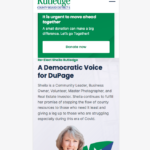Find Answers and Get Support › Forums › Sinclair – Political & Donations WordPress Theme › Website Setup › Homepage › position block in mobile
- This topic has 5 replies, 2 voices, and was last updated 2 years, 4 months ago by
Manathan.
-
AuthorPosts
-
nofoParticipant@nofo
- 1 Topics
- 3 Posts
How can change the order of the blocks in this editor? On the front page, the hero section gets stuck under the donate bar in mobile however, I want that bar to fall under the hero section. There is no apparent way to do this. What gives? How can this be done, please?
January 14, 2022 at 03:31 #38092@themodactyl- 0 Topics
- 6435 Posts
Hi Nofo,
Thank you for buying our theme. We hope it will meet all your expectations! 🙂
I inspected your homepage and it seems the donate section is above the hero. I suggest you to move it under the hero. Please find the attached screenshot.
hope this will help you solve this.
Bets,
January 14, 2022 at 09:02 #38100nofoParticipant@nofo- 1 Topics
- 3 Posts
Thank you for that. I did not know I could move the block with the list view.
I would also like to ask why I do not see the actual elements/blocks as they appear in the preview mode. Trying to edit this is really difficult due to it not showing what the end result looks like.
Thanks,January 17, 2022 at 19:04 #38169@themodactyl- 0 Topics
- 6435 Posts
Hi Nofo,
I’m glad if I was able to help you.
By default, Gutenberg editor display only few style to focus on the content when editing. Moreover, it allows the pages to be edited faster as their are lighter.
However, I don’t understand why the green background is not displayed in the editor. 🤔
It’s best if we take a quick look at this. Could you create a new website user for us please? If possible with administrator capabilities so we can make a quick check of your settings. You can post the user name and password in your next reply and mark it as private to keep this between us.
Also, are we free to deactivate plugins for our tests? In this case, I invite you to make a backup before we investigate your website further in order to make sure you don’t loose any data if something goes wrong.
Thank you.
January 18, 2022 at 09:06 #38179 -
AuthorPosts
Hi there,
This topic has been inactive for a while now so we will be closing it to keep the forum tidy. Don't hesitate to create a new topic if you still need help and we'll be glad to help you!
Best regards,
The Themosaurus team.
The topic ‘position block in mobile’ is closed to new replies.