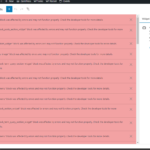Find Answers and Get Support › Forums › Armadon – Gaming Community WordPress Theme › Website Setup › Pages › This block has encountered an error and cannot be previewed.
- This topic has 8 replies, 3 voices, and was last updated 2 years, 3 months ago by
Jason.
-
AuthorPosts
-
@themodactyl
- 0 Topics
- 6779 Posts
Hi Kylian,
Thank you for buying our theme. We hope it will meet all your expectations! 🙂
We’ve recently addressed a very similar issue in another topic. The user solved this by updating the
.htaccessfile:However, the solution might be different. This issue is coming from the server. I suggest you to reach your host team and explain them that this error prevents some blocks from displaying correctly. They will be able to find out from where this issue is coming from and how to solve this.
Don’t hesitate to share the solution with us. I’m sure it will help other users facing the same issue. By doing this, you’ll make a great contribution to this forum, and we thank you very much for that! #SharingIsCaring 💪🏻
Best,
March 21, 2023 at 11:04 #44589KylianParticipant@vkmedianl- 1 Topics
- 6 Posts
In the post you have linked, it’s not clear what to update in the .htaccess pls be more clear because the theme is not workable like this if there are so many posts about the same problem, you maybe should make a good post about it how to solve it step by step
March 21, 2023 at 13:50 #44594@themodactyl- 0 Topics
- 6779 Posts
I’am afraid I don’t exactly know what he did. This user followed the instruction its host gave him. All users facing this issue demonstrated that this issue was related to the server. The blocks used are facing an issue at a server level, it might be related to poor performances, missing permissions, errors, etc. Unfortunately, we’re theme authors, we are not host.
Did you reach your host provider? Please let them know that a Gutenberg block has a problem when loading in the Gutenberg editor. Please inform them that it seems that the logs do not record any errors related to this issue.
Don’t hesitate to keep us informed.
Best,
March 21, 2023 at 15:55 #44595KylianParticipant@vkmedianl- 1 Topics
- 6 Posts
I have been google a lot. I found a partial solution now some of the blocks load. but most are still not loading
What is did is go to
/wp-content/themes/armadon/libs/merlin/includes/class-merlin-logger.php on line 194and change : private function __wakeup() {} to public function __wakeup() {}
March 21, 2023 at 16:24 #44596@themoceratops- 1 Topics
- 431 Posts
Hi Kylian,
Thank you for the logs.
I’m glad to see you were able to solve the PHP warning about the
__wakeup()method! Please rest assured that PHP warning are generally harmless for your site, and this particular one appears because your server is using PHP 8. Note that not all plugins are compatible with PHP 8 yet so if you are having other issues with certain plugins we advise that you switch your server to PHP 7.4 for the time being.Looking at the Direct Admin logs you just sent, I see that your hosting server is having issues with the requests sent by WordPress for rendering the blocks.
Unfortunately since that seems to be an issue on the server side, we won’t be able to help you from our side, and we advise that you contact your hosting provider support to ask them to assist you with that. Make sure to send them the Direct Admin logs that you just sent us too.
Best regards,
March 24, 2023 at 11:17 #44605 -
AuthorPosts
Hi there,
This topic has been inactive for a while now so we will be closing it to keep the forum tidy. Don't hesitate to create a new topic if you still need help and we'll be glad to help you!
Best regards,
The Themosaurus team.
The topic ‘This block has encountered an error and cannot be previewed.’ is closed to new replies.