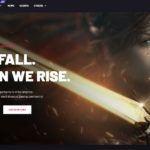Find Answers and Get Support › Forums › Armadon – Gaming Community WordPress Theme › Website Setup › Pages › I want my website to look exactly like the demo
- This topic has 1 reply, 2 voices, and was last updated 2 years, 1 month ago by
Manathan.
-
AuthorPosts
-
MeiParticipant@xianmei
- 1 Topics
- 1 Posts
Hello,
I want my website to look exactly like the demo – I even installed the whole website and wordpress new already but it does not look like it even after using the theme setup.
Do I need elementor or something like this to make the site look the same or how is this done?
Thank you in advance
MeiMay 17, 2023 at 20:43 #45246@themodactyl- 0 Topics
- 6779 Posts
Hi There,
Thank you for buying our theme. We hope it will meet all your expectations! 🙂
Please be aware that our demo have been build with Gutenberg editor. It is the default editor for WordPress and is recommended for many reasons, including its ease of use, speed and lightness. To know more about how to use Gutenberg, I think this article from WP Beginner might help you: How to Use the WordPress Block Editor.
You should know that we have developed our own blocks called Grimlock (Grimlock Section, Grimlock Query, Grimlock Posts, Grimlock Divider, …). These blocks will give you a lot of customization possibilities. You shouldn’t feel limited.
Note that we use widgets in our theme, more precisely in the footer. You will be able to use the customizer to change the look and add widgets in the widget areas defined by our theme. Both Grimlock widgets and Grimlock blocks have the same characteristics.
Elementor is quite heavy to use. However, in case you would like to edit your pages with this editor, we wrote an article in our documentation that might catch your attention:
Concerning the demo import fail: Usually, the setup wizard should make the demo import run smoothly, but issues can occur sometimes. Please give a quick look to the following post, as we address the most installation common issues:
In most cases, these type of issues are caused by server misconfigurations. Please check the WordPress prerequisites here: WordPress Requirements.
For better performance (and better security) we obviously recommend the version 7.4 or greater for PHP. Nevertheless, if this is not possible for you (server type, incompatibilities with plugins, etc.) we recommend at least version 5.6.X.
Finally, this topic might also catch your attention as one of our user shared the server configuration that has helped him to solve a similar issue:
We hope this will help! 🙂
Kind regards,
May 22, 2023 at 09:24 #45269 -
AuthorPosts
Hi there,
This topic has been inactive for a while now so we will be closing it to keep the forum tidy. Don't hesitate to create a new topic if you still need help and we'll be glad to help you!
Best regards,
The Themosaurus team.
The topic ‘I want my website to look exactly like the demo’ is closed to new replies.