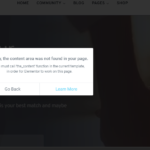Find Answers and Get Support › Forums › Gwangi – PRO Multi-Purpose Membership, Social Network & BuddyPress Community Theme › Installation & Updates › Required Plugins Installation and Updates › The font to change
- This topic has 5 replies, 3 voices, and was last updated 5 years, 10 months ago by
Themosaurusrex.
-
AuthorPosts
-
DorianrevestParticipant@dorianrevest83
- 19 Topics
- 55 Posts
Hello,
My font is different between the appearance and the home page. See image attached.How to fix this problem?
Regards.
March 21, 2020 at 13:52 #10804@themosaurusrex- 0 Topics
- 2048 Posts
Hi @dorianrevest83,
Kirki is the plugin managing fonts for our theme. Usually, it dynamically loads them in Customizer for better previewing the changes and then, it downloads the desired font files to your server to improve page loading times.
Issue related with loading server static files are frequently related with permission settings. Some fine tuning or changing the permission settings to let the font file correctly load using your FTP client will probably fix your issue.
For more, please also read the following topics addressing the same issue:
https://support.themosaurus.com/forums/topic/google-font-doesnt-work/
https://support.themosaurus.com/forums/topic/my-website-super-slow/
https://support.themosaurus.com/forums/topic/icons-dont-load-and-login-page/Finally, if you’re using some caching software, please make sure to empty all your caches before testing again.
Best regards,
March 23, 2020 at 10:24 #10849DorianrevestParticipant@dorianrevest83- 19 Topics
- 55 Posts
Hello,
I looked at the different answers but that does not explain how to allow the font file to load correctly using the FTP client.Can you explain to me ?
Best regards 🙂
March 23, 2020 at 12:04 #10863@themosaurusrex- 0 Topics
- 2048 Posts
Hi @dorianrevest83,
Actually, you don’t have to load the files yourself.
You just have to make sure that Kirki Toolkit has the permission to do so on your server. I suggest that you log into your FTP client to change the permission for the directory containing some .wof file, maybe
/wp-content/2020/03/.If some file has already been downloaded and saved to your website, simply delete all fonts files via your ftp (
/wp-content/uploads/2020/03/, all .wof files likedSZaM9iE8KbpRA_LJ3z8mH9BOJvgkP8o18I.wof) and then flush the cache of this plugin by entering this url (YOURSILEURL.COM/?action=kirki-reset-cache) and your browser cache too.You can find more informations on this thread (https://wordpress.org/support/topic/kirki-loading-google-fonts-from-old-domain-after-migration/page/2/).
Cheers,
March 23, 2020 at 17:32 #10871April 7, 2020 at 13:36 #11271@themosaurusrex- 0 Topics
- 2048 Posts
Hi @ashar,
I’m sorry to inform you that you’ve been posting in the wrong topic. Your question is not related with this font issue.
We’re glad to answer any question related with the setup of our theme.
However, it very difficult for us to provide the best support possible and to keep track of issues and their resolution if you so many questions in the same topic.
Moreover, it’s easier for us to share the resolution for a single issue with other members of our community facing the same problem.So, could you move your question into a different topic?
By doing this, you will be making a great contribution to this forum, and we thank you very much for that!Best regards,
April 7, 2020 at 16:47 #11290 -
AuthorPosts
Hi there,
This topic has been inactive for a while now so we will be closing it to keep the forum tidy. Don't hesitate to create a new topic if you still need help and we'll be glad to help you!
Best regards,
The Themosaurus team.
The topic ‘The font to change’ is closed to new replies.