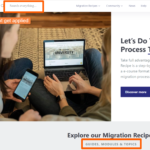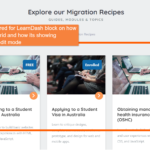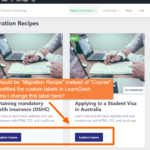Find Answers and Get Support › Forums › Cera – Intranet & Community Theme › Theme Customizer › Formats disappear and how to format some things
- This topic has 11 replies, 2 voices, and was last updated 1 year, 8 months ago by
Manathan.
-
AuthorPosts
-
jotasangParticipant@juanmartinsanguinetti
- 7 Topics
- 27 Posts
Hi Team,
Its happening to us that the format that appears when “Customising” the theme, then it doesn’t not get applied to the site if you access through a browser.
Mainly, this is the format on some blocks such as the Grid of courses of LearnDash and on fonts types that don’t get applied. (2 Images attached).
Also, I cant find a way to edit the background colour of icons. Find image attached.
Kind regards,
Juan
support-fonts
support-broken-format-course-grid-proble2
support-broken-format-course-grid
support-background-colour
October 9, 2023 at 22:38 #46193jotasangParticipant@juanmartinsanguinetti- 7 Topics
- 27 Posts
Hi Team, the font issue happens in many pages. Also, I would like to add this issue, where I change the custom labels in LearnDash but this block I cant edit or change the word “Courses” to “Migration Recipes”. How can I change this label?
October 9, 2023 at 22:44 #46195@themodactyl- 0 Topics
- 6782 Posts
Hi Jotasang,
Thank you for buying our theme. We hope it will meet all your expectations! 🙂
Usually, Kirki dynamically loads the fonts in Customizer for better previewing the changes and then, it downloads the desired font files to your server to improve page loading times.
Issues related with loading server static files are frequently related with permission settings. Some fine tuning or changing the permission settings to let the font file correctly load using your FTP client will probably fix your issue.
But in some cases, you need to flush the cache for fonts path. The most common fix for that is certainly to entering this url (YOURSILEURL.COM/?action=kirki-reset-cache) and flush your browser cache too. For more, please read the following topics addressing the same issue:
Finally, if you’re using some caching software, please make sure to empty all your caches before testing again. Can you please tell us if resetting the kirki cache solved this?
Thank you for bringinging these other issues to our attention. We’re glad to answer any question related with the setup of our theme. However, it is very difficult for us to provide the best support possible and to keep track of issues and their resolution if so many questions are asked in the same topic. Moreover, it’s easier for us to share the resolution for a single issue with other members of our community facing the same problem.
So, could you split your questions into different topics, please? One question = one topic.
By doing this, you will be making a great contribution to this forum, and we thank you very much for that!Thank you.
October 10, 2023 at 09:38 #46199jotasangParticipant@juanmartinsanguinetti- 7 Topics
- 27 Posts
Hi Manathan, your request is very annoying because I want to follow the issues with my website in one place and not in many. So despite your suggestion, please resolve my issues within one thread. I understand this might not be ideal for you, but understand as well the other side. I felt like you ignored all the issues I brought up and for matter worse, the copy paste done from these other threads didn’t solve the issue.
In regards to the fonts, I did as instructed, executing this:
entering this url (YOURSILEURL.COM/?action=kirki-reset-cache)
And also I purged the cache in my browser and in the server again.
I also tried to follow these instructions:
Can you try to delete all fonts files via your ftp (/wp-content/uploads/2020/01/, all .wof files like “dSZaM9iE8KbpRA_LJ3z8mH9BOJvgkP8o18I.wof”) and then flush the cache of this plugin by entering this url (YOURSILEURL.COM/?action=kirki-reset-cache) and your browser cache too.
But in my FTP there arent any .wof files in wp-content/uploads/2020/01/. I also searched in the other folders in *uploads and there weren’t. The only place I found .wof files where in wp-content/fonts. Should I delete these files? There are in 2 folders, Poppins and Quicksand. After deleting them, how they will be re-installed?
Please, can you share instructions on the other issues Im trying to solve? I feel a bit uncomfortable that all these forums are public, I would like to share access to my website to you.
October 10, 2023 at 15:20 #46201@themodactyl- 0 Topics
- 6782 Posts
Hi Jotasang,
Thank you for sharing your honest opinion. We ask our community to comply to very simple rules, like splitting long and convoluted questions into short straight-to-the-point questions, like sharing highlighted screenshots as much as possible or like posting one topic per request or subject. This very easy requirement allows us to speak of an issue and find a solution to it without complicating the conversation with other issues that require another solution.
Concerning the font issue, can you confirm me the first two steps you already made did not solve your issue? In that case, it’s best if we take a quick look at this. Could you create a new website user for us please? If possible with administrator capabilities so we can make a quick check of your settings. Don’t worry about the public topic: You can post the username and password in your next reply and mark it as private to keep this between us. If you mark a reply as private, be sure no one except you and Themosaurus members can read the information in it. 🙂
Also, are we free to deactivate plugins for our tests? In this case, I invite you to make a backup before we investigate your website further in order to make sure you don’t loose any data if something goes wrong.
Concerning the icons, this article from our documentation might catch your attention: How to Edit Colors and Icon in a Menu ?
Concerning the course grid layout, can you please read the following article to make sure all is set correctly and that all required plugin are installed, please? Setup LearnDash with your theme.
In case this issue is still happening, can you please create another topic dedicated to this issue?Thank you for your understanding. 🙏🏼
October 11, 2023 at 13:05 #46211@themodactyl- 0 Topics
- 6782 Posts
Hi Jotasang,
Thanks for your feedback! Please allow us some time to investigate.
We really thank you for your patience!
In the meantime, feel free to check out our documentation resources for more help:
Kind regards,
October 16, 2023 at 11:39 #46251@themodactyl- 0 Topics
- 6782 Posts
Hi Jotasang,
Thank you for your patience. 🙂
Deleting the font folders in
wp-content/fontsand refreshing them by entering this urlYOURSILEURL.COM/?action=kirki-reset-cachesolved this issue. Can you please confirm me this issue is solved from your side too?Best,
October 17, 2023 at 11:55 #46265@themodactyl- 0 Topics
- 6782 Posts
Hi Jotasang,
I’m glad to read I was able to help you solve this. 🙂
If you’re happy with our theme, feel free to review our theme on our Themeforest page dedicated to Cera: Intranet Community Theme.
It’s very appreciated and it helps us making our products more known to new potential customers, which allow us more time to improve the quality over time and develop new features. It’s a win-win !
And by doing this, you will be making a great contribution to our community! #SharingIsCaring ❤️
Thank you!
October 18, 2023 at 16:28 #46270 -
AuthorPosts
Hi there,
This topic has been inactive for a while now so we will be closing it to keep the forum tidy. Don't hesitate to create a new topic if you still need help and we'll be glad to help you!
Best regards,
The Themosaurus team.
The topic ‘Formats disappear and how to format some things’ is closed to new replies.