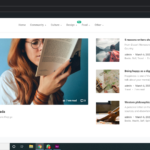Find Answers and Get Support › Forums › Gorgo – Multi-Purpose Gutenberg Blog & Magazine Theme › Installation & Updates › Demo Content Installation › Imported demo but, the layout collapsed.
- This topic has 5 replies, 2 voices, and was last updated 2 years, 10 months ago by
Manathan.
-
AuthorPosts
-
gobinthiranParticipant@gobinthiran
- 1 Topics
- 3 Posts
Recently I purchased the theme and imported it on my domain, all the files are imported but the layout is collapsing, could you please help me to resolve the issue. And I want to import the Elementor version demo.
May 26, 2021 at 20:56 #31802@themodactyl- 0 Topics
- 6297 Posts
Hi gobinthiran,
Thank you for buying our theme. We hope it will meet all your expectations! 🙂
Could you confirm that you have selected “Elementor” as your primary page builder during the setup process please?
If Elementor is not properly set or if something went wrong during your setup, we really suggest to use the setup wizard to install the theme, as it will programmatically do extra steps for you. If something went wrong during the import, it’s also recommended to address the issue right now as it might lead to other problems in the future.
You can easily reset your WordPress database using WP Reset (https://wordpress.org/plugins/wp-reset/) and start fresh with our setup wizard.
We’re waiting for your feedback.
Regards,
May 27, 2021 at 10:44 #31829gobinthiranParticipant@gobinthiran- 1 Topics
- 3 Posts
Thank you for your reply,
unfortunately, I could not see any option in the installation wizard to import the Elementor version of demo. Could you please tell me where can I find that option?May 27, 2021 at 20:25 #31871@themodactyl- 0 Topics
- 6297 Posts
Hi gobinthiran,
Sorry, I’m mistaken.
Please be aware that you’ll find the Elementor templates in the document you downloaded from envato. Please find the attached screenshot.
However, It seems something went wrong during the demo importing. Usually, the setup wizard should make the demo import run smoothly, but issues can occur sometimes. Please give a quick look to the following post, as we address the most installation common issues:
In most cases, these type of issues are caused by server misconfigurations. Please check the WordPress prerequisites here: https://wordpress.org/about/requirements/
For better performance (and better security) we obviously recommend the version 7.4 or greater for PHP. Nevertheless, if this is not possible for you (server type, incompatibilities with plugins, etc.) we recommend at least version 5.6.X.
Finally, this topic might also catch your attention as one of our user shared the server configuration that has helped him to solve a similar issue:
We hope this will help! We’re waiting for your feedback. 🙂
Kind regards,
May 28, 2021 at 09:52 #31889gobinthiranParticipant@gobinthiran- 1 Topics
- 3 Posts
Thank you, I have imported the Elementor version and the issue is solved, but I just need to know how to hide the top bar which is showing WordPress logo and register, login menu?
May 28, 2021 at 11:12 #31908@themodactyl- 0 Topics
- 6297 Posts
I’m glad to read you’ve been able to solve this Gobinthiran! 🙂
We wrote a tutorial in our documentation about the admin toolbar. To find out more, please click on the following link: How to Hide the Admin Toolbar for Specific Roles ?.
If you have further questions or requests, feel free to create other forum topics. One question = one topic.
We remain available for all matters related with our theme!
Cheers,
May 28, 2021 at 12:37 #31920 -
AuthorPosts
Hi there,
This topic has been inactive for a while now so we will be closing it to keep the forum tidy. Don't hesitate to create a new topic if you still need help and we'll be glad to help you!
Best regards,
The Themosaurus team.
The topic ‘Imported demo but, the layout collapsed.’ is closed to new replies.