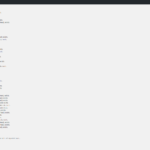Forum Replies Created
-
AuthorPosts
-
Andres UmanaParticipant@andresumana
- 1 Topics
- 9 Posts
This reply has been marked as private.November 29, 2020 at 21:16 #26628Andres UmanaParticipant@andresumana- 1 Topics
- 9 Posts
This is the more repeated errors on the log.
Atm im working with an Ip no domain attached to the site[Sun Nov 22 02:24:57.148430 2020] [proxy_fcgi:error] [pid 6107:tid 139805664990976] [client 52.231.156.220:55386] AH01071: Got error 'PHP message: PHP Notice: Trying to get property 'post_content' of non-object in /opt/bitnami/apps/wordpress/htdocs/wp-content/plugins/grimlock-buddypress/inc/youzer/class-grimlock-buddypress-youzer.php on line 68PHP message: PHP Notice: Trying to get property 'post_content' of non-object in /opt/bitnami/apps/wordpress/htdocs/wp-content/plugins/grimlock-buddypress/inc/youzer/class-grimlock-buddypress-youzer.php on line 68' <code>[Sun Nov 22 07:49:43.688781 2020] [proxy_fcgi:error] [pid 6107:tid 139805807601408] [client 182.120.55.67:38187] AH01071: Got error 'PHP message: PHP Notice: Undefined index: HTTP_HOST in /opt/bitnami/apps/wordpress/htdocs/wp-content/plugins/buddypress/bp-core/bp-core-catchuri.php on line 973'</code> <code>[Sun Nov 22 07:49:43.709478 2020] [proxy_fcgi:error] [pid 6107:tid 139805807601408] [client 182.120.55.67:38187] AH01071: Got error 'PHP message: PHP Notice: Undefined index: HTTP_HOST in /opt/bitnami/apps/wordpress/htdocs/wp-includes/general-template.php on line 511'</code>November 27, 2020 at 07:49 #26553Andres UmanaParticipant@andresumana- 1 Topics
- 9 Posts
This reply has been marked as private.November 27, 2020 at 07:01 #26552Andres UmanaParticipant@andresumana- 1 Topics
- 9 Posts
These are the screen shots of the new import process with some sort of notice
screencapture-52-78-190-185-wp-admin-themes-php-2020-11-20-16_49_22
screencapture-52-78-190-185-wp-admin-themes-php-2020-11-20-16_48_29
November 20, 2020 at 17:05 #26298Andres UmanaParticipant@andresumana- 1 Topics
- 9 Posts
This is oa part of the FAQ article i found on the Bitnami Documentation > Debug WordPress Errors
The Plugin I Installed Is Not Working
Bitnami WordPress is configured taking security in mind. It means that permissions for the configuration files are tied up. While WordPress will work with most of plugins out there (and most popular ones), some plugins require further configuration or have issues with permissions (e.g. WP Super Cache).If you are having permission issues while installing, activating or updating a plugin, log into your server and execute the following command:
sudo chmod g+w /opt/bitnami/apps/wordpress/htdocs/wp-config.php
Please retrieve the previous permissions configuration after activating the plugin.sudo chmod g-w /opt/bitnami/apps/wordpress/htdocs/wp-config.php
Since Bitnami WordPress Stack 4.5-1, we ship WordPress with the latest version of PHP7. WordPress Core already supports PHP7 but some plugins may not support it yet. If you experience any issue with plugins related to this, check that the plugin you are installing already supports PHP7 or needs to be updated.We also provide the latest version of WordPress, bundled with the latest version of PHP 5.6 that will avoid possible compatibility issues with plugins not prepared for PHP7. This version should be considered as legacy, WordPress recommends to move to PHP7.
November 20, 2020 at 16:43 #26295Andres UmanaParticipant@andresumana- 1 Topics
- 9 Posts
I follow your steps > change wp-config.php
> disable plugins
> enable default themeImport done succesfully
any errors reportedPS: When i uploaded the theme the Cera import process was done succesfully but the theme customiser wasnt working, then i tried to disable and found that Grimlock for BuddyPress and Grimlock for bbPress dont work when kirki is enabled
November 20, 2020 at 16:33 #26290Andres UmanaParticipant@andresumana- 1 Topics
- 9 Posts
this is an amazon lightsail server, im pretty sure it has enough power to handle all the plugins… ill follow your steps and let you know if there is a memmory allocation problem on the default wordpress instal from amazon lightsail. the only thing here is that i have to work with ssh commands instead of usual ftp process
November 20, 2020 at 15:39 #26287Andres UmanaParticipant@andresumana- 1 Topics
- 9 Posts
This is the documentation page of bitnami https://docs.bitnami.com/general/apps/wordpress/
November 20, 2020 at 13:09 #26271 -
AuthorPosts