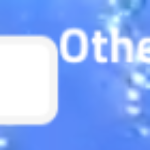Forum Replies Created
-
AuthorPosts
-
7am3sParticipant@virtualdating
- 2 Topics
- 15 Posts
Hi, happy new year!
Sorry, I don’t have a screenshot. Right now tho, as you can see on a desktop it is on different lines – so I’ve had to adjust the spacing to 20 px so that the text isn’t overlapping the boxes. However, on a mobile it’s all on the same line (as it should be) and instead of the text being right next to the box (i.e. a 4px space) it’s now a huge 20 px space.
The desktop used to be like how it displays on an iPhone – except with 4px spacing instead of 20 px, that I’ve had to change in “Additional CSS”.
Also the boxes are higher than the text, obviously it all needs to be centered in the middle of the line.
I think I’m running Gwangi 1.1.7 – I just updated Gwangi Youth since it came up in updates. Gwangi main theme isn’t showing any updates?
January 3, 2019 at 21:07 #43747am3sParticipant@virtualdating- 2 Topics
- 15 Posts
Thanks so much, the layout looks so much better!!! 🙂
I would like to adjust the colours (e.g. background to white) but the CSS you provided looks much clearer and simpler (many thanks). I will give it a go…
[P.S. sorry for the delay I fell asleep as was up for 24 hours]
October 26, 2018 at 08:40 #31167am3sParticipant@virtualdating- 2 Topics
- 15 Posts
Actually it works after it has been saved – just not in the preview! 🙂
The only thing now is CSS looks different – there is no outer box and the description text is very small? Is there a reason why the CSS is displaying differently?
Many thanks!
October 24, 2018 at 08:36 #30377am3sParticipant@virtualdating- 2 Topics
- 15 Posts
Hi, yes I’d like to keep the hero as is – but instead of the background image I want to use Rev Slider to make use of its 360/3D tools for a interactive panoramic background (using panoramic videos), such as on veer.tv – Is there a way to just replace the background image with rev slider?
Many thanks! 🙂
October 19, 2018 at 19:19 #2976 -
AuthorPosts