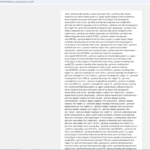Forum Replies Created
-
AuthorPosts
-
kim yonghwanParticipant@comvol
- 4 Topics
- 17 Posts
This reply has been marked as private.April 29, 2025 at 09:38 #49153kim yonghwanParticipant@comvol- 4 Topics
- 17 Posts
Hi Manathan,
Thank you for your previous response. I understand that your theme is built to work with the default Gutenberg editor, and I appreciate the clarification regarding required plugins.
However, I would like to follow up because the issue with the inactive widgets remains unresolved.
As I mentioned earlier, I’m trying to restore and activate a widget (such as the Grimlock Query widget) from the “Inactive Widgets” area. However, the “Update” button in the widget section is completely disabled. Because of this, I cannot move forward and save any widget changes — including placing them in the appropriate widget area to match the demo layout.
To clarify further:
– The “Update” button remains unclickable, even after making changes to widget settings.
– This occurs not only with Grimlock widgets but also with other basic widgets (e.g., default WordPress blocks, spacing, forms, etc.).
– I’ve tried different browsers and cleared cache, but the issue persists.
– There are no visible JavaScript errors in the browser console when I try to click the Update button.This makes it impossible to activate or modify widgets as needed.
Could you please advise on how to resolve this issue? If there are any known compatibility issues or steps I should follow, I’d greatly appreciate your guidance.Thank you again for your support..
April 29, 2025 at 07:49 #49149kim yonghwanParticipant@comvol- 4 Topics
- 17 Posts
I hope you’re doing well.
I would like to ask two questions:1. Regarding Gutenberg Block Editor Plugin
In a previous reply, you mentioned the use of Gutenberg blocks. If you were referring to a specific Gutenberg Block Editor plugin (and not just the default Gutenberg plugin), could you please specify exactly which plugin it is?I ask because I previously installed both the Gutenberg plugin and another Gutenberg Block Editor plugin based on your guidance, which unfortunately caused my site to crash. I had to delete the plugins manually via FTP to recover the site. To avoid repeating this issue, I’d appreciate it if you could clarify the exact plugin you are referring to.
2. Grimlock Query Widget Activation Issue
As shown in the attached screenshot, I have located the Grimlock Query widget, and it is currently listed under Inactive Widgets. However, I am unable to activate it because the “Update” button does not work.Could you please suggest a solution for this issue?
Thank you in advance for your support and assistance.
April 20, 2025 at 20:00 #49139kim yonghwanParticipant@comvol- 4 Topics
- 17 Posts
I realized that the attachment was missing from my previous message, so I’m sending it now in this follow-up.
April 17, 2025 at 13:35 #49135kim yonghwanParticipant@comvol- 4 Topics
- 17 Posts
This reply has been marked as private.April 16, 2025 at 10:11 #49129kim yonghwanParticipant@comvol- 4 Topics
- 17 Posts
As shown in the attached screenshot, I’m still unable to perform customization. Even after applying the changes as you suggested, it is still not functioning properly.
Is there any other solution you can recommend?April 15, 2025 at 12:13 #49126kim yonghwanParticipant@comvol- 4 Topics
- 17 Posts
I have added the shared Grimlock Query PHP code using the Code Snippets plugin I’m currently using (please refer to the attached image). However, it doesn’t seem to have made any changes.
I understand that Grimlock Query is a Gutenberg Block. While Gutenberg is already installed, searching for “Gutenberg block” brings up a wide variety of plugins. If a specific block plugin is required for Grimlock Query to work properly, could you please let me know exactly which one is needed?
April 15, 2025 at 12:11 #49124kim yonghwanParticipant@comvol- 4 Topics
- 17 Posts
I hope this message finds you well.
I am writing to kindly follow up on the additional inquiry I submitted on April 12, 2025. As I have not yet received a response, I would appreciate it if you could provide an update or clarification regarding the matter at your earliest convenience.
Thank you for your attention, and I look forward to your reply.
April 15, 2025 at 04:19 #49117kim yonghwanParticipant@comvol- 4 Topics
- 17 Posts
I hope this message finds you well.
I am writing to kindly follow up on the additional inquiry I submitted on April 12, 2025. As I have not yet received a response, I would appreciate it if you could provide an update or clarification regarding the matter at your earliest convenience.
Thank you for your attention, and I look forward to your reply.
April 15, 2025 at 04:19 #49116kim yonghwanParticipant@comvol- 4 Topics
- 17 Posts
I hope this message finds you well.
I am writing to kindly follow up on the additional inquiry I submitted on April 12, 2025. As I have not yet received a response, I would appreciate it if you could provide an update or clarification regarding the matter at your earliest convenience.
Thank you for your attention, and I look forward to your reply.
April 15, 2025 at 04:19 #49115kim yonghwanParticipant@comvol- 4 Topics
- 17 Posts
Dear Manathan,
We’ve learned that Grimlock Post Section has been replaced by Grimlock Query,
but we’re unsure where or how to download or access this new plugin.Could you please provide the download link or let us know how we can obtain the Grimlock Query plugin?
Your assistance would be greatly appreciated.
April 12, 2025 at 06:22 #49110kim yonghwanParticipant@comvol- 4 Topics
- 17 Posts
Dear Manathan,
Regarding the Gorgo & BuddyPress compatibility issue, we’ve already installed Grimlock for BuddyPress and successfully reset all BuddyPress slugs to their default settings.
We would like our site to appear exactly as shown in the theme demo we purchased.
Could you please provide specific guidance or steps we should follow to achieve the same appearance as the original theme?Thank you for your support.
April 12, 2025 at 06:21 #49108kim yonghwanParticipant@comvol- 4 Topics
- 17 Posts
This reply has been marked as private.April 12, 2025 at 06:18 #49106 -
AuthorPosts