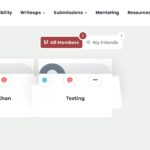Support only during business hours : Monday to friday, from 8:30 am – 5:30 pm CEST
Due to the decrease in our staff due to vacations, our response time may be longer.
Be sure we're doing our best to manage your topic as soon as possible.
Popular Questions
Directly from the documentation
- My members directory show no members or only one
- How to Customize the “Cities” Grid Menu ?
- How to Add the Meet Our Active Members Widget ?
- How to Hide the Admin Toolbar for Specific Roles ?
- How to Hide Member Pages for Non-registered Users ?
- How to Hide Admin Users in the Members Directory ?
- How to Change the Default Login and Register Menu Items ?
- Create the “Swap members” page
Troubleshooting Demo Imports
You're trying to setup your theme but you're experiencing errors when importing the demo content? Or you've just followed the setup guide but your website doesn't look exactly like our demo? These are common issues for which you can find easy and quick fixes.
Happy With our Support So Far?
Feel free to review our theme on Themeforest! It helps us making our products more known to new potential customers, which allow us more time to improve the quality and develop new features. #SharingIsCaring ❤️

Discover MatchPress
Skip • Like • Super-Like
Add powerful matching features like Member likes, skips, super likes, conditional private messaging and much more.
Setup Your Cera or Gwangi powered Community Website and Turn it into an iOS and Android App
15% discount for Cera users
To unleash the full power of your Cera or Gwangi theme, we have partnered with the Zipline team. Your community website can now be fully setup and turned into your very own custom app for iOS and Android.
Whether you've newly acquired the theme or already got your site up and running, Zipline got you covered. And we got you an incredible discount.