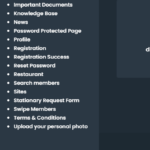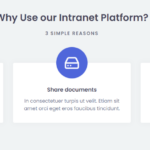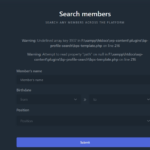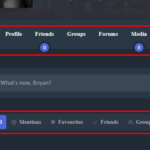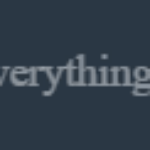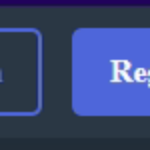Forum Replies Created
-
AuthorPosts
-
Boyan MalashevParticipant@malashev2
- 0 Topics
- 17 Posts
October 28, 2024 at 11:30 #48748Boyan MalashevParticipant@malashev2- 0 Topics
- 17 Posts
I managed to fix the darkmode issues during the weekend 🙂
DId two new websites, one light, second dark mode and copied all the setting from there.Still got some issues, but will updated you tomorrow.
October 27, 2024 at 18:51 #48744Boyan MalashevParticipant@malashev2- 0 Topics
- 17 Posts
This reply has been marked as private.October 25, 2024 at 13:28 #48739Boyan MalashevParticipant@malashev2- 0 Topics
- 17 Posts
Okay, I made all the settings that you gave me. Still Dark mode button does nothing.
Probably because my default settings are set up to be as dark mode?October 25, 2024 at 11:21 #48734Boyan MalashevParticipant@malashev2- 0 Topics
- 17 Posts
This reply has been marked as private.October 25, 2024 at 08:16 #48733Boyan MalashevParticipant@malashev2- 0 Topics
- 17 Posts
So, if I am with imported dark theme, should I change any other colors or only this in Customize – Dark Mode?
Because now the website is already in dark mode.
October 25, 2024 at 07:47 #48727Boyan MalashevParticipant@malashev2- 0 Topics
- 17 Posts
This reply has been marked as private.October 24, 2024 at 07:35 #48705Boyan MalashevParticipant@malashev2- 0 Topics
- 17 Posts
I still have the issue with the Dark mode.
1. Dark mode button is working but missing proper settings in Customize > Dark Mode.
Is there a way I can see the settings from a working demo?
Or to find a way just to import those settings.I can give you any remote tool (Anydesk, Teamviewer) if you are able to assist.
October 23, 2024 at 15:38 #48701Boyan MalashevParticipant@malashev2- 0 Topics
- 17 Posts
Fixed, export did not backed up language menus…
October 22, 2024 at 12:15 #48695Boyan MalashevParticipant@malashev2- 0 Topics
- 17 Posts
October 22, 2024 at 12:02 #48694Boyan MalashevParticipant@malashev2- 0 Topics
- 17 Posts
Did this, but nothing happens.
Which .dat file I have to import? Currently I am trying with the one from demos\intranet-dark\customizer.datOctober 22, 2024 at 11:43 #48692Boyan MalashevParticipant@malashev2- 0 Topics
- 17 Posts
UPDATE 3 : Group page, social wall and members page are no longer an issue.
Still ongoing issues:
1. Dark mode button is working but missing proper settings in Customize > Dark Mode.
October 22, 2024 at 08:40 #48687Boyan MalashevParticipant@malashev2- 0 Topics
- 17 Posts
UPDATE 2 : Feature menu colors is no longer an issue.
Still ongoing issues:
1. Dark mode button is working but missing proper settings in Customize > Dark Mode.
2. Groups page looks different than the one in the demo.
3. Social wall looks different than the one in the demo.
4. Members page different than the one in the demo.October 21, 2024 at 12:18 #48679Boyan MalashevParticipant@malashev2- 0 Topics
- 17 Posts
UPDATE: Fonts issues are fixed now.
Still ongoing issues:
1. Dark mode button is working but missing proper settings in Customize > Dark Mode.
2. Groups page looks different than the one in the demo.
3. Social wall looks different than the one in the demo.
4. Members page different than the one in the demo.
5. Struggling to find how can I change Feature menu color of the bubble. (attaching image from your site and mine where only last bubble is green on my site)October 21, 2024 at 10:56 #48678Boyan MalashevParticipant@malashev2- 0 Topics
- 17 Posts
Hello again.
Could you give me access to a working Cera Dark Demo admin panel so I can copy the settings?
There I will find the proper settings for Customize > Dark Mode and the difference in Groups and Social Page.I think for the pages, the shortcut codes for the widgets were not imported.
Also, Search members page is fixed. Will post all solutions when we are closing this thread.
October 21, 2024 at 08:41 #48675Boyan MalashevParticipant@malashev2- 0 Topics
- 17 Posts
UPDATE:
Found some more issues on Members page and Search members page. Attaching screenshot.
I am simultaneously testing on a fresh server and each import it’s like that.Really hoping to assist me here without loosing any data on the website, I am sure we could do it!
Thanks in advanced.
October 21, 2024 at 01:31 #48670Boyan MalashevParticipant@malashev2- 0 Topics
- 17 Posts
Hello, my other account got locked.
Anyways, a reset is not a decision. A lot of custom settings and work has already been done…
Please, assist me on this.I managed to fix two major issues I had with Homepage and News section.
But I have those issues.
1. Dark mode button is not working, need the right settings to enter in the theme customization menu.
2. Groups page looks different than the one in the demo. (added attachment)
3. Social wall looks different than the one in the demo. (added attachment)
4. Some issues with the font on some places (also added attachments)October 20, 2024 at 23:06 #48666 -
AuthorPosts