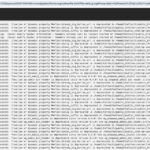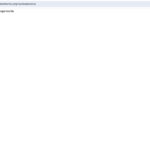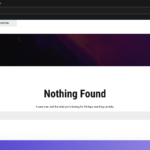Forum Replies Created
-
AuthorPosts
-
sayam liverpool24Participant@sayamliverpool24
- 1 Topics
- 8 Posts
Thanks for solving my problem.now my website work perfectly
May 25, 2024 at 06:17 #47879sayam liverpool24Participant@sayamliverpool24- 1 Topics
- 8 Posts
Can you confirm me you checked this topic ?
Yes i’m confirming that i have already tried that but got no result. And as i can see in that topic the person who asked the query is not satisfied, somebody else is claiming that his problem solved but the real user is not accepting about solution of his problem, till end his problem was same.
Again as per your suggestion i put given code in my htaccess file but still not working, i’m attaching below for details-
# BEGIN WordPress # The directives (lines) between “BEGIN WordPress” and “END WordPress” are # dynamically generated, and should only be modified via WordPress filters. # Any changes to the directives between these markers will be overwritten. <IfModule mod_rewrite.c> RewriteEngine On RewriteRule .* – [E=HTTP_AUTHORIZATION:%{HTTP:Authorization}] RewriteBase / RewriteRule ^index\.php$ – [L] RewriteCond %{REQUEST_FILENAME} !-f RewriteCond %{REQUEST_FILENAME} !-d RewriteRule . /index.php [L] </IfModule> # END WordPress # php — BEGIN cPanel-generated handler, do not edit # Set the “ea-php81” package as the default “PHP” programming language. <IfModule mime_module> AddHandler application/x-httpd-ea-php81___lsphp .php .php8 .phtml </IfModule> # php — END cPanel-generated handler, do not edit # BEGIN cPanel-generated php ini directives, do not edit # Manual editing of this file may result in unexpected behavior. # To make changes to this file, use the cPanel MultiPHP INI Editor (Home >> Software >> MultiPHP INI Editor) # For more information, read our documentation (https://go.cpanel.net/EA4ModifyINI) <IfModule php8_module> php_flag display_errors Off php_value max_execution_time 300 php_value max_input_time 300 php_value max_input_vars 1000 php_value memory_limit 256M php_value post_max_size 32M php_value session.gc_maxlifetime 86400 php_value session.save_path “/var/cpanel/php/sessions/ea-php81” php_value upload_max_filesize 32M php_flag zlib.output_compression Off </IfModule> <IfModule lsapi_module> php_flag display_errors Off php_value max_execution_time 300 php_value max_input_time 300 php_value max_input_vars 1000 php_value memory_limit 256M php_value post_max_size 32M php_value session.gc_maxlifetime 86400 php_value session.save_path “/var/cpanel/php/sessions/ea-php81” php_value upload_max_filesize 32M php_flag zlib.output_compression Off </IfModule> # END cPanel-generated php ini directives, do not editMay 23, 2024 at 08:03 #47844sayam liverpool24Participant@sayamliverpool24- 1 Topics
- 8 Posts
First of all thanks for reply,
But i want to drag your attention regarding the 3 possibilities you have said, regarding Server misconfiguration, WordPress pre request, and about block.I have tried all solution which you are talking about, even i have sent you in reply already few days ago, you can see in reply(i’m attaching below)
Link= https://support.themosaurus.com/forums/topic/two-plugin-showing-red-colour-while-activating/#post-47774I am literally blank, what is going with your theme, not satisfactory at all, please go deeper with my problem, give proper solution. Or if you think some specific server is compatible with your theme, just name it. I will transfer to it easily.
Hope this time will get reply with proper solution.
May 22, 2024 at 16:40 #47838sayam liverpool24Participant@sayamliverpool24- 1 Topics
- 8 Posts
This reply has been marked as private.May 22, 2024 at 07:17 #47832sayam liverpool24Participant@sayamliverpool24- 1 Topics
- 8 Posts
Its been more than 48 hours but still get no reply nor any solution from your side.
Is it your after sales service?
Is it customer satisfaction policy?We are in urgent, it is my priority base project, but unfortunately i’m getting no support from your end, nothing but getting bad unsupportive experiences from your side. Hope will get reply soon.
May 20, 2024 at 17:50 #47814sayam liverpool24Participant@sayamliverpool24- 1 Topics
- 8 Posts
I freshly installed wordpress, and set the config.php as per your given code as follow, but still its not showing demo
// Enable WP_DEBUG mode
define( ‘WP_DEBUG’, true );// Enable Debug logging to the /wp-content/debug.log file
define( ‘WP_DEBUG_LOG’, true );// Disable display of errors and warnings
define( ‘WP_DEBUG_DISPLAY’, false );
@ini_set( ‘display_errors’, 0 );/* That’s all, stop editing! Happy publishing. */
I am attaching screenshot of the debug log file hereunder-
Please reply As soon as possible.
May 17, 2024 at 15:05 #47795sayam liverpool24Participant@sayamliverpool24- 1 Topics
- 8 Posts
You said “BuddyPress Global Search plugins is blocked” but i don’t know if for this plugin or any other reason demo content is not showing on my website.
Give a look at below attachment especially first one.>> 1st problem appeared when i activate theme and it shows a link, which i’m attaching here as (2nd attachment screen shot)
>> 2nd issue is, after i directly process theme setup and when import demo, it shows done after 71% which i’m attaching here as (3rd screen shot)
AND for all above reasons, as the final result demo content is not showing up on my site.
I followed all steps as mentioned in forum regarding demo import content problem.
I am using Hostgator Cloud business server, wordpress version 6.5.2 , php version PHP 8.1 , and my php setting is as follow-display_errors = Off
max_execution_time = 300
max_input_time = 300
max_input_vars = 1000
memory_limit = 512M
post_max_size = 516M
session.gc_maxlifetime = 86400
session.save_path = “/var/cpanel/php/sessions/ea-php81”
upload_max_filesize = 512M
zlib.output_compression = OffBut still demo content is not working.
whats the solution for demo proper showing
For solution what to do?
>>Do i need to fresh install?
If you want me to reinstall again as fresh, i am okay to do that. And also if you want admin id and pw for wordpress i will give you.
plz reply me ASAP that if I’ll have to install and activate the theme after fresh install wordpress OR i just need to install wordpress and give id and pw to you and then you will install the theme?[NB: If you think there is a problem on server configuration, let me tell you, i am very okay to change server too, i already have more than two, OR you can suggest me the server where it is working properly.]
Please suggest with proper answer ONLY.
May 16, 2024 at 18:32 #47774 -
AuthorPosts