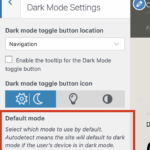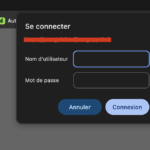Forum Replies Created
-
AuthorPosts
-
@themodactyl
- 0 Topics
- 6798 Posts
Hi Paul,
Quick note about Armadon and ThemeForest rules.
We removed Armadon from ThemeForest some time ago. Envato’s policy asks buyers to download purchased files from their Downloads area while the item is still available: https://help.market.envato.com/hc/en-us/articles/202500244-Why-has-my-item-been-removed
As a courtesy — and only this one time — I’ve uploaded your copy here.
Please download it now and keep a copy in a safe place (local backup + remote).
Best regards,
Themosaurus TeamNovember 12, 2025 at 10:38 #49415@themodactyl- 0 Topics
- 6798 Posts
Hello Jearnobyl,
Could you please provide me with the browser you are using? I am unable to reproduce this issue, regardless of whether I am on a new installation or your website. I have attempted to reproduce the issue on both Chrome (desktop) and Safari (mobile).
Best regards,
September 25, 2025 at 12:52 #49383@themodactyl- 0 Topics
- 6798 Posts
Hi,
Concerning the issue of the alognment of the texte, I don’t know, I didn’t notice. Can you send me a screenshot please ?
For the dark mode, you’re completely right : “looks like the website is looking at the light or dark mode of the device being used”. I didn’t think of that, but yes, there is an feature in the plugin and it has been activated on your website. Please find the attached screenshot. Deactivating this feature in Customize > Dark Mode > Settings will solve your issue. 🙂
Best,
September 24, 2025 at 09:38 #49381@themodactyl- 0 Topics
- 6798 Posts
Sorry, here is the full answer :
We’ve been able to reproduce the error concerning the display of blocks. Seems the server is sending a 503 error. I suggest you to reach your host. They’ll be better suited to help you find the curlprit to why the server is causing this issue.
Concerning the dark mode, all is ok on our side.
Best,
September 23, 2025 at 15:18 #49377@themodactyl- 0 Topics
- 6798 Posts
Sorry Jearnobyl. Thank you.
Looks really great!
We’ll look into this and come back to you once we’ve been able to test this. Can you please make a backup in case something is going wrong during our tests ?
Best,
September 23, 2025 at 13:57 #49374@themodactyl- 0 Topics
- 6798 Posts
Hi,
Sorry, seems the credentials are not working. Can you please take a look? Before accessing the admin panel, I have to og myself in a tiny modal.
Best,
September 23, 2025 at 09:28 #49372@themodactyl- 0 Topics
- 6798 Posts
Hi Quel,
First — thank you. Thank you for choosing a Themosaurus theme and for the trust you’ve placed in our products over the months. We really appreciate.
After a lot of thought, we’ve decided to stop selling themes on ThemeForest. Over time we realised we no longer have the bandwidth to keep developing and supporting our themes at the professional level you deserve, and we don’t want to keep selling something we cannot maintain properly. This was a very difficult decision for us.
What this means for you
- New sales: We’re stopping new theme sales on ThemeForest.
- Existing purchases: If you already purchased one of our themes, your license remains valid.
- Support: We will continue to provide support for users who still have a valid support license. To get help, please continue to open ticket on our support site. Be sure our usual response time remains one business day!
- Updates & future development: We can no longer commit to ongoing feature development or long-term updates. We’ll do our best to help with critical issues for active license holders, but please understand we can’t maintain the same development cadence going forward.
We’re genuinely sorry for any inconvenience this causes. This decision wasn’t taken lightly — we’d rather step back cleanly than continue something we can’t maintain well. Thank you again for your support and for being part of the Themosaurus community.
Sincerely,
Themosaurus TeamSeptember 23, 2025 at 09:22 #49370@themodactyl- 0 Topics
- 6798 Posts
Hi Clifer,
First — thank you. Thank you for choosing a Themosaurus theme and for the trust you’ve placed in our products over the months. We really appreciate.
I’m writing with an important update about our activity on ThemeForest. After a lot of thought, we’ve decided to stop selling themes on ThemeForest. Over time we realised we no longer have the bandwidth to keep developing and supporting our themes at the professional level you deserve, and we don’t want to keep selling something we cannot maintain properly. This was a very difficult decision for us.
What this means for you
- New sales: We’re stopping new theme sales on ThemeForest.
- Existing purchases: If you already purchased one of our themes, your license remains valid.
- Support: We will continue to provide support for users who still have a valid support license. To get help, please continue to open ticket on our support site. Be sure our usual response time remains one business day!
- Updates & future development: We can no longer commit to ongoing feature development or long-term updates. We’ll do our best to help with critical issues for active license holders, but please understand we can’t maintain the same development cadence going forward.
We know this change may be frustrating. If you prefer a refund, we completely understand. You can start a refund process and we’ll accept it.
We’re genuinely sorry for any inconvenience this causes. This decision wasn’t taken lightly — we’d rather step back cleanly than continue something we can’t maintain well. Thank you again for your support and for being part of the Themosaurus community.
Sincerely,
Themosaurus TeamSeptember 16, 2025 at 10:41 #49361@themodactyl- 0 Topics
- 6798 Posts
Hi,
Please be aware that Geo, my WP plugin, made some modifications to some CSS classes. This is why the Armadon Style isn’t used anymore. I reported this to our dev team so they’ll work on this for the next update. 🙂
This CSS fix is temporary. Once the update is released, I suggest you delete this CSS snippet.
Best,
September 15, 2025 at 09:25 #49360@themodactyl- 0 Topics
- 6798 Posts
Hi Clifer,
Glad to read you found the culprit!
Please be aware that our themes are not compatible with Elementor. This builder adds its layer on top of the standard WordPress core, which is not optimal, for example, concerning the performances. It’s not in line with our mission to create fluid, easy-to-use themes.
Our demos have been build with Gutenberg editor. In consequence, the imported content will be aimed at this editor. It is the default editor for WordPress and is recommended for many reasons, including its ease of use, speed and lightness. To know more about how to use Gutenberg, I think this article from WP Beginner might help you: How to Use the WordPress Block Editor.
You should know that we have developed our own blocks called Grimlock (Grimlock Wrapper, Grimlock Query, Grimlock Divider, …). These blocks will give you a lot of customization possibilities. You shouldn’t feel limited.
Thank you for understanding.
September 15, 2025 at 09:20 #49359@themodactyl- 0 Topics
- 6798 Posts
Hello Clifer,
Thank you for your feedback. Could you please clear your cache and attempt to reload the page? I have deactivated all « unnecessary » plugins in order to do some tests and determine if the issue may be related to the Armadon framework. All appears to be functioning correctly on my end. Could you please confirm that everything is working as expected on your side?
If so, this suggests that the issue is related to a third-party plugin. The most effective method to identify the culprit is to activate each third-party plugin sequentially and determine which one is causing the problem.
Please let me know when you have had the opportunity to try this.
Best regards,
September 13, 2025 at 10:17 #49352@themodactyl- 0 Topics
- 6798 Posts
Hi Clifer,
Thanks. To change this, simply add the following code snippet to your website:
/** * FEATURE : Integrate Armadon Style on Geo My WP Features */ #site .gmw-element-template .gmw-single-item, #site .gmw-element-template:not(.gmw-blocks-element) .gmw-form, #site .gmw-results div.gmw-results-message, #site div.gmw-no-results, #site div.gmw-no-results-wrapper, #site div.gmw-current-location-wrapper[id*="gmw-current-location-wrapper"] div.gmw-cl-form-wrapper p.gmw-cl-message.locating, #site div.gmw-current-location-wrapper[id*="gmw-current-location-wrapper"] div.gmw-cl-form-wrapper p.gmw-cl-message.success, #site div.widget div.gmw-current-location-wrapper[id*="gmw-current-location-wrapper"] div.gmw-cl-form-wrapper p.gmw-cl-message.locating, #site div.widget div.gmw-current-location-wrapper[id*="gmw-current-location-wrapper"] div.gmw-cl-form-wrapper p.gmw-cl-message.success, #site div.gmw-single-location-wrapper[id*="gmw-single-location-wrapper"] .no-location, #site div.widget div.gmw-single-location-wrapper[id*="gmw-single-location-wrapper"] .no-location, #site .gmw-directions-panel-wrapper[id*="gmw-directions-panel-wrapper"] #error-message, #site .gmw-directions-panel-wrapper div.warnbox-content, #site div#gmw-location-form-wrapper.gmw-location-form-wrapper .gmw-lf-form-actions p.gmw-lf-field.message, #site .gmw-sl-single-bp_member-wrapper .no-location, div.gmw-results-wrapper .gmw-results-view-toggle-wrapper{ background-color: var(--grimlock-archive-post-background-color) !important; border: var(--grimlock-archive-post-border-width) solid var(--grimlock-archive-post-border-color) !important; border-radius: var(--grimlock-archive-post-border-radius); box-shadow: var(--grimlock-archive-post-box-shadow-x-offset) var(--grimlock-archive-post-box-shadow-y-offset) var(--grimlock-archive-post-box-shadow-blur-radius) var(--grimlock-archive-post-box-shadow-spread-radius) var(--grimlock-archive-post-box-shadow-color); color: var(--grimlock-archive-post-color) !important; } #site .gmw-element-template h3.gmw-item-title, #site .gmw-element-template .activity, #site .gmw-element-template a{ color:inherit; } #site div.gmw-results-wrapper .gmw-results-list .friendship-button a, #site div.gmw-results-wrapper .gmw-results-list .group-button a{ border-color:var(--grimlock-button-primary-border-color) !important; color:var(--grimlock-button-primary-border-color) !important; background:transparent !important; padding:0.25rem 1rem } .gmw-element-template .gmw-item-footer{ background:transparent !important; border-top-color:rgba(255,255,255,0.05) !important; } .gmw-element-template .gmw-item-address i, div.gmw-results-wrapper .gmw-results-view-toggle-wrapper>*{ color:var(--grimlock-button-primary-border-color) !important; } .gmw-element-template .gmw-image-wrapper img{ background-color:var(--grimlock-button-primary-background-color) !important; border:none !important; border-radius: calc(var(--grimlock-archive-post-border-radius) * 2.5) !important; } .gmw-element-wrapper .gmw-action-button, .gmw-form-wrapper .gmw-form-button{ background-color:var(--grimlock-button-primary-background-color) !important; } .gmw-element-wrapper .gmw-action-button:hover, .gmw-form-wrapper .gmw-form-button:hover{ background-color:var(--grimlock-button-primary-hover-background-color) !important; } #site .gmw-element-wrapper input[type=number], #site .gmw-element-wrapper input[type=text], #site .gmw-form-wrapper input[type=number], #site .gmw-form-wrapper input[type=search], #site .gmw-form-wrapper input[type=text], #site .gmw-form-wrapper textarea, body #site .gmw-fields-enhanced div.fs-label-wrap .fs-label, body #site .gmw-fields-enhanced select, #site .gmw-element-template .gmw-map-wrapper, #site .gmw-element-template .gmw-results-message{ border-radius: 0.5rem; border-width: 1px; border-color: rgba(255, 255, 255, .07); background-color: #2b2f40; color: #BFC0C4; } body #site .gmw-fields-enhanced div.fs-label-wrap .fs-label, body #site .gmw-fields-enhanced select{ background-image: linear-gradient(45deg, transparent 50%, #fff 50%), linear-gradient(135deg, #fff 50%, transparent 50%); background-position: calc(100% - 20px) 50%, calc(100% - 14px) 50%; background-size: 6px 6px, 6px 6px; background-repeat: no-repeat; } #site .gmw-element-template .gmw-map-wrapper{ margin:1rem 0px; }To add this code snippet to your site, we recommend that you paste it to the Custom CSS panel of your WordPress Customizer. Just go to your dashboard and navigate to “Appearance > Customize > Additional CSS”.
Pasting your code snippet there should do the trick for you.Also, it’s important to remember that we share snippet only to solve issues with our theme. Any further request for CSS snippets will have to be part of a defect that needs to be fixed urgently. No snippets will be shared otherwise.
If you want to go further with the customization of your website, we advise that you require customization work.
Regards,
September 13, 2025 at 09:37 #49351@themodactyl- 0 Topics
- 6798 Posts
Hi Clifer,
Can you confirm whether you’re still seeing this issue?
I ran many tests on your site (over an hour) and couldn’t reproduce it consistently — the problem looks intermittent. That pattern usually points to either a third-party plugin conflict or caching-related behavior.
A few quick checks that often help:
- Clear all caches: browser cache, any caching plugin (e.g. WP Rocket, W3 Total Cache), server cache (LiteSpeed, Varnish, Nginx fastcgi cache, etc.), and CDN cache (Cloudflare).
- If you have object caching (Redis / Memcached), flush it as well.
- Test in a private/incognito window and/or another browser to rule out local caching.
- If possible, temporarily disable caching entirely and re-test to see if the issue returns.
If the issue reappears, note the exact time and the steps you took so we can try to reproduce it reliably.
Best regards,
September 12, 2025 at 12:55 #49342@themodactyl- 0 Topics
- 6798 Posts
Hi Clifer,
Thank you for reaching out to us!
It’s best if we take a quick look at this…
Could you create a new website user for us please? If possible with administrator capabilities so we can make a quick check of your settings.
You can post the user name and password in your next reply and mark it as private to keep this between us.Also, are we free to deactivate plugins for our tests? In this case, I invite you to make a backup before we investigate your website further in order to make sure you don’t loose any data if something goes wrong.
Thank you.
September 11, 2025 at 10:56 #49336@themodactyl- 0 Topics
- 6798 Posts
Hello Botsloh,
It appears there is some confusion. Please find the following information:
All compatible plugins with our theme are listed on the Themeforest page: https://themeforest.net/item/gorgo-minimal-content-focused-blog-and-magazine/23091367
If you wish to add the community blog feature to your website, you must install the dedicated third-party plugin. In our demo, we illustrated this feature with the Social Articles plugin. This plugin is also listed on our Themeforest page. In the event that, here is the link: wordpress.org/plugins/social-articles
It appears that the authors of this plugin have abandoned their plugin. However, you can obtain the same features using the BuddyPress User Blog plugin, as mentioned above.
I hope this clarifies the matter. Please let me know if you require further explanations.
Best regards,
July 22, 2025 at 10:08 #49321@themodactyl- 0 Topics
- 6798 Posts
Hi Botsloh,
Can you confirm me you’re talking about the BuddyPress User Blog plugin ?
This is not a third-party service. This is a plugin that extends your website features, like any other WordPress plugin. By default, you have to be at least an editor to create an article on a WordPress website, using the backend. With this premium plugin, your website users will be allowed to create and manage their own posts from their BuddyPress profile, with a user-friendly editor on the front end.
Hope this will be clear. Let me know if you need more explanations.
Cheers,
July 21, 2025 at 07:46 #49318@themodactyl- 0 Topics
- 6798 Posts
Hello BOTSLOH,
Thank you for purchasing our theme. We trust it will exceed your expectations.
Issue 1:
Could you please confirm that you have downloaded and installed the Social Articles plugin? Please note that the blog feature is managed by a third-party plugin that enables your members to create and manage their own posts from their BuddyPress profile. However, we recommend the BuddyPress User Blog plugin. This plugin is compatible with the latest version of WordPress. With this premium plugin, you have control over which fields your members are permitted to fill and whether posts require administrative approval before being published. If you intend to establish a community site and provide your users with the opportunity to blog, this plugin is precisely what you require.Issue 2:
Utilizing the BuddyPress User Blog plugin will provide a similar page.Issue 3:
I am pleased to confirm that Gorgo is fully compatible with the latest version of WordPress. The theme has reached a mature, stable state, with its core functionality remaining robust and reliable.While Gorgo necessitates fewer updates compared to newer themes, our primary objective is ensuring long-term stability and compatibility. Should any significant modifications be required in the future, we will release updates to maintain optimal functionality.
Issue 4:
Please be advised that the Forum is managed by bbPress. Deactivating this plugin will remove the « forum » tab from your users’ profiles.Should you have any further inquiries or requests, please feel free to create additional forum topics.
Best regards,
July 20, 2025 at 09:35 #49315@themodactyl- 0 Topics
- 6798 Posts
Hi se,
Sorry to read that.
In fact, BuddyBoss team should be the one making the compatibility with their BuddyBoss theme. It is up to the theme to be compatible with a plugin.
Ce can consider doing the jobs ourselves, but other people have to mark their interest.
Concerning your message : Can you please tell us where did you see that MatchPress plugin is good for BuddyBoss ? Our plugin work with BuddyPress plugin, but we did not tested it with BuddyBoss. Even though some style might need to be adapted, all should work fine with BuddyBoss.
Best,
July 15, 2025 at 09:38 #49309 -
AuthorPosts