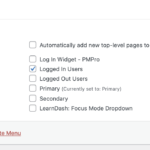Forum Replies Created
-
AuthorPosts
-
@themodactyl
- 0 Topics
- 6439 Posts
Thank you for your patience, Sayam, throughout this troubleshooting process! We appreciate you working with us to identify the root cause of the demo import issue.
It turned out the issue stemmed from a combination of factors. First, the memory limit in your wp-config.php file was set to 40M, which is insufficient for most WordPress themes. We’ve increased it to at least 256M, but it’s recommended to ask to your hosting provider for changing these settings.
The theme setup process, particularly importing demo media, was causing the server to struggle with generating image sizes. This resulted in the “503 Service Unavailable” error. To address this, we implemented a code snippet to extend the server timeout period, allowing the import to complete successfully.
As a separate note, your current MySQL version might not meet the recommended requirements for WordPress. Upgrading to MySQL 8.0 or later is recommended to ensure optimal performance and security.
Thanks to your valuable feedback, we’ve identified a gap in our documentation regarding demo import troubleshooting. We’ve taken this opportunity to enhance the article by:
- Adding more details on potential causes of import issues, including memory limitations and server timeouts.
- Providing clearer instructions on how to troubleshoot and resolve these issues.
-
The updated article can be found here:
Sample data/Theme demos not importing. Common problems and fixes
We believe this revised version will empower future users facing similar import challenges to find solutions more effectively.
Please don’t hesitate to reach out if you have any further questions or require additional assistance. We’re always happy to help!
Best regards,
May 23, 2024 at 14:23 #47853@themodactyl- 0 Topics
- 6439 Posts
Hi Katrine,
Strange, we cannot reproduce this. 🤔
Are we free to deactivate plugins for our tests? In this case, I invite you to make a backup before we investigate your website further in order to make sure you don’t loose any data if something goes wrong.
Thank you.
May 23, 2024 at 10:41 #47849@themodactyl- 0 Topics
- 6439 Posts
Hi Katrine,
Thank you for sharing these screenshots! 🙂
This issue is related to BuddyPress Global Search. To make sure, you can change temporarily the theme activated for a standard one like Twenty-Twenty-four. If this issue still happening, it means this issue is coming from the plugin itself.
I suggest you to reach out BuddyPress Global Search team. They might be aware of this issue and might have a solution. 🤔
Don’t hesitate to share the solution with us. I’m sure it will help other users facing the same issue. By doing this, you’ll make a great contribution to this forum, and we thank you very much for that! #SharingIsCaring 💪🏻
Best,
May 23, 2024 at 10:26 #47847@themodactyl- 0 Topics
- 6439 Posts
Thanks Sayam for your feedback. Sorry, missed the info with the WordPress requirements.
Can you confirm me you checked this topic ?
In this topic, the user was able to solve the issue following these steps:
1.) The user increased the memory limit :
define(‘WP_MEMORY_LIMIT’, ‘256M’);2.) He added the following snippet via FTP at the .htaccess file:
php_value post_max_size 32M php_value upload_max_filesize 32M php_value memory_limit 256M php_value max_execution_time 300 php_value max_input_time 300 php_value session.gc_maxlifetime 864003.) Then he started the setup again and it worked. After that, he deleted the code snippets and everything is fine.
Let me know if it worked for you.
Best,
May 22, 2024 at 16:46 #47839@themodactyl- 0 Topics
- 6439 Posts
Thank you for your patience.
We tried to run some tests, but it seems we’re blocked when we try to import something. Can you please take a look at this article from our doc :
We believe this issue is caused by server misconfigurations. Please check the WordPress prerequisites here: WordPress Requirements.
This topic might catch your attention as one of our user shared the server configuration that has helped him to solve a similar issue:
We hope this will help! 🙂
Kind regards,
May 22, 2024 at 15:15 #47837@themodactyl- 0 Topics
- 6439 Posts
Hi Elena,
Thank you for buying our theme. We hope it will meet all your expectations! 🙂
For what reason would you like to do that ? Is there something specific you would like to achieve ?
To answer to your question, for debugging your website, you should be able to change of theme and going back without issue. A theme affects the presentation and visual style of your site, while plugins add all kinds of features and functionalities. The issue you’re referring to is probably caused by a missing plugin.
Best,
May 21, 2024 at 12:10 #47822@themodactyl- 0 Topics
- 6439 Posts
Hi Katrine,
Seems the option was not checked anymore. I checked the right box and all is working fine. 🙂
Best,
May 21, 2024 at 11:51 #47820@themodactyl- 0 Topics
- 6439 Posts
Hi Sayam,
Sorry for the delay, it was the week-end and monday 20 march was a public holiday in our country. Your support team is currently doing their best to offer the best support possible despite the high volume of requests. Please note that we provide support only during belgian business hours : Monday to friday, from 8:30 am – 5:30 pm CEST. Our response time can be up to 1 business day.
Rest assured that we will still do our best to handle your requests as soon as possible!
Thank you for sharing the logs with us. It’s best if we take a quick look at this. Could you create a new website user for us please? If possible with administrator capabilities so we can make a quick check of your settings.
You can post the user name and password in your next reply and mark it as private to keep this between us.Also, are we free to deactivate plugins for our tests? In this case, I invite you to make a backup before we investigate your website further in order to make sure you don’t loose any data if something goes wrong.
Thank you.
May 21, 2024 at 11:40 #47818@themodactyl- 0 Topics
- 6439 Posts
Hi Katrine,
To fix this, simply add the following code snippet to your website:
/** * FIX : Style Posts' Comments in Search Results */ .bboss_search_results_wrapper .bboss_search_item.bboss_search_item_posts_comments .item-avatar{ font-size:0px; display:grid !important; grid-template-columns:1fr; text-align:center; margin:0px !important; grid-gap:1rem; } .bboss_search_item.bboss_search_item_posts_comments .item-avatar a{ font-size:1rem; } .bboss_search_item.bboss_search_item_posts_comments .item-avatar img{ margin:0px auto !important; display:block; grid-row:1/2; }To add this code snippet to your site, we recommend that you paste it to the Custom CSS panel of your WordPress Customizer. Just go to your dashboard and navigate to “Appearance > Customize > Additional CSS”.
Pasting your code snippet there should do the trick for you.Also, it’s important to remember that we share snippet only to solve issues with our theme. Any further request for CSS snippets will have to be part of a defect that needs to be fixed urgently. No snippets will be shared otherwise.
If you want to go further with the customization of your website, we advise that you require customization work.
Regards,
May 21, 2024 at 10:08 #47816@themodactyl- 0 Topics
- 6439 Posts
Hi Valentina,
Thank you for your feedback!
It’s best if we take a quick look at this. Could you create a new website user for us please? If possible with administrator capabilities so we can make a quick check of your settings.
You can post the user name and password in your next reply and mark it as private to keep this between us.Also, are we free to deactivate plugins for our tests? In this case, I invite you to make a backup before we investigate your website further in order to make sure you don’t loose any data if something goes wrong.
Thank you.
May 21, 2024 at 09:41 #47815@themodactyl- 0 Topics
- 6439 Posts
Hi Sayam,
These two missing plugin should not prevent you from getting the full demo of your choice. I think another issue might occur.
To help us getting clues and find a solution to this issue, please activate logging on your website, just turn WP_DEBUG to true, by pasting the following code lines in your wp-config.php file, just before the line that says ‘That’s all, stop editing! Happy blogging.’:
// Enable WP_DEBUG mode define( 'WP_DEBUG', true ); // Enable Debug logging to the /wp-content/debug.log file define( 'WP_DEBUG_LOG', true ); // Disable display of errors and warnings define( 'WP_DEBUG_DISPLAY', false ); @ini_set( 'display_errors', 0 );More on this in the following topic: Debugging in WordPress.
Then, we really suggest you to reset your WordPress database using WP Reset (https://wordpress.org/plugins/wp-reset/) and start fresh with our setup wizard.
Hope this will help you. If you still face an issue, please come back to us.
Regards,
May 17, 2024 at 12:48 #47779@themodactyl- 0 Topics
- 6439 Posts
Ok found the culprit! It seems this issue is related to the use of BuddyPress global Search. However, this plugin has been removed temporarily from WordPress.org, so we can’t download it anymore until the authors of this plugin solve a security issue. So, this is why I couldn’t get the same result on a brand-new demo. Sorry!
I tried to log in your website, but it seems it is not accessible anymore. I get a
403 Forbiddenmessage. Can you please look into it so I can check? 🙂Best,
May 17, 2024 at 12:43 #47778@themodactyl- 0 Topics
- 6439 Posts
Hi Valentina,
Thanks to the code snippet that you’ve recently added to your
wp-config.phpfile, we should be able to read the error.Could you share the content of your
debug.logfile with us please? You can post the content of this file as plain text in your next reply and mark it as private to keep this between us. After having reviewed your next reply, we’ll be able to tell you if the issue is caused by our product, a third party plugin or any type misconfiguration on your server.If we’re not able to help, we’ll recommend you to transfer the error logs to the plugin author or to your server hosting support.
Thank you.
May 17, 2024 at 11:23 #47777@themodactyl- 0 Topics
- 6439 Posts
Hi Katrine
This is standard design with our theme, I’m afraid.
As this is not breaking the website, changing this is considered customization work. Unfortunately, this is a service that we do not provide. Howeve,r here is the snippet you can use and edit to fit your needs :
/*FEATURE : Set Color To Badge*/ #site .member-type-coach .grimlock-buddypress-member-types .badge, #site .member-type-coach .grimlock-buddypress-member-types .badge:hover{ background-color:red; } #site .member-type-coach .grimlock-buddypress-member-types .badge:hover{ opacity:0.7; }You need to change the
member-type-coachCSS class depending on which role you want to set a background color. Hope this will help you.
If you want to go further with the customization of your website, we advise that you hire a developer to do it for you.If you’re on a tight budget, we recommend you to require the services from Fiverr. This web platform gives you access to developers who already have experience with theme customizations, and for very competitive prices.
Disclaimer : we have no affiliation with Fiverr and are only recommending it as a starting point and a popular option for those who might not be sure where to look when in need of some custom work.
Thank you for your understanding.
May 16, 2024 at 07:57 #47764@themodactyl- 0 Topics
- 6439 Posts
Hi Valentina!
Thank you for buying our theme. We hope it will meet all your expectations!
Indeed, there is something going wrong, I never saw something like that. 😂
Don’t worry, we’ll help you as best as we can to find out why this is happening. To help us getting clues and find a solution to this issue, please activate logging on your website, just turn WP_DEBUG to true, by pasting the following code lines in your wp-config.php file, just before the line that says ‘That’s all, stop editing! Happy blogging.’:
// Enable WP_DEBUG mode define( 'WP_DEBUG', true ); // Enable Debug logging to the /wp-content/debug.log file define( 'WP_DEBUG_LOG', true ); // Disable display of errors and warnings define( 'WP_DEBUG_DISPLAY', false ); @ini_set( 'display_errors', 0 );More on this in the following topic: Debugging in WordPress.
Thank you.
May 16, 2024 at 07:40 #47763@themodactyl- 0 Topics
- 6439 Posts
Hi Sayam Liverpool24,
Thank you for buying our theme. We hope it will meet all your expectations! 🙂
We’re already addressing this issue in the following topic:
To keep our forums tidy and avoid duplicates as much as possible, we’ll close this one. You can stay updated on that matter by subscribing or replying to the topic mentioned above.
Thank you for understanding.
May 16, 2024 at 07:37 #47762 -
AuthorPosts