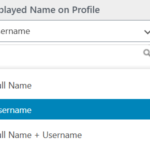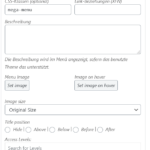Forum Replies Created
-
AuthorPosts
-
WernerParticipant@creation
- 37 Topics
- 97 Posts
I want to show Username AND Full name
If I change the option in customizer->buddypress
in my case there is shown the username twice.What do I have to change?
Shold I delete the second field “username” and add a new optional Field for “Full name”
what specifications should the field “Full name” have?August 4, 2020 at 19:25 #15904WernerParticipant@creation- 37 Topics
- 97 Posts
I found it out by myself. Thanks anyways!
Is there a way I cann add a Link to the blue checkmark-Sign on each profile?
So when a user clicks on it, he can connect to a specific page with all the information how to get verified….July 31, 2020 at 17:07 #15796WernerParticipant@creation- 37 Topics
- 97 Posts
Well, this plugin was not updated since 2 years and the reviews and comments of other users are not very good.
They say it has bugs and doesn’t work as espected.
And additionally I do not want to install yet another plugin on my already very slowly loading Gwangi-Installation.April 19, 2020 at 03:54 #11827WernerParticipant@creation- 37 Topics
- 97 Posts
Here is a screenshot of your demo page https://dating.gwangi-theme.com/born-loving-baby/
opened in EdgdeApril 16, 2020 at 15:22 #11754 -
AuthorPosts