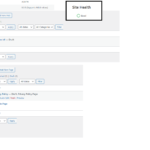Forum Replies Created
-
AuthorPosts
-
JaredParticipant@dookiedimez
- 5 Topics
- 16 Posts
To add a little more clarity, I’m using the memberpress plugin to manage processing payments my membership subscriptions. I need to have my registration buttons link to my memberpress checkout instead of my buddypress registration. I also need to have a singular login button to ensure that when a user logs in they are authenticated both on the buddypress side and the memberpress side to ensure full functionality.
Ty
July 12, 2024 at 17:24 #48294JaredParticipant@dookiedimez- 5 Topics
- 16 Posts
The issue where the page broke based on the selection of a multifield search occurred because I deactivated WP RSS Aggregator. I have no idea why this plugin is dictating the members page, but that’s the issue. I figured this might help guide your thinking about the other issues.
July 9, 2024 at 17:59 #48271JaredParticipant@dookiedimez- 5 Topics
- 16 Posts
The issue where I’m unable to repeatedly change the search directory is when there is a field selected on one of my multiselect fields. When I select a field that is binary – rank, region, or role, I can successfully reselect / change my search criteria. When I select one of the fields that is multi-select – interests & hobbies and other PC games – it breaks.
There is also an issue that is occurring now when I select one of the multi-selects that wasn’t occurring before. When I search a criteria my entire page layout changes to an incorrect format.
July 9, 2024 at 17:26 #48270JaredParticipant@dookiedimez- 5 Topics
- 16 Posts
I should have included a better picture. I’m only seeing “is” and “is like” for region, current rank, and primary role. I’m able to see “match any”, “match all”, and “match single” for Interests & Hobbies and What other PC games do you play.
When I change “is” to “islike’ it changes the field from a dropdown menu to a checkbox menu which is much larger and unpleasing to look at. It also doesn’t change the conditional logic. It doesn’t appear that any combination of these 4 choices yield the desired result.
July 9, 2024 at 16:47 #48266JaredParticipant@dookiedimez- 5 Topics
- 16 Posts
TYVM for your detailed feedback.
2. I don’t currently see a place to change the logic from or to and on the profile search page. How do I do this?
3. I input the code you linked into the additional CSS area and it’s still not working. I cleared the cache of the membership page and tried numerous browsers.
I understand that you all aren’t here to write custom code for me! All good there.
July 9, 2024 at 16:30 #48263JaredParticipant@dookiedimez- 5 Topics
- 16 Posts
I got the menu to appear by extending the 120 second timeout to a 1000 second timeout. However, features still appear to be missing.
In the classic theme there are player profits under the community -> Players menu and that’s missing for me. I’m also missing group profile and all forums.
When I click into my player profile from the top right of the website, I’m missing “points, achievements, and ranks in the profile-content_nav wrapper.
I’m also missing “Personal, @mentions, Favorites, friends, and groups” in the item-list tabs in the profile section.
Are these just things that I need to edit with all the plugins? I need to make sure there are friends lists on here with a matchmaking algo and internal messaging – all easily navigated and intuitive. TYVM
June 27, 2024 at 18:55 #48150JaredParticipant@dookiedimez- 5 Topics
- 16 Posts
For some reason I’m unable to submit additional screenshots here. When I add an image to this reply, I’m unable to submit my reply.
Anyway, I tried uninstalling classic and resetting my site to install light again to see if it worked as I’ve not yet started editing my site. It doesn’t work. The home page isn’t loading properly and the menu is there, but it’s broken.
I’m getting [{{{SITE.NAME}}}] WELCOME! in the menu and the first thing that is on the page are the categories. Nothing else is loading. All plugins are installed, updated, and active. TY
June 27, 2024 at 17:25 #48148 -
AuthorPosts