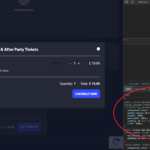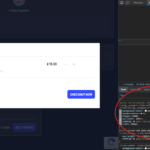Forum Replies Created
-
AuthorPosts
-
DannyParticipant@pulsevrx
- 4 Topics
- 14 Posts
It’s just that it’s not a new website and there is a lot of user data already in the database. The previous theme was The7 and I liked a lot of your features to move me in the direction I wanted to go for building a community so I installed yours. I’ve tried to deactivate a lot of plugins associated with the previous theme to no success. I found the code and file related to the color of the dialog boxes from TEC and tried to input the following as additional CSS:
.entry .entry-content .event-tickets .tribe-dialog__wrapper.tribe-modal__wrapper–ar, .event-tickets .tribe-dialog__wrapper.tribe-modal__wrapper–ar {
background-color: #252836;
}This worked in the Inspect view of MS Edge but didn’t change the background color on the live site.
The following code was able to change the color but only the box around the ticket order details, not the whole box:
.event-tickets {
background-color: #252836;
}Thank you again.
December 1, 2021 at 16:47 #37249DannyParticipant@pulsevrx- 4 Topics
- 14 Posts
Hi, I appreciate the reply. I don’t know what makes something compatible or not because it works mostly. My customers can make bookings like normal, it’s just the button is in the wrong place. Can you provide some possible workaround to at least move the position of the button?
Thank you,
Danny
November 24, 2021 at 17:54 #37062DannyParticipant@pulsevrx- 4 Topics
- 14 Posts
I tried adjusting the spread as suggested. All the other layouts work fine but not the carousel so I just chose another layout and I’ll stick with that but I wanted to make you aware that something seems wrong with the carousel layout causing the squashed thumbnails.
November 22, 2021 at 16:32 #37022DannyParticipant@pulsevrx- 4 Topics
- 14 Posts
Hello,
Not sure if this is the same issue but I’m having problems with cramped thumbnails on the events section. If I have more events, the arrows don’t appear to scroll left and right and on mobile, the thumbnails squeeze together to make the event itself unreadable especially with tags. It’s starts off like your demo then as the page loads fully, it all moves to like what I described.How do I make it appear like on your demo?
Thank you,
DannyNovember 22, 2021 at 13:29 #37007DannyParticipant@pulsevrx- 4 Topics
- 14 Posts
Hi, please can I get some assistance with the same issue. I’ve done all the suggested tips above with no success. The images on my homepage for the groups are black and the links don’t go to their respective groups. However they show up properly in the editing page.
November 18, 2021 at 21:24 #36937 -
AuthorPosts