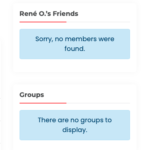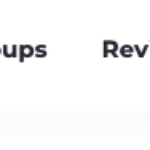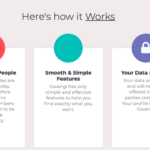Forum Replies Created
-
AuthorPosts
-
ReneParticipant@renme1
- 10 Topics
- 27 Posts
Okay, thanks. I thought it might have been built into the theme as it is in most pro themes.
For those trying to FIX this issue –
Dashboard > Plug ins > Add New > (Search for WP Change From Email Plug In)
Then
Dashboard > Settings > Change From Email
November 2, 2021 at 13:40 #36425ReneParticipant@renme1- 10 Topics
- 27 Posts
Okay, changed the Admin Email Address as of your instructions in:
>Dashboard > Settings > General
This only changes the admin wordpress log in.
It also makes sense that, for example, when a user requests a lost password, they wouldn’t receive and email from your admin email with automated instructions to retrieve their password… That’s scary.
November 2, 2021 at 11:50 #36406ReneParticipant@renme1- 10 Topics
- 27 Posts
I only have there ¨Administration Email Address¨ which is set a personal google email I use. There is also no way to set a ¨From¨ name.
There is a place where you can set email settings in the ¨Membership¨ area:
Dashboard > Memberships > Dashboard > Confirm Email Settings
In this area you can in fact change the ¨From Email¨ and ¨From Name¨.
And it does work fine, but only when the automated system sends a message about a membership feature such as a ¨Thank you for payment email.¨
I´ll change the administration email to test it out, but I have a feeling this is not where I am suppose to be.
Otherwise my ¨From email¨ would be my personal gmail email at the moment.November 2, 2021 at 11:42 #36405ReneParticipant@renme1- 10 Topics
- 27 Posts
Okay, so buying the Youzify plug in allows me to unlock more features? It doesn’t come with the one that I bought on themeforest? I ask because I am confused… I see things that I already have, like the rating system, messaging, ect.
Thanks, Kindly
October 21, 2021 at 23:08 #36165ReneParticipant@renme1- 10 Topics
- 27 Posts
Also, where do I edit the profile menu and change the background color to a slightly less white?
another thing, can I set the settings on the social wall so that everyone could just see profile updates instead of everything else?
October 21, 2021 at 07:53 #36119ReneParticipant@renme1- 10 Topics
- 27 Posts
Hey Manathan!
Thanks for your prompt reply! I actually found the documentation on this earlier that day! (I try to do research before asking questions so that you guys don’t waste your time)
I found that it does work with elementor, but when I replaced the home page, the search bar and a couple other blocks disappeared. Anyways, I opted to do a reset and edit the theme the way it was intended. The only thing I wanted elementor for was their feature to hide elements when going from desktop to mobile.
October 14, 2021 at 22:17 #35943 -
AuthorPosts