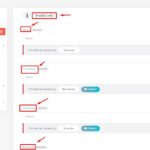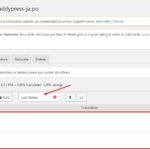Forum Replies Created
-
AuthorPosts
-
RinParticipant@cathy
- 11 Topics
- 31 Posts
I want to crat URL that jumps to each user’s account when the user clicks the URL.
Example, when user A click https://youzer.cera-theme.com/members/XXX, it goes to https://youzer.cera-theme.com/members/userA,
when user B click https://youzer.cera-theme.com/members/XXX, it goes to https://youzer.cera-theme.com/members/userB.More specifically, “Please go to your profile page” when users click the link, they go to their profile page.
Did you get it?
October 2, 2020 at 03:44 #18951RinParticipant@cathy- 11 Topics
- 31 Posts
Youzer said they have no idea.
Your website doesn’t show the icon: ( http://prntscr.com/urle6z )
https://youzer.cera-theme.com/members/demo/bp-messages/
So you should know how to disable the icon otherwise, you how delete it when you made your website?October 2, 2020 at 03:12 #18854RinParticipant@cathy- 11 Topics
- 31 Posts
BuddyPress doesn’t reply to my questions.
I have to say that most of your answers (90%) are just giving me the plugin author’s URL and saying ask them. I decided to purchase your theme because all features are listed on your purchase page, which means you should be responsible to answer the questions even though it’s another’s plugin.
I previously asked many questions but your answers did not help me at all. Very frustrated.
October 2, 2020 at 03:03 #18829RinParticipant@cathy- 11 Topics
- 31 Posts
Solved by adding this CSS
.yz-main-column.grid-column .action a.button.accept {
background: #000000 !important;
}Please change #000000 with any color code you want. And put the CSS on Youzer Panel >> General Settings >> Custom Styling Settings
September 2, 2020 at 19:08 #17028RinParticipant@cathy- 11 Topics
- 31 Posts
Hello 🙂
After installed Youzer, still have the same problem. Again, I can’t find the file for these words to translate.
I’ve checked
1. Youzer: http://prntscr.com/u7or54
2. Grimlock for BuddyPress: http://prntscr.com/u7oqoa
3. BuddyPress: http://prntscr.com/u7oq37
but these words don’t show up.Do you have any other suggestions?
August 28, 2020 at 21:34 #16785RinParticipant@cathy- 11 Topics
- 31 Posts
1. I don’t see any Youzer plugin my plugin list and why? I’ve installed it manually.
2. Grimlock for BuddyPress has already been 100% translated and I don’t see any these words. So I don’t think they are in this plugin.
3. BuddyPress also has already been 100% translated but there are no any words in the search result (see the pic)August 26, 2020 at 19:37 #16641RinParticipant@cathy- 11 Topics
- 31 Posts
Hi Manathan,
Okay, I will create the other questions into different topics from net time.1. I’ve deactivated all plugins, updated all plugins and WP and cleared up all activated caching systems. But it didn’t fix them (I haven’t rewrite or added any codes in PHP yet). But I realized that the duplicated “Request Membership” buttons disappear when BuddyPress Setting > Options > Allow customizable avatars for groups is on (activated): http://prntscr.com/u18a0c
And it disappears when it’s deactivated: http://prntscr.com/u18bj9
So I think it’s a bug of BuddyPress.And still users can’t request the membership request as it’s loading forever.
2. Could you solve my question 2? It doesn’t show Login/Register links in Appearance > Menus. And it doesn’t reflect the top-right menu bar as well.
August 17, 2020 at 23:39 #16262 -
AuthorPosts