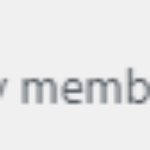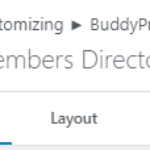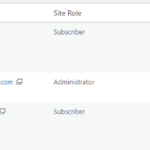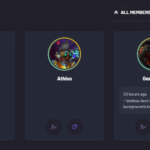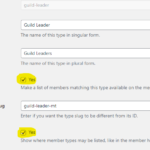Forum Replies Created
-
AuthorPosts
-
Darbii RueParticipant@darbiirue
- 4 Topics
- 13 Posts
Thank you, the code he provided on that page worked!
Is this going to be the fix that’s put in with the next update? I think it would be worth it so that people actually have some control over their text. Of course, this seems like it would require TinyMCE (now Advanced Editor Tools) to be part of your theme installation…
Just curious!
May 26, 2022 at 16:26 #40749Darbii RueParticipant@darbiirue- 4 Topics
- 13 Posts
Thanks Manathan!
I reached out to them on their forum and we’ll see what they have to say. I’m really hoping that the plugin will be the answer to the equation. I don’t mind spending the $40 on it (in for a penny, in for a pound, you know) but I just want to make sure it’s going to do what I want.
I’ll reach back out with that information when I have it. 🙂
May 26, 2022 at 15:58 #40745Darbii RueParticipant@darbiirue- 4 Topics
- 13 Posts
I’m happy to report that I’ve figured out how to get that information displayed in the Member’s Directory. However, the problem continues to persist Forum-sie. It shows a person as the WP Member Type, instead of BP Member Type, which is disappointing and I’ve found no way of getting around that so far. I’m still wondering if BuddyPress Member Types would solve that sort of thing, but I’m hesitant to spend $39 on another plugin if it doesn’t have that specific purpose that I’m looking for. I figure I’ll hold off and see if you know. If not, I’ll hit up their forums and see if they have further information on this specific thing.
Again, thank you for all of your help!
May 25, 2022 at 23:20 #40712Darbii RueParticipant@darbiirue- 4 Topics
- 13 Posts
Hi Manathan,
I appreciate you getting back to me. I noticed that this plugin, BuddyPress Member Types, seems to already be installed thus we have the Member Types available to us.
I watched the video presented there, and I have created member types and chosen to show them in the Members Directory, but those don’t seem to show up. There are no tabs, and the member types don’t display under the names of my users.
I’ve included a plethora of examples of how I have this setup (and it matches what they’ve done in the video). I’ve also included a screenshot from Erike’s question I noticed the other day because he somehow as managed to get it to show on his member directory (not sure if it shows on forums).
I know this is a bbPress/BuddyPress thing, but I don’t know if this is somehow a limitation of the theme that I will need to find some code for or something.
I do appreciate any help you can provide on this subject! Thank you!
May 25, 2022 at 18:32 #40703Darbii RueParticipant@darbiirue- 4 Topics
- 13 Posts
I have a way to fix this! I just spent, no joke, six hours trying to figure this out the other day and I really hope this helps someone when they come looking for this issue again (because it’s prevalent).
This is a BuddyPress issue 100%.
How I fixed this issue is that I installed WP Mail SMTP. I set this up with Gmail since I can use the free version of the plugin with that. I also installed Check & Log Email so that I can have a log of every email that gets sent/comes in (if you pay for WP Mail SMTP pro, you don’t need to install Check & Log Email as there is an email log that comes with that).
Then, suggested on some dark recesses of a BuddyPress Support board, I found someone mentioning going to Tools > BuddyPress > Reinstall emails (delete and restore from defaults).
May 25, 2022 at 16:15 #40695Darbii RueParticipant@darbiirue- 4 Topics
- 13 Posts
This reply has been marked as private.May 23, 2022 at 18:55 #40654Darbii RueParticipant@darbiirue- 4 Topics
- 13 Posts
Please ignore that last question, I found out that’s relating to a separate GoDaddy issue.
May 23, 2022 at 18:26 #40653Darbii RueParticipant@darbiirue- 4 Topics
- 13 Posts
Also, maybe related:
The scheduled event, wp_privacy_delete_old_export_files, failed to run. Your site still works, but this may indicate that scheduling posts or automated updates may not work as intended.
I’ve been getting this during a Health Check, it’s the only “error,” and I don’t know if it’s related to any of the plugins that your theme installs (I only have CleanTalk and an Admin Bar remove installed on my own).
If you have any suggestions on the above, I’d love to hear them!
May 23, 2022 at 18:08 #40652Darbii RueParticipant@darbiirue- 4 Topics
- 13 Posts
This reply has been marked as private.May 23, 2022 at 17:23 #40651 -
AuthorPosts