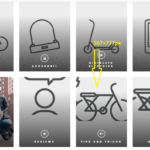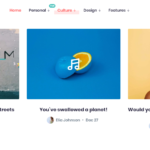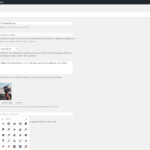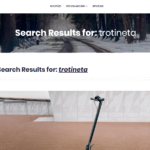Forum Replies Created
-
AuthorPosts
-
MadalinParticipant@electricspeed
- 10 Topics
- 34 Posts
Ok, thank you for your support. The current pictures is not an icon, it’s an image containing an icon. The problem is that on other devices (phone and tablet) it looks blurry, only on desktop it looks good with 270x370px resolution.
I will wait for the update.
Regards,
MadalinOctober 23, 2019 at 13:47 #8205MadalinParticipant@electricspeed- 10 Topics
- 34 Posts
Hello Jean-Pascal,
I have inserted the code you have provided me, and still doesn’t look good, please see attachment.
You can check it live on: https://electricspeed.ro/
Thank you,
MadalinOctober 22, 2019 at 11:40 #8177MadalinParticipant@electricspeed- 10 Topics
- 34 Posts
You are correct, now I noticed that the icons are visible on desktop only when I access my front-end logged in as admin. If I visit it as a normal visitor, it does not show the icons, neither on desktop or mobile.
From my understanding, the icons used are dashicons, you can see a screenshot of what I can select in the attachment.Regards,
MadalinJuly 18, 2019 at 18:16 #7269MadalinParticipant@electricspeed- 10 Topics
- 34 Posts
Hello Olivier,
Yes, it’s added to “Before Content” widget since adding it to “Homepage” widget will make the right sidebar to go under the main content, the slider will also not be correctly displayed on the full width page, basically the whole layout is not looking how it should.
I do not have the “Homepage-Before Content” widget. You can see in the picture bellow all my widgets.
Regards,
MadalinJuly 17, 2019 at 10:47 #7241MadalinParticipant@electricspeed- 10 Topics
- 34 Posts
Thank you for your help! Please notice that I did not request a theme customization, I consider that having the category title instead of just “Archives” is a normal thing in a WordPress theme, as you also mentioned that is a limitation on your side.
Regards,
MadalinJuly 16, 2019 at 20:28 #7240MadalinParticipant@electricspeed- 10 Topics
- 34 Posts
You need to install WP Ulike plugin: https://wordpress.org/plugins/wp-ulike/
July 16, 2019 at 14:21 #7218MadalinParticipant@electricspeed- 10 Topics
- 34 Posts
I think you did not understand my issue.
I have a category and I choose to display the header. In my header, I expect to see the category title. Instead of category title I see “Archives”. I do not want to have the title under the header, I just want to display the category title in header, instead of “Archives”.For example, I have set this category in back-end with title “Trotinete electrice”.
As you can see in this other picture, the title does not appear on header, how it suppose to, instead just shows “Archives”. And using the css code you provided me, the title appears under the header, but that’s not what I want. I want instead of “Archives” to show “Trotinete electrice”.
Regards,
MadalinJuly 16, 2019 at 13:50 #7217 -
AuthorPosts