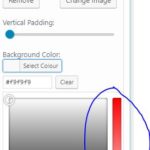Forum Replies Created
-
AuthorPosts
-
KalleshibgParticipant@kalleshibg
- 18 Topics
- 36 Posts
Hi,
Unfortunately I have purchased the Digits : WordPress Mobile Number Signup and Login plugin thinking this will ease my life but I am unable to integrate it to the theme. Would it be wrong to expect any help from you guys?
I thought I could get rid of the need for email in registration, login and password reset process but after installing the plugin, realized that I need help. Any help would be much appreciated.February 9, 2019 at 11:32 #5205KalleshibgParticipant@kalleshibg- 18 Topics
- 36 Posts
Hi, I want to remove the email account activation and replace with mobile account activation field in the registration form. Will any of the plugin be suitable for that.
February 6, 2019 at 22:39 #5132KalleshibgParticipant@kalleshibg- 18 Topics
- 36 Posts
hi,
I got the folder permission set to 755 still not fixed. I dont know how and what to check the SSL configuration server. Only the social media icons are not displaying.December 26, 2018 at 23:52 #4295KalleshibgParticipant@kalleshibg- 18 Topics
- 36 Posts
Hi,
I want to make my site GDPR compliant, Any help with this would be much appreciated. I mean any detailed guide or document or plugin, as I don’t know what it take to make it compliant.November 9, 2018 at 12:31 #3411KalleshibgParticipant@kalleshibg- 18 Topics
- 36 Posts
Perfect, thanks very much for your help.
November 7, 2018 at 15:51 #3388KalleshibgParticipant@kalleshibg- 18 Topics
- 36 Posts
Hi,
I am unable to attach any image through my iphone it says extension error, can you please refer the above attached second image with the pink flower background for my website image (www.sangaati.in). In this image you can see that an user has logged in to the account and as soon as he logs in a black bar with wordpress logo appears with the user name on it. I don’t want my users to see this, in fact I don’t want anybody to know it is a wordpress site. Whether a logged in user or the logged out user no wordpress identity should be visible.
1. I want the black WP bar on top to be hidden for all logged In and Logged Out users including Admin.
2. I want the black WP bar on top to be hidden for all logged In and Logged Out users Except Admin. (would like to try this too)
3. I have given you the Admin rights for my site.Thanks.
November 7, 2018 at 12:48 #3383KalleshibgParticipant@kalleshibg- 18 Topics
- 36 Posts
This reply has been marked as private.October 31, 2018 at 12:52 #3156KalleshibgParticipant@kalleshibg- 18 Topics
- 36 Posts
Yes, it’s installed . I tried to even look for the possible solution by going through the buddy press emails but there were 63 email templates and none were related to password reset. I thought of changing the url in the email. Confused
October 30, 2018 at 18:13 #3147KalleshibgParticipant@kalleshibg- 18 Topics
- 36 Posts
HI, I found the solution , just reduced the browser zoom from 100% to 80%.
October 27, 2018 at 19:56 #3123KalleshibgParticipant@kalleshibg- 18 Topics
- 36 Posts
HI, this may sound silly but transparency bar is not visible for me but the image above shows the bar from my website, how can I make it visible please.
October 27, 2018 at 19:54 #3122KalleshibgParticipant@kalleshibg- 18 Topics
- 36 Posts
This reply has been marked as private.October 24, 2018 at 16:13 #3065KalleshibgParticipant@kalleshibg- 18 Topics
- 36 Posts
Hi, I cannot show the background image in grimlock section widget. Image uploaded but cant be made visible. See attached image.
October 24, 2018 at 00:34 #3034KalleshibgParticipant@kalleshibg- 18 Topics
- 36 Posts
Can I have the members list as my homepage? So that it attracts people to subscribe.
October 23, 2018 at 14:44 #3024KalleshibgParticipant@kalleshibg- 18 Topics
- 36 Posts
Actually I am not selling products but need to create yellow pages kind of business directory related to wedding, where people can find the right contact for the event.
October 23, 2018 at 14:28 #3022KalleshibgParticipant@kalleshibg- 18 Topics
- 36 Posts
Please can I expect any Help on the above topic.
October 16, 2018 at 15:20 #2873KalleshibgParticipant@kalleshibg- 18 Topics
- 36 Posts
Perfect this works for me. Although I did not paste the code instead I deleted the login menu from logged out menu and recreated the login my linking to the ajax login page. works fine now , thanks.
October 11, 2018 at 20:15 #2781KalleshibgParticipant@kalleshibg- 18 Topics
- 36 Posts
This reply has been marked as private.October 11, 2018 at 15:18 #2770KalleshibgParticipant@kalleshibg- 18 Topics
- 36 Posts
Hi, I have created the login page referring the link attached and changed the login and logout menus url to show login page but every time I try to log in from any device it takes me to the WordPress login screen.
October 11, 2018 at 14:57 #2766 -
AuthorPosts