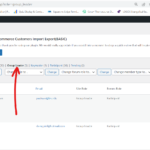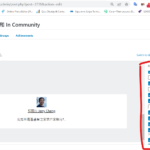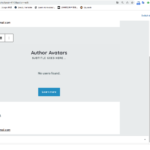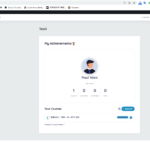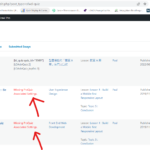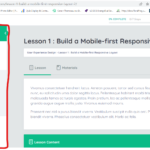Forum Replies Created
-
AuthorPosts
-
Paul WanParticipant@paulwan
- 8 Topics
- 33 Posts
Issue 3,
Sandra created the course,she is the authour of the course, but it doesn’t show up at https://meetone.net/author/sandra/July 7, 2022 at 09:00 #41453Paul WanParticipant@paulwan- 8 Topics
- 33 Posts
Hi Manathan,
There are still 5 of them is Group Leader user role and as shown in the attached picture, but no user will appear when you select Group Leader.The most important problem is that even if you select the author role, you cannot specify a specific single user, and no profile appears, including – basic or extended profiles.
I just want to put it in the learndash course and have the instructor information for this course, but I can’t do it.
please help.
Thank youJuly 7, 2022 at 08:50 #41452Paul WanParticipant@paulwan- 8 Topics
- 33 Posts
Hi Manathan,
Please help problem 3, Author Page no found, this page: https://meetone.net/author/sandra/
Thank youJuly 6, 2022 at 03:42 #41432Paul WanParticipant@paulwan- 8 Topics
- 33 Posts
Hi Manathan,
We are very anxious about this part because the workshop is about to start registration.
My problem is, avatar pluging, selected many attributes, but Profile basic & detail can not be displayed, as the attached picture.
Thanks!July 6, 2022 at 03:39 #41431Paul WanParticipant@paulwan- 8 Topics
- 33 Posts
Hi Manathan,
1. Thank you very much for the quick plugin update,
2. Thank you very much for providing “switch plugin”, I need it very much, but the problem I mentioned is not that I can’t see some people, but there is an option in the plugin attribute to show the user role “Group leader”, the user of this role (group leader) is not shown at all. please see attached,
3. No, I refer to this page: https://meetone.net/author/sandra/Thanks
July 5, 2022 at 20:09 #41428Paul WanParticipant@paulwan- 8 Topics
- 33 Posts
Hi Manathan,
I’ve created a new quiz and it doesn’t seem to have any major problems.
It just doesn’t have the sidebar in the attached image. How can I have a sidebar?
Please also see the attached image 2, website backend, quiz section, demo quiz shortcode is shown in red, please take a look.
Thanks!June 20, 2022 at 02:49 #41210Paul WanParticipant@paulwan- 8 Topics
- 33 Posts
The layout of the course content pages is still a bit messy,
Although I have cleared all the cache:
1. <turn off>Static Server
CachePage caching at the server-side using FastCGI. Greatly speeds up your site and allows for an average of 10 times more concurrent visitors.
2 .<clear>Object Cache
Object Caching greatly accelerates site performance by storing queries to the database in memory, but in very rare cases can cause problems with some plugins. You may need to flush this cache if you get inconsistent behavior during development or after making direct database edits.
3. <clear> browsing data (Chrome)
Clear history, cookies, cache and other data
4. My website is host in WPmu dev.
ThanksJune 18, 2022 at 01:55 #41173Paul WanParticipant@paulwan- 8 Topics
- 33 Posts
Thanks Lord, I find the answer!
It’s this plugin: learndash course grid plugin
Need to install this plugin !
Please review our site: https://meetone.net/all-courses/
Thanks!June 18, 2022 at 01:43 #41172Paul WanParticipant@paulwan- 8 Topics
- 33 Posts
Hi Manathan,
Thanks for your quick response, I saw this morning that the new member types are now available in the profile,
Thank you very much to you and your team for your contribution to make such a great software.I especially appreciate your use of Gutenberg blocks to build the site, without the need for another site builder.
This feature can be a selling point for your software!!About the member types, there is another question, is the new members who join our site are automatically classified as “students” member type!!
This is a problem for us, how to change this initial setting?
Thanks again to you and your team.Paul Wan
June 17, 2022 at 20:44 #41169 -
AuthorPosts