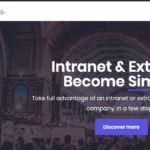Forum Replies Created
-
AuthorPosts
-
SuryaParticipant@surya1
- 14 Topics
- 35 Posts
Thanks Andrea!
That’s a good solution. Do you know how to edit the existing Forum page? I am unable to find this in the page section in WP Admin: https://flatalley.com/forums/
May 25, 2020 at 13:44 #13067SuryaParticipant@surya1- 14 Topics
- 35 Posts
Thanks for that, Oliver and Andrea.
I came across this add to home screen plugin which I think should be a good solution: https://wordpress.org/plugins/add-to-home-screen-wp/#description
But I am not sure if it has mobile push notifications. That’s my primary use case. Any suggestions for that?
Thank you!
May 25, 2020 at 13:42 #13066SuryaParticipant@surya1- 14 Topics
- 35 Posts
Hi Oliver,
I managed to get this sorted after changing the navigation menu position and using the below css code. But looks like the login menu is hidden too now. Which I am hoping shouldn’t be an issue if I can include login option through body text / button. I’ll reach out if I have further questions.
/**
* Hide the primary navigation menu items on Homepage.
*/
.home .navbar-collapse {
display: none !important;
}May 5, 2020 at 00:19 #12439SuryaParticipant@surya1- 14 Topics
- 35 Posts
Hi Oliver,
That’s alright. I don’t think your solution is sufficient since the code snippet is to change the layout of the nav menu on homepage, but I would like to hide the nav menu on the homepage altogether.
I tried using the suggested plugins too. But no luck. Could you please assist?
May 5, 2020 at 00:07 #12437SuryaParticipant@surya1- 14 Topics
- 35 Posts
Thanks for that, Oliver!
But I am not particularly looking to create an intranet. So here’s my requirement for more context:
– Create a new user role called “community admin”
– Only Community admins can create knowledge base articles, new documents, and new topics. Other members can view these posts
– Community admins however cannot create new pages and customize themeSo community admins need a restricted backend version of WP to do specific tasks yet not have full access to the website backend.
I am sure there’s a plugin to do this perhaps?
May 3, 2020 at 14:50 #12367SuryaParticipant@surya1- 14 Topics
- 35 Posts
Hi Oliver,
Thanks for sharing those plugins. I’ll check it out.
I am hoping to hide the vertical navigation tool from unregistered users irrespective of the page they are viewing. Could you please share the CSS snippets to do so?
Noted on dedicated forum threads 🙂
Cheers,
May 1, 2020 at 05:12 #12258SuryaParticipant@surya1- 14 Topics
- 35 Posts
Thanks for the quick response Oliver! I am so sorry, I was not able to see the Cera theme homepage due to my cache. It looks all good now.
Thanks for the tip on dummy data. I’ll take a look.
Is there a way I can hide the left navigation bar on the homepage and make it visible to logged in members only?
Also, I am not sure if your theme has a feature to create admins within the community? i.e. someone can manage knowledge base, documents etc without having access to the WordPress backend. Perhaps there is a plugin to do this?
Thank you!
April 30, 2020 at 01:30 #12208 -
AuthorPosts