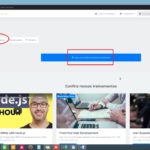Forum Replies Created
-
AuthorPosts
-
Thiago SalesParticipant@salesesales
- 17 Topics
- 41 Posts
Hello.
Very good… I will use it. Congratulations.
Thanks.
August 24, 2021 at 22:40 #34593Thiago SalesParticipant@salesesales- 17 Topics
- 41 Posts
Hello.
Thanks.
August 24, 2021 at 22:39 #34592Thiago SalesParticipant@salesesales- 17 Topics
- 41 Posts
That’s right.
I disabled the plugin and the add-ons and they appeared… I’m going to learn about the plugin.
Thank you very much.
August 19, 2021 at 12:59 #34495Thiago SalesParticipant@salesesales- 17 Topics
- 41 Posts
Hello.
I checked yesterday with the hosting provider and there is nothing, many tests were done and everything released.
It can only be some plugin configuration, after activating (active status) and “send email for password reset” the email for password change is successfully received…
Thank you… I will search…
August 19, 2021 at 12:56 #34494Thiago SalesParticipant@salesesales- 17 Topics
- 41 Posts
OK thank you. I already have a clue where to look.
August 19, 2021 at 12:54 #34493Thiago SalesParticipant@salesesales- 17 Topics
- 41 Posts
I just checked, not even in the email from the administrator of wordpress I receive any information that a new user has been registered. So, I can’t know if there are any users pending for manual approval whatsoever.
August 18, 2021 at 18:28 #34472Thiago SalesParticipant@salesesales- 17 Topics
- 41 Posts
Hello.
I use language in Portuguese do Brasil, that’s why I couldn’t find the page. I changed and appears.
However, it shows that there are two members, but displays the message “Sorry, no members were found“.
Observation:
– even with a logged in user, it shows the same message.August 18, 2021 at 18:15 #34468Thiago SalesParticipant@salesesales- 17 Topics
- 41 Posts
Perfect.
It worked out…
The theme is wonderful and uses several plugins, so I’m lost on how to search and which plugin to search.
Thanks to the great support, I’m getting it.
Thanks.
August 16, 2021 at 19:46 #34422Thiago SalesParticipant@salesesales- 17 Topics
- 41 Posts
I’ll look if I can find any more options here.
August 16, 2021 at 16:27 #34419Thiago SalesParticipant@salesesales- 17 Topics
- 41 Posts
Hello.
In Learndash >> Settings >> Design & Content Elements >> Active Template = Learndash 3.0
As attachment.
August 16, 2021 at 16:20 #34418Thiago SalesParticipant@salesesales- 17 Topics
- 41 Posts
Resolved… Just install grimlock for Learndash…
August 13, 2021 at 01:38 #34338Thiago SalesParticipant@salesesales- 17 Topics
- 41 Posts
This reply has been marked as private.August 12, 2021 at 21:21 #34330Thiago SalesParticipant@salesesales- 17 Topics
- 41 Posts
This reply has been marked as private.August 12, 2021 at 21:18 #34329Thiago SalesParticipant@salesesales- 17 Topics
- 41 Posts
Thanks for the answer.
However, I don’t quite understand about the first column and video, do you have a print of what this would look like?
Thanks.
August 12, 2021 at 21:09 #34327Thiago SalesParticipant@salesesales- 17 Topics
- 41 Posts
Quite interesting resource.
I could inform you as soon as the update comes out.
Tracking topic.
August 11, 2021 at 12:00 #34296Thiago SalesParticipant@salesesales- 17 Topics
- 41 Posts
Thanks. It seems that the upper MENU has disappeared : )
August 11, 2021 at 11:43 #34293Thiago SalesParticipant@salesesales- 17 Topics
- 41 Posts
Thanks.
I needed to know which plugin is responsible for doing a search. Now I know where to start 🙂
August 11, 2021 at 00:21 #34269Thiago SalesParticipant@salesesales- 17 Topics
- 41 Posts
I deleted everything and installed it again… It worked : )
Thanks.
August 10, 2021 at 18:10 #34267Thiago SalesParticipant@salesesales- 17 Topics
- 41 Posts
Still on the side MENU, is it possible to put “My courses” down? Or still omit this information?
August 10, 2021 at 15:34 #34264Thiago SalesParticipant@salesesales- 17 Topics
- 41 Posts
The side MENU seems to be all right, but the SOURCE is big… How to decrease?
August 10, 2021 at 15:33 #34262Thiago SalesParticipant@salesesales- 17 Topics
- 41 Posts
August 10, 2021 at 15:32 #34260Thiago SalesParticipant@salesesales- 17 Topics
- 41 Posts
I deleted all plugins and imported the theme again, it looks like it worked 🙂
just a few details
August 10, 2021 at 15:26 #34258Thiago SalesParticipant@salesesales- 17 Topics
- 41 Posts
Thanks… I’m getting the hang of it 🙂
August 10, 2021 at 15:25 #34257Thiago SalesParticipant@salesesales- 17 Topics
- 41 Posts
Hello…
After installing the theme I registered a user, but he didn’t access… I asked for a new password and registered and received a notice that I would receive an account ACTIVATION email by email, but nothing arrived by email. mail…
I managed to solve it by activating the user manually through the wodpress admin panel.
I would like to know where this setting is, to allow the new user to receive the email to have the account activated automatically.
I don’t know which plugin should take care of this.
August 9, 2021 at 21:08 #34227 -
AuthorPosts